Amazon added a Storage Management feature to Kindles quite awhile ago, and it still seems like one of the lesser-known features that most people don’t know about.
If it gets to the point where you’re Kindle is starting to run low on storage space, there are a couple of ways to free up additional storage space.
You can long-press on book covers from the library view and manually chose to remove books from your device one-by-one.
That works fine if you only need to remove a few books, but if you want to clear up additional space for future downloads, the fastest and easiest way is to use the Storage Management feature.
It can be found by opening the main settings menu on your Kindle and then choosing Device Options > Advanced Options > Storage Management.
From there you have a few different ways to free up storage space. There’s a Manual Removal option where you can choose from different types of content (books, audiobooks, documents, etc) and then choose multiple titles to remove at once.
Another option is to use the Quick Archive setting. This will remove content from your Kindle that hasn’t been opened from preset intervals of 1 month to 1 year. It shows how much extra space will be available with each selection so you know how much space it will free up.
I’m not sure if the Storage Management option is available on older Kindles or not, but it is available on all the current and previous models dating back to the Kindle Paperwhite 2.

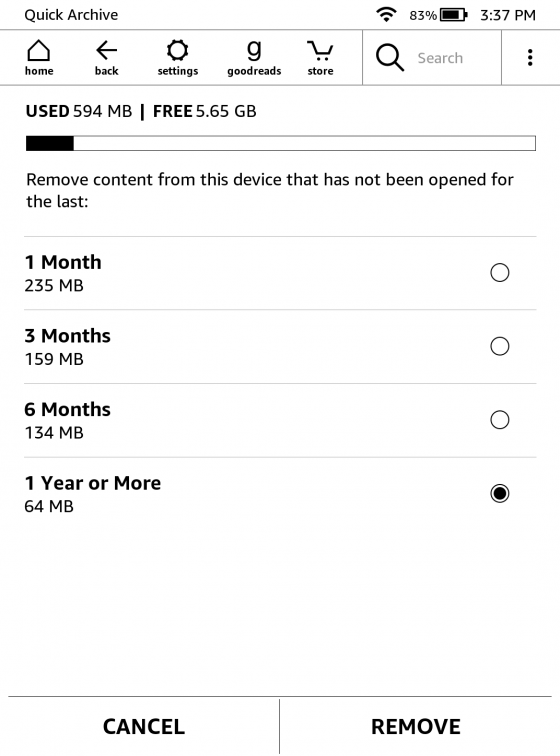
Thank you for this information, as this is something I need to do. Does removing items send them to my kindle cloud storage?
All purchased Kindle books are always saved to your account, but not sideloaded books unless you’ve chosen to add them to your account with a send-to-Kindle app.
I tried all of the above and still don’t have enough storage space. Some things will not let me remove them.
I installed a 256th sd card in my Kindle Fire 10 – because it said that was the max I could expand to. I continually get the msg that storage is low, apps won’t load and books don’t open without removing them and re-downloading them. None of them are going to my sd.card, even tho I have activated the buttons to send apps, music and books to the card. How do I get them to go to the card? I have like 225gb.of 256gb.FREE ON the card, but it won’t use it! Do I need to format the sd.card for android? How?
Nothing seems to help free up storage on my device
nothing but issues with Kindle fire always says Storage full ,I deleted apps allkinds at my wits end and tjinking of just giving up and trying something different
If you remove books from the kindle are they gone forever and will need to be repurchased? Is there another way to create space without deleting books?
Only if you select the Permanently Delete option. Otherwise they’ll just be in the cloud available for download again whenever.