Kobo has issued another firmware update for their lineup of Kobo ebook readers.
The new software update version is 4.21.15015. It’s officially available for all Kobo models, except the Kobo Mini and the early models without touchscreens.
The update adds some new options for those that use OverDrive to borrow ebooks from public libraries.
They added the option to view library holds from the Kobo store. Get there by going to Kobo Store > OverDrive > Your holds. They also added notifications for holds to let you know when they are available to download.
Another change with the 4.21 update is how highlighting works. Instead of having to confirm after highlighting a selection, now highlights are saved automatically after holding and dragging.
Like usual with Kobo’s software updates, you can wait for your Kobo ereader to automatically download and install the update when syncing over Wi-Fi.
Auto updates sometimes take a few weeks, so if you want it now you can update manually.
The update files for each model are available on the Kobo Firmware Downloads page.
If you install patches on your Kobo, here are the instructions for patching firmware 4.21.15015.
Here’s Kobo’s full list of release notes for the 4.21.15015 software update:
OverDrive Holds:
Get notifications when your library holds are available to borrow
View your library holds in Kobo Store > OverDrive > Your holds
Change your OverDrive email notifications (Settings > OverDrive > Edit)
Create Highlights and Notes:
While reading, press and hold a word, then drag to create a long highlight. When you lift your finger, the highlight will be saved automatically.
You can then adjust your highlight, add a note, undo your highlight, or just tap outside the menu to save it.
via: MobileRead

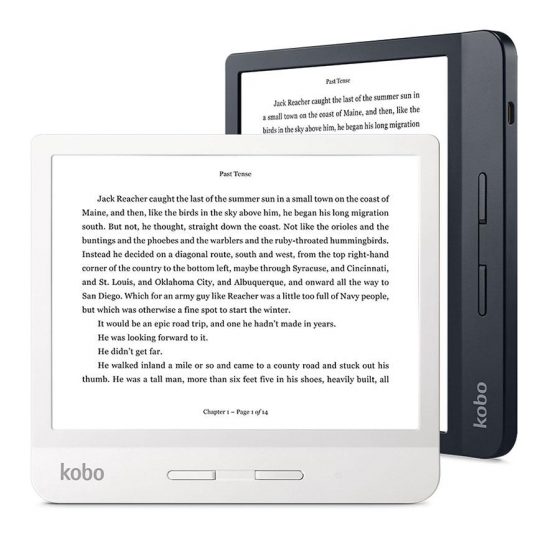
Awesome! No more having to check Libby on my phone to tell me something I assumed my Kobo would already know when I bought it late last year.
Hello ! Ive just installed firmware update 4.22.15190 on my kobo glo, and I feel that page turns and transition are not that smooth anymore, screen updates are kind of messy. Any idea where I could share this feedback ?
Thanks
Mathieu
I don’t know, but someone at MobileRead might be able to point you in the right direction in 4.22 update thread.