It looks like Barnes and Noble has found a new way to screw over Nook customers without the courtesy of an explanation.
The Nook for PC app is no longer available to download from the Windows store, despite the fact that Barnes and Noble is still advertising that Nook books are supported on Windows PCs.
The page for the Windows Nook app is still up on the Microsoft Store, but it says the app is currently not available and there is no download option.
Apparently the app still works if you already have it installed, so maybe they just took the app down temporarily to fix something, but considering B&N’s past behavior it’s hard to give them the benefit of the doubt.
The Nook for PC app has been unavailable for at least the past week and a half now.
The worst part is Barnes and Noble is still claiming that Nook books are supported on Windows computers, but that clearly is not true. At this point they are outright lying to customers.
On the product pages for Nook books it says they are compatible with Nook for PC, and their mobile apps page still advertises the Nook app for PC on the Windows Store. But the Nook Windows app is no longer available so what are they talking about?
This is just the latest in a long list of things that Barnes and Noble has done to estrange Nook customers, from partitioning storage space on Nooks to limit sideloaded content to removing the ability to download purchased ebooks for backup.
Hopefully this is just a temporary removal but with Barnes and Noble you never know what to expect.

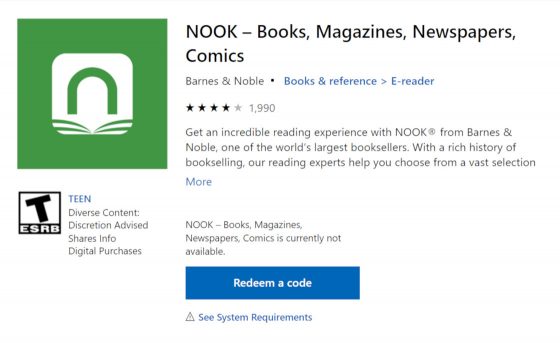
Wow. The desktop Nook for PC and Nookstudy (which were the only options for Windows 7) stopped working a while ago (and were officially abandoned long before.) Now this. I have it installed on one PC. And when I look at the Windows store, there’s an option to install on other devices. If I look on a PC where it isn’t already installed, it just says it’s not available.
They really don’t want people to be able to get their hands on the actual ebook files without a lot of effort. I don’t think there’s been any app for Macs for a long time either. Looks like it’s only Android and iOS now.
Yes they have. I was curious after reading this and jumped in the BN chat. Pretty rotten of them to not only do that but also not communicate it to their users. Yet more proof that Nook is anti-consumer and jumping into their ecosystem is not a good idea.
Aldrin: Hi, I am Aldrin. Hang tight while I review the conversation
: okay
Aldrin: I am sorry to learn if you are unable to download our NOOK for Windows. Let me do my best to assist you with your concern.
Aldrin: I need to place you on hold for 2-3 minutes while I check on this. Would that be fine?
: okay
Aldrin: I will get back to you as fast as I can. Please stay connected.
: sure thing
Aldrin: Thanks for waiting! Are you using Windows 8.1?
: No, Windows 10
Aldrin: Please be advised that our NOOK for Windows is only available to Windows 8.1.
: Since when? It didn’t used to be that way. Is this permanent?
Aldrin: We are sorry, but we have no information regarding that yet. You may click the link below and click “See System Requirements” for the update. https://www.microsoft.com/en-us/p/nook-books-magazines-newspapers-comics/9wzdncrfj33h?rtc=1
One more example of B&N’s dysfunctional policies. Only available on Windows 8? That’s a howler. This is from the company that doesn’t permit sideloaded books to be added to collections/shelves. B&N being B&N.
Once B&N started making it more and more difficult for consumers to access the actual ebook files, I knew the end was near for me, Finally, I gave up on buying books on Barnes & Noble after I could not download a manga I bought. I ended up taking screenshots of every page and compiling a PDF. I’ve never bought from them since and nothing I’ve heard would encourage me to return.
I recently found out they made an unannounced change to their (usually lousy) Free Friday selection. A while back they reformatted the Nook app into what it is now. One could find a “Free Friday” selection under “Readouts”. 4 or 5 weeks ago there wasn’t a title. Nor the next week. Nor the next. I finally found Nook on Twitter and saw the free books there so i asked them about Readouts. A FULL WEEK LATER they replied and said Free Friday selections are no longer under Readouts. They can be found online, on Twitter, on Facebook. As far as I’ve seen, there wasn’t any notification anywhere. I seldom use Nook any longer. However, I started buying some series on it, so continue adding to the series on that platform to keep them all together.
I originally bought a Nook because I liked the notion of supporting a brick & mortar store (even if it was a big chain) over Amazon (and because they beat Kindle to the punch for self-lit), but once they abandoned Win7 users I promptly started buying Kindle ebooks instead. Ended up buying a Kindle too, once the page turn buttons on the Nook started glitching on me.
Depending on your device you can sideload Play store apps (like Moonreader) or use a custom firmware. Their hardware is very good for the price. The two gradients backlight is nice too. Some of the features I had for a while are just starting to show up on Kindles (e.g. System wide night mode).
That said I agree their stock software is bad.
And if you happen to have Apple tablets the PC app is your most convenient way to purchace a Nook book. You can go on the website but seems so convoluted. Options narrow when a company is faltering.
The nook was my first e-reader and even though the battery has bloated a tiny bit still works fine after 8 years, however I have since given up on them and moved on to other platform.as B&N does not have a good track record with customers along with their financial issues. Will be just like B&N to not allow a transfer of book fills to another device/format when the ship sinks.
The only ship I figure that the captain will go down with the rats and the captain wil be the first off.
Not sure if you have noticed, but they no longer sell the Samsung Tablets. They only have the 10.1 inch tablet for sale. They must be going in a different direction.
They must be cleaning house. They also stopped selling the Samsung Tablets.
I went to go order a couple book from Barnes and Noble. I paid for my books and been waiting for my books for like a month now. I noticed yesterday that they took my payment. Then gave me my money back to turn around to take it back. This happened a few times. They took out more then what my order was pretty much doubled it. I felt this was a little weird so I cancelled my order.
I have the 10.1 nook tablet and it’s garbage. I had it about a month and had to use the warranty to get a new one as it wouldn’t charge. About 10 months later 10 days before the warranty expired my replacement nook stopped charging, when I called customer service I was told they were out of stock but my warranty would be honored when they got more in. Almost 2 months later they finally had them but I then spent weeks arguing with Barnes and Noble over whether or not they would honor the warranty. After almost 3 months I finally received ANOTHER replacement tablet only to have this one fail to charge after only 2 weeks. The tablets charging port on all three was so loose the charging cord would just fall out. I don’t know if it is a poor design or just cheap parts but I’m taking my business to Amazon. The only reason I went with the nook tablet was I could put the Kindle reading app on it where you can’t download the nook app on Kindle, which doesn’t matter if the damn thing won’t work.
Returned a new Surface with Windows 10 because of this. I’ve got 160 books and now I can’t read them? I don’t think so….
My Nook app still works and I got an update today. I checked the windows store on another computer and the Nook app is available so if it disappeared it must have been temporary.
Good to see it’s back!
Using windows 10 ? Because the win 8 nook app has no way to update, BN said go to download and update on Microsoft store but theres no such thing as download and update
I’ve Moved onto KOBO!
nope, still down
Get a KOBO e-Reader if prefer Epub books… or a Kindle if want to go with amazon only versions.. you also can get an APP from either to read on a PC or tablet If dont want to buy an e-reader. I have Kobo e-reader plus App on my PC too and Kobos great. I have also an amazon Fire Tablet with kindle app on it.. Plus Kindle for PC on my Computer too so really tell Barnes and Noble to go kick it…they will be bankrupt soon
On Kobo you can sideload Other Epub books
With the Kobo Ereader too, you can use drop box for kobo to sideload and import in books from like Gutenberg. In Epub or PDF format
So kobo for PC app and /or a Kobo Ereaders great
I don’t think there is anyway they will support the Windows app. The help is useless. Our Nook readers work fine at 7 years old but we have lots of books now locked in. I no longer buy from B&N but download from other suppliers to my PC, convert to .epub and then load to my Nook. Remember in the UK they have switched twice already and there’s no guarantee that your purchased collection will remain accessible in the future.
Nook must be the worst app I’ve ever seen on my PC. It’s buggy, terrible garbage and B&N should be ashamed. They’ll be out of business soon anyway.
I still can’t access is, what a laugh…
Yeah this was the final straw for me. I wanted to support them, to have some reasonable competition for the kindle, but they’ve made it impossible.
You can still read on/download to pc, books purchased before Nov, 2023 if you already have the app installed on the pc, but books purchased since then do not even show up in the app.. Clearly B&N does not think we should have any access to the actual files. Unless this changes, I will not buy any ebooks from them.