I noticed a couple of differences on my Kindle Paperwhite 4 this morning.
The dark mode toggle finally showed up on the quick settings menu, and now there’s also the option to permanently delete purchased ebooks and personal documents from the Kindle itself.
Previously the only way to permanently delete a Kindle ebook was to login to your Amazon account and go to the Manage Your Content and Devices page using a web browser.
Now that you can delete titles from the Kindle itself the process is a lot easier.
To delete a title, just hold down on the book cover from the homescreen or library and a “permanently delete” option will appear among the list of actions.
A prompt will appear to confirm or cancel that says: “This will permanently delete “(the title of the book)” from your library and all of your devices. If you wish to read this title again, it will need to be repurchased.”
It appears that the new delete option requires the latest 5.12.5 software update, as my other Kindles with the 5.12.4 software version still don’t have the option to delete ebooks.
You still have the option to remove ebooks from your device without deleting them from your Amazon account as well. But the wording has changed from “Remove From Device” to “Remove Download”.
You can even delete ebooks that you don’t have downloaded to your device from the All tab, but one thing you cannot delete is audiobooks. The official Kindle User Guide’s cannot be deleted either, which is kind of annoying since there’s a bunch of outdated versions.

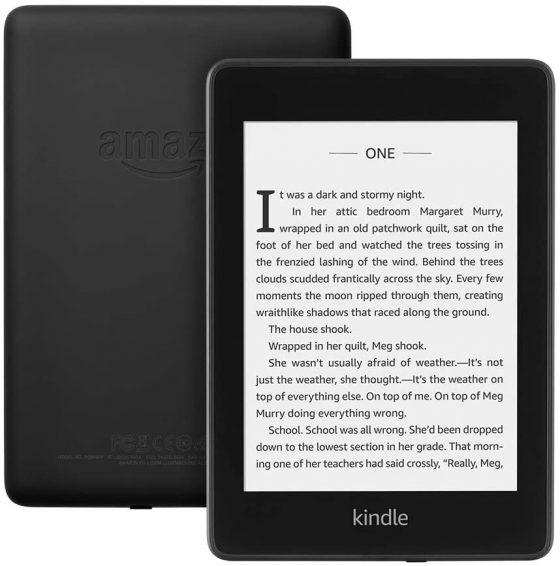
Ok I need help with this Amazon tablet because I use to play a game and it told me that the Amazon Appstore need to register and I press it to register everything then it said if I want to restore and I press restore I want back my apps because it still restoring its just saying we are restoring and 10 mins restoring the only thing I can do is turn off the tablet and press the the sites popping up like good reads etc to get the internet so can u tell me how to stop this from restoring because it taking forever .
Hello there.
I have Kindle Oasis 10th Generation and it seems to me that option is missing on my device(
I feel like I’m doing something wrong (even though I’ve updated it)
Do you think you could help me?
It hasn’t shown up yet on my Oasis either, but be patient it’ll happen eventually.
Why would one want to delete a book that they bought?
If I know I won’t ever want to read a certain ebook again, I will usually permanently delete it.
If I really don’t like a book I have read, I would like to delete it to make room for something I do like instead.
seems sensible to me
I get a few free books to read a d there are several that I know I will not read again.
My memory is poor , , so deleting read books mean I won’t start re-read it before realising !
This feature is more useful for Personal Documents you uploaded than things you bought from Amazon. I use a service that automatically sends read later articles to my Kindle daily which can make your library super cluttered in only a few weeks.
Before you would’ve had to log-in to the website and manually find the item (which can be hard if every single days entry has the same name so it combines it as back issues) and delete it after already reading it on your device, now you can delete it directly from device right after marking it as read.
Hmm, I have the latest update on my 10th Gen Oasis, but I don’t have this option yet. I do have the dark mode now so there’s that.
Would appreciate some recommendations, if I may. Would like to find an e-reader that allows me to expand our “pop out” images. I read a lot of e-books with maps but frequently cannot view them because they are to small. I currently use an original nook glow light. It’s ok to email me. Thank you!
… along these same lines, i have come across several books that I’ve read but still want to read in the future. Typically, i just ‘remove from device’ so that it is in my library and i can access it at any time. Certain books don’t give me that option but only offer up the option of deleting the book to remove it from my Kindle Paperwhite. By doing that, it does not save to my library but is deleted and never retrievable again. Any reason, or a way that i can fix this?
Why permanently delete a book you have purchased as you don’t mention a refund for the book?
You can get a refund when returning within 7 days. Personally I have a bunch of crummy books that I want to delete from my account. I don’t want bad books clogging up my library.
It’s the same as a hard bound or paper back book. Most of them I am not going to read again. I either pass it on to a friend or donate to the Friends of the Library. I can’t take it back for a refund after I have read it. I like using the library for ebooks too.
I just had a look on my Kindle , it updated just after I switched it on. I believe I brought it around 2015 and my options have not changed. Shame
hi, i am having a kindle paperwhite 7 generation and have software 5.12.4.
I would like to download the 5.12.5 update to get the black background with white text. Could this be done and if so which version of 5.12.5 should I download?
Anyone can advise?
Thank you
Keith, you can toggle dark mode in 5.12.4 under settings & then accessibility – invert black and white. In 5.12.5 it is easier to access. To download 5.12.5 go to Amazon Kindle Updates https://www.amazon.com/gp/help/customer/display.html?nodeId=GKMQC26VQQMM8XSW choose your Kindle, down load update file to computer . Plug in Kindle to computer via USB then copy file to Kindle main directory. Eject Kindle from computer safely and then on Kindle go to settings, click the 3 vertical dots top right of screen. Update your Kindle should be in black and not greyed out if all done correctly. Click on ‘update your kindle’ and follow the prompts.
The toggle for invert black and white may not show straight away as it is rolled out by Amazon at their end. I’ve had 5.12.5 for weeks on my Oasis here in the UK and I still haven’t got it.
Hi Greig,
Thanks for your help and reply.
My paperwhite (7th generation) is what I believe amazon would call it the kindle paperwhite 2 (I think mine is a 2). I do not even have accessibility mode under settings. Thus I believe dark mode would not be accessible to me ever unless they released this feature to older kindle paperwhite.
I did tried downloading the Kindle oasis software update 5.12.5 to my kindle paperwhite. The reader is not able to support. I was not able to update and the option to update is greyed off. So I believe I will have to live without dark mode.
Thank you.
The Paperwhite 3 does not have a dark mode option, and it will not be delivered via an update. Only the PW4 and Oasis support dark mode.
Hi Nathan.
Thanks for your help and reply.
I am afraid you are right. No way for me to download 5.12.5. My reader does not support.
It has to be only PW4.
Thank you.
My kindle is saying I haven’t got a card as it is default my card is still got money in so they my brother set it up on my tablet which doesn’t show if I have already got the book not very much help I have had my kindle 4 along time and I prefer my kindle as my tablet is to heavy please get it fixed
I agree. My reader from 2011 has stopped working. So I went to kindle on tablet. I have spent a fortune on books I have read. I had 1800 books on the original. Thinking about going back to books. It still works but only let’s me read for a short while and then goes back to last page read.
I want to start by saying that I am exactly the use case Kindle had in mind. I can develop large libraries and then want or need to prune in order to be able to discover my next read. It is hard to balance the two. That being said, Amazon’s approach has always been wrong (and also not how digital lockers tend to work for any other media: Steam, Apple Itunes, etc. where you have an ability to hide content) and now this new innovation is frankly a terrible idea.
It is a dangerous option. Even with a warning that is not enough friction to remove a book that you can’t restore. This is especially important because with Kobo you can ALWAYS restore deleted content, but you absolutely can not on Kindle. If it is gone, it is gone. I can see many computer illiterate Kindle users wiping out large fractions of their library because they thought they were just removing it from their Kindle.
Also if you remove a book from your library on Kobo (from your device) it just shifts it to an archive. You have to take another step to permanently delete it from your library. That extra layer is important. That archive doesn’t behave like Kindle’s cloud does. The ebooks in the archive are not there interfering with your ability to navigate your cloud library.
Summarizing Kindle:
Device – Cloud – permanent deletion that can NOT be undone
Kobo:
Device – Cloud – Archive – permanent deletion that can be always undone
I am actually concerned, because I can see my Mother wiping out my parents library of ebooks! There is a good reason to force you to use a computer or mobile device to make permanent deletions. If you lack the technical expertise to do it, then you should not. Period.
My thoughts exactly! I share my library with a not-so-tech-savvy roommate, and I sure don’t want her to be able to permanently delete books! I hope there’s some kind of lockout for this.
I noticed that most Kindles now have the white on black text. My Kindle ereader 8th generation does not have this feature. Will my unit ever have it, if so, when should I expect to see it? Please feel free to contact me at my posted email address. Thanks in advance.
Only the Kindle Paperwhite 4 and Oasis 2 and 3 support dark mode.
I end up sideloading most of my Kindle content via Calibre. I download to an old Kindle for PC version that lets me drag and drop into Calibre. They way Calibre will always have a copy of my content. The only problem I have is I don’t get auto updates to the books on the older Kindle for PC version. I used to, but I don’t anymore. Of course you don’t have to sideload to use Calibre to store a copy of your books. I do it so I can load ARCs and other documents easier. I personalized Calibre so I can track books that I have read with a column I added. I also track what I paid for each book. That sometimes helps me decide whether to buy a box set ratherr than purchasing separate books in a series that I don’t have all of them yet. It is easy to find Calibre on the web. It does a bunch of stuff that I don’t use.
That’s a pretty good option. I will update my kindle and check. I have got several books which was delivered to me twice by authors or PR’s. Thanks for letting us know.
Is the “permanently delete” option a rollout from Amazon’s side as well?
I have the Paperwhite 4 with the 5.12.5 update, but I still don’t see it as an option. I can’t even delete this free preview I have clogging up in my library. The only option is to re-download it. Also, all my other books show “Remove From Device” but nothing about deleting it from my account.
Yeah, all the new feature updates seem to work that way now. I still don’t have the option on my Oasis either, just the Paperwhite.
All of a sudden the “Remove From Device” disappeared from my Oasis. After much searching I found this article. Thank you so much!
How can I disable “permanent delete” from one of my devices? I do not want my child to accidently delete a book from the family library.
There isn’t an option to turn it off but you could use the parental controls to restrict access.
Huh? Would you be more specific as to how to restrict access to deleting a book permanently?
Maybe I missed it, but there doesn’t seem to be a directive to prevent deleting Kindle books permanently.
Exactly what I was wondering.
Because the options to delete permanently and to delete from device are side-by-side, it’s easy to make a mistake. What’s worse, is that there is NOT a confirmation asking if you want to permanently delete the Kindle book from your library and you’ll have to repurchase the book if you want to read it again.
It would be more reasonable if the Kindle books were removed from the library and archived. That would accomplish what those people who want to get rid of books they won’t read again and allow those who want to think out their library list without having to repurchase Kindle books.
Seems very Draconian to me.
I hope someone can offer insights to a new problem on my Voyage.
Until yesterday, I could delete a doc permanently by choosing that option from its Home listing, as has been mentioned.
But suddenly, beginning yesterday, when I try that, I get a message saying “Error, Unable to complete your request”.
Nothing has changed and I even restarted.
I know I can go to the web page and remove them. It was just mighty convenient to do it while reading.
I had the same problem on my Oasis. At first I thought there’s something wrong with my internet or the device itself needs a restart. But the issue continued after I tried turning on then off the airplane mode and even restart.
Hopefully this issue will be addressed by Amazon in the upcoming firmware update.