Microsoft is releasing a new Android smartphone on September 10th called the Surface Duo that has two 5.6-inch OLED screens with a hinge in the center to fold the two screens together.
One particular detail might catch the eye of some of those that read Kindle ebooks.
It turns out the Kindle Android app has been optimized for Microsoft’s new dual-screen phone to display two pages at once side-by-side just like an old school paper book.
In fact they show the Kindle app at the 1:34 mark for about one second in Microsoft’s official announcement video for the Surface Duo (embedded below).
I’m not sure how useful the feature is considering you can only read one page at a time, but it’s interesting to seeing a phone with a foldable screen that offers a book-like reading experience with a digital screen, and OLED screens are really nice.
E Ink has demoed foldable screens in the past as well, but nothing that has turned into an actual product yet.
The Surface Duo sells for $1399, $1299 at Best Buy with activation. Either way you look at it that’s one expensive phone, but it’s cool to see the foldable aspect tying in with books.
What do you think of having a foldable device for reading ebooks? Does having 2 pages in view at once really matter? Or does it help make reading ebooks feel more like reading a real book?

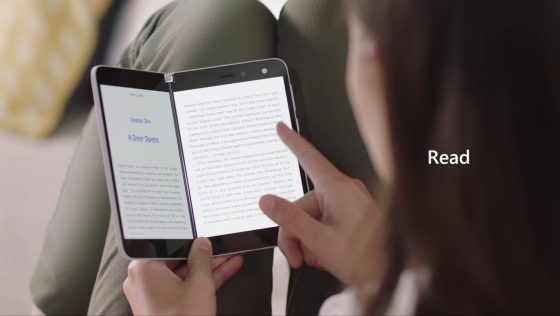
PocketBook and Google Play Books also expand to display on both screens.
Came back to edit my previous, but it’s not posted yet.
Freda also works well on Duo.
Moon Reader Pro rotates by 90 degrees when you expand to span both screens. I don’t see a way to force it to stay in landscape mode.
Librera Pro kinda works. It spans both screens, but I don’t see how to force it into a 2-page view. It’s one wide page, spread across both screens, with a dark line when the screens join.
Okay, looks like my initial comment never showed up but the second one did.
First comment was to say that PocketBook and Google Play Books work very well across the two screens of the Duo.
I’ve been waiting for the Surface Duo and just ordered it. Your post helped make up my mind.
I just got the Surface Duo and cannot figure out how to get the two page view. I can stretch one page across both screens, but that’s pointless. I want to have facing pages on the two screens as seen in the videos of the product. Does anybody know how to make this work?
I had this problem. Restart the duo and then open the kindle app. The kindle app should work with the two screens now.
I did an update and all is fine now —
Start the app, say Kindle Reader. It will come up on one screen. Touch and hold the line at the bottom of the screen. Drag that to the seam between the two screens. You’ll see the white background jump to the left screen. Hold it a second longer and it will expand to both left and right screens. Once it does, let go and the app will snap to both screens.
If the app knows how to handle it, you’ll have two pages.
Tap the center of a page to access the menu. Choose the Aa sub menu.
Make sure continuous scrolling is turned off.
Under allow multiple columns, choose on.
That’s it. Hope it helps.
I think the 2 page view thing is really cool. I think it would be perfect for fantasy books because very often they have a map and normally maps displayed too small on kindles.
Do you think the kindle will eventually evolve into 2 page view like the duo that can be folded?
The Google books on the Duo looks amazing , when the book is spawned across two screens it looks exactly like reading a paper book
I always thought the two page view idea was pointless until I had to read children’s books on kindle. I mean who reads two pages at a time right! Well now I know.. picture books are always two page reads. It would be great to have the choice, on all hardware to set kindle to one or two page reads.