Now that Onyx has released the new 10.3-inch Note Air, I thought it would be interesting to see how it compares to the Onyx Note2.
Update: See this newer post for an updated comparison with a video review: Comparison of Onyx Boox Note Air, Note3 and Note2.
Usually when Onyx releases a new model it’s an upgrade over the previous model, but this time around the Note Air is more of a spinoff device with a new design. Some of the features are upgraded but others are a clear downgrade.
My biggest concern with the Note Air is it’s using a glass-backed E Ink Carta screen, whereas the Note2 has a flexible E Ink Mobius screen. A glass-backed screen is going to be more susceptible to breaking than a flexible screen, and glass-based E Ink screens are notorious for being fragile.
The main difference with the Note Air is the new offset design with one side being larger than the other to give it a handle of sorts, and they added a rotation sensor so the screen will automatically rotate depending on how you hold it. While it’s a shameless copy of the Remarkable 2, the asymmetrical design can make it more comfortable to hold, but then again I’ve never found the Note2 difficult to hold.
The one thing I don’t like about the design of the Note Air is the lack of buttons. Navigating Android without a back button can be painfully awkward at times, but at least Onyx does have the NavBall for an onscreen back button.
Another change with the Note Air is it has an aluminum case and it comes with a magnetic stylus that attaches to the side of the case.
Another weird detail mentioned on Onyx’s Note Air announcement page is the fact that the Note Air has dual batteries. I don’t know what the advantage of that is, but the overall capacity is much lower than the Note2.
It’s funny how Onyx is marketing the Note Air as the “thinnest 10.3-inch E Ink tablet with frontlight”. They have to fit the “frontlight” stipulation in there because the Remarkable 2 is in fact 1.1mm thinner, but it lacks a light. I don’t know why these companies think having a thinner device is a key selling point anyway. When is the last time you heard someone complaining about a reading device being too thick?
I still can’t figure out the name considering the fact the Note Air is the heaviest “Note” model that Onyx has released. It goes to show how much heavier glass-backed screens are than flexible Mobius screens. The Note2 weighs 40 grams less even though it has a much larger battery.
Note Air vs Note2 Comparison Table
| Specs List | Note Air | Note2 |
|---|---|---|
| Screen | 10.3″ HD Carta Screen | 10.3″ Flexible Mobius Screen |
| Resolution | 1872×1404 Carta (227dpi) | 1872×1404 (227dpi) |
| Frontlight | Yes, with adjustable color temp | Yes, with adjustable color temp |
| CPU | “Upgraded” Octa-core | Octa-core 2.0GHz |
| RAM | 3GB (LPDDR4X) | 4GB (LPDDR3) |
| Storage | 32GB | 64GB |
| Battery | 3000mAh | 4300mAh |
| Wireless | BT5.0, WiFi 2.4G+5G | BT4.1, WiFi 2.4G+5G |
| OS | Android 10 | Android 9 |
| USB | USB-C, OTG Support | USB-C, OTG Support |
| Sensors | Rotation | Fingerprint |
| Speakers | 1 Speaker | 2 Speakers |
| Weight | 420 grams | 380 grams |
| Size | 229.4 x 195.4 x 5.8mm | 249.5 x 177.8 x 7.1mm |
| Price | $479 | $549 |

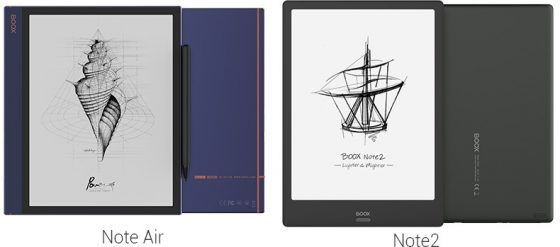
Thanks for sharing your thoughts. Based on specs, which model would you select?
Is the split screen available on the Note2?
Thanks!
I would definitely choose the Note2 over the Note Air for all the reasons listed above. The Note Air strikes me as an experiment that Onyx will probably abandon in a few months like they did with the Note S. The Note2 should get split screen with the next update, but with Onyx you never really know until it happens. After promising Android OS upgrades on their past two generations of devices and then never doing so it makes it hard to trust anything they say, but they did eventually bring most of the new features to their older Android 6 models. The Note2 was released 10 months ago (that’s old by Onyx’s standards; the previous Note Pro only lasted 6 months) so they’ll probably release a Note3 in a month or two with the upgraded processer and newer software.
Any thoughts about Onyx business rationale related to their broad product offerings? If they put focus on creating new devices, it is obvious that software support for older ones will not be appropriate. (i.e. lack of Android 9.0 on Max2). It is good that they are agile (as contrast to Amazon) but I am not sure that this is sustainable in the long run..
Onyx definitely has a completely different approach than everyone else that makes ereaders. It serves them well for the crowd that always wants to have the latest Android version and newer processor, but in reality those difference amount to very little from a usability standpoint. How many apps work with Android 10 but not Android 9? Probably none but some people will insist on having Android 10 just because it’s newer. Frankly I had no problem with Android 6 and the older quad-core processors, but Onyx wants to change things every 6 months regardless if the changes actually matter or not. The downside is the constant upgrade cycle will put off some existing customers if their device isn’t getting updates and support anymore after a year. It’s a delicate balance that I’m not sure Onyx realizes. In the long run it might just backfire.
I, for one, really like Onyx’s PDF software and the ability to optimize third-party apps, but their hardware is just okay to me. I could care less about octa-core processors and LPDDR4X RAM. I wish they’d go back to offering things that people actually use like page buttons and memory card slots instead of stuff like fingerprint sensors and rotation sensors that most people don’t care about. To me the constant upgrades are starting to get really annoying and is why I probably won’t be reviewing most of Onyx’s newer devices anymore. Like they just released the Nova2 5 months ago and they already have a replacement that’s gone through the FCC. It’s totally ridiculous; even phones don’t get outdated that fast. At some point they need to make a decision and stick with it for more than a few months. There’s always going to be a newer and faster processor available, but just because it adds a 10% speed boost in certain rare scenarios doesn’t mean they should immediately switch to it.
Hi Nathan. I own a note 2 and I don’t like the screen. I hope the HD Carta screen in the air model will be better. I don’t care much about the durability, I mean it’s not a phone, I don’t it use in transport. By the way, does the last nova model also have a HD Carta screen ? Don’t you think that the screen is better on the last nova model compared to the note 2 model ?
Visually there isn’t any difference between Carta and Mobius screens; the difference is the backplane. The Nova probably looks better to you because it has 300 ppi vs 227 on the Note.
Agree I have the 7 in Oasis and I prefer the 300ppi. It feels fuzzy. The 300 seems extremely sharp. I’m just happy to get a large format e-reader. Note 2 is my first non kindle e-reader. I acknowledge it is Android at its core. Plus and minus for those potential expandable features. I hope the product lasts like my Kindles have.
Do you know whether the Remarkable 2 screen is with a plastic backplate? I can’t find this info anywhere (the front is glass, I think) and there is a considerable weight difference between rm1 and rm2.
I don’t know. With the first Remarkable they specifically stated that it had no glass parts, but they don’t mention that with the Remarkable 2. It probably has a glass screen too.
You are right, the Remarkable 2 screen has a glass backplane (I asked the support and they confirmed it).
I just don’t understand why they did it – is the glass backplane so much cheaper? It is fragile and heavy, and I can’t see any advantages, especially for a large screen.
The only advantage is it saves them money. It’ll be interesting to see how the durability is over time. If they made the casing strong enough perhaps it won’t matter. But people are always throwing their E Ink ereaders in a bag or backpack and finding the screen cracks a lot easier than other devices, and a larger screen is going to be more prone to breaking. That’s why they came out with the flexible screens in the first place because the glass backplane was even more fragile on larger screens.
Hi Nathan,
Thank you for the comparison.
Since I started looking for an e-ink device, the Boox devices have been on my list but I couldn’t go over the screen they use. When I heard about the Note Air, I was hopping that they would use plastic instead of glass or the Flexible Mobius Screen (Which kind of feels also like glass), and got disappointed that they went with glass this time.
I own Supernote A6x, and the writing experience is second to none. However, currently, A6x misses many main features that I am looking for, where it doesn’t fully utilize the OS. They can add Kindle (Coming by the end of Sep), Google Drive, Office support (coming soon) and maybe Evernote/OneNote, and above, “handwritten search capability”. Handwritten notes without being able to search what you wrote is a pain, especially when you have 100s of notes and you want to look for one that has a specific word or topic.
So, I was hoping that Note Air will be the solution. It has everything I am looking for (along side the Note2), but the screen made me to rethink it again.
Looking forward to watch your full review of Note Air.
Thanks again
Hello,
id just like to know if the ebay seller “booxofficialstore” (https://www.ebay.de/usr/booxofficialstore?ul_noapp=true) on ebay Germany is an official seller of yours?
Thanks, Carlo Tassler
No one here is associated with Onyx so you’d have to ask them.
I appreciate this work. I am considering a 10″ Boox as a replacement for both my Kindle Oasis and iPad. I read quite a lot and like the eink screen for reading being easy on the eyes. Looking at the Note Air, Note2 and Note Pro the only thing I can see so far is that it seems best to choose between the Air and Note2. I hesitate a bit due to thinking in 2-3 months another 10″ option may come out that will be better than either of these. I just found your site today and look forward to learning more here.
Unless Amazon suddenly decides to release a large Kindle, there’s nothing better that’s going to come along in the next few months or the next year for that matter. Onyx is going to release a Note3 soon but the upgrades are so marginal that you’d be better off getting a Note2 at a discount if you can. With the Note Pro being stuck at Android 6 you’re better off getting one of the newer models unless you find one for super cheap. Functionally they’re all basically the same so it mostly just comes to design preferences and price.
Can we draw and then publice our drawings?
Thank you for your review. This is the first article I found that made clarity on Boox’s incredibly confusing product lineup.
My use case for a large screen eInk device is reading technical PDFs, internet blogs/articles/manuals, and in my free time reading Japanese manga in the original language, which have very small writing. I buy them on Amazon JP and therefore I need a fast device with Web and Kindle support, a ~10″ screen and the highest DPI I can get.
Do you know if eInk makes any 300dpi 10″ screens? Is there any chance that a new Note 3 will come out in the near future with a substantially better screen? Because otherwise, I’m better off just buying a Note 2, which as you noted has 64G and a less fragile screen than the Air model.
All of E Ink’s 10.3″ screens have the same 227 ppi. I don’t see that changing any time soon because with everything scaled up on the 10″ screen you don’t really need 300 ppi as much, and any increase in resolution would make battery life and performance worse. The Note3 is going to have the same screen as all the earlier Notes before it.
What is the writing experience on both? Is it comparable to writing on a ReMarkable tablet? Thanks.
The one thing the Remarkable beats Onyx at is the writing experience. Onyx’s devices aren’t bad but there’s more delay when writing, and there’s a bit more space between the stylus tip and the screen because Onyx has a thicker top layer over the screen.
I am getting a second hand remarkable v1 for £200, do you think its worth it? However the specs are a little upsetting.
Thanks, Sanjay