I came across a post on reddit the other day that outlines a workaround to use dark mode—white text with a black background—on older Kindles that lack the official dark mode feature.
In fact this would work on any E Ink ebook reader, not just Kindles, and it’s so easy to do I’m surprised more people haven’t suggested it before.
Basically all you have to do is add an extra bit of code to your ebooks using Calibre to set the text as white and the background as black, so it doesn’t even matter if your device offers a dark mode feature or not.
There’s a full writeup with pictures and directions on this Kindle thread at reddit: Dark Mode for ANY Kindle.
It’s surprising how many people prefer to use dark mode on Kindles, but it’s only available on the Kindle Oasis 2 and 3 and the latest Kindle Paperwhite.
None of the earlier Kindles have dark mode, and neither does the current entry-level Kindle, so most Kindle owners are left out on that feature.
Luckily there’s an easy workaround if you’d like to try dark mode on any Kindle. The screen refreshing and frontlight won’t have the same tweaks to improve readability like on Kindles with the official dark mode toggle, and with this method you’ll still see a white bar at the top and bottom of the screen, but at least you can easily try it yourself to see if you like it or not with this free hack. Personally I don’t like using dark mode because it messes with my eyes too much (afterimage effects), but some people really like it, enough to upgrade to a newer model.

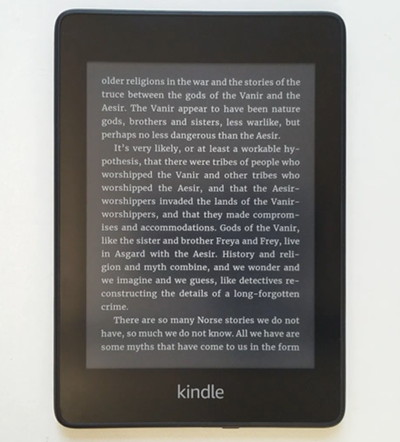
I agree with you. It is REALLY surprising to me that anyone likes dark mode anywhere. It looks like death, and it’s hard for my eyes to focus.
Interesting tweak. I agree with you that it is surprising that no one published this tweak before now. One thing about this though is that any book you do this to will then ALWAYS be in dark/night mode. Prior to the addition of amber lights (I don’t now and never have owned a kindle) I preferred dark/night mode for reading in a dark room, but not when the lights were on. Since the inclusion of amber/orange LEDs, I don’t bother anymore.
I would also be interested to see if this tweak eliminates the increased ghosting that seemed to plague all versions of dark/night mode I ever used. I suspect it would not.
I would assume ghosting is worse using this method, but using full refresh mode might help. They have some pretty nifty optimizations in place when using the actual dark mode feature on Kindles that most people seem to overlook (automatic dimming of the frontlight, less ghosting, not inverting images, etc). Kobo doesn’t have those so dark mode looks considerably worse on Kobos, in my experience, but a lot people still use it so apparently they don’t mind.
Interesting. I knew it. I guessed as much that Amazon was just using Dark Mode as a feature to get people to buy newer Kindles. I couldn’t imagine that it was a hardware limitation of the older Kindles.
I agree, I’d rather have a button to toggle between Dark/Light mode.
The Kindle Basic 10th gen doesn´t offer dark mode, at least not for now. Maybe they will add it in the future? One can hope.
My kindle paper white 7th generation most definitely had this option and now it’s gone . I used to use it all the time at the pool, but everyone seems to discuss it like they didn’t just take the function away. Pisses me the f&ck off.
I hate to break it to you but the Paperwhite 3 has never had Dark Mode…
Thank you for posting. I’ve been looking for this solution for a long time. I have a vision condition where I can’t see black texts on white background. So I always read in dark node,
The only downside of this solution is that the top and bottom of the page remains white and whenever you turn a page it will strobe from white to black…
I’m migraine prone, screens and bright lights hurt even without a full migraine. Dark mode is easier on my eyes and brain.