Boyue has been busy releasing new Android-powered ereaders lately. Earlier in the year they released a new budget 10-inch model called the Likebook P10. Then they released a new 6-inch model called the Likebook P6.
Now Boyue has released a new 7.8-inch model called the Likebook P78. It’s basically an upgraded version of the Likebook Mars that was released in 2018.
The Likebook P78 recently turned up for sale on Likebook’s AliExpress store with a price of $239 with free shipping (it’s also available on Amazon now for $249).
The Likebook P78 is a lot like the Likebook Mars, except it has a new design with a flush front screen, and they doubled storage space to 32GB and added a USB-C port with OTG support. Bluetooth has also been upgraded to version 5.0, the battery is 400mAH larger, and they added an external speaker.
Other features include a frontlight with adjustable color temperature and it has 2GB of RAM and a 1.5GHz quad-core CPU. It has a hidden memory card slot as well that support cards up to 256GB.
Like other Likebooks, the P78 runs Android 8.1 and it’s open to install Android apps so you can use other reading apps if you want. It looks like a good alternative to the Onyx Nova3 if you don’t need a Wacom touchscreen for writing, and it’s over $100 less expensive despite having the same 7.8-inch 300ppi E Ink screen.

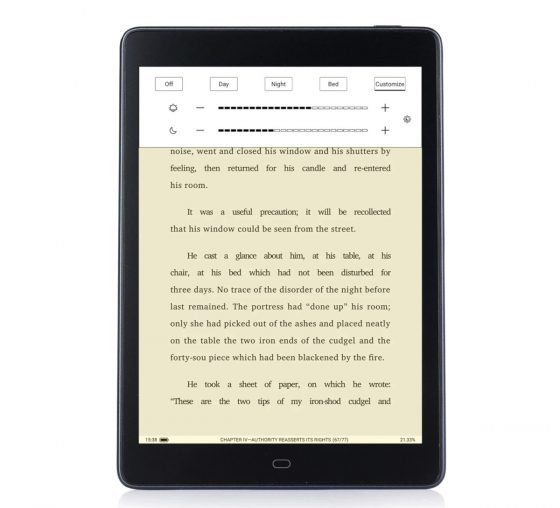
HI Nathan,
I believe this ebook reader is made in China. Does this come with an English dictionary like the kindles and does the battery usually lasts for weeks like the kindles?
Thanks
Keith
It runs Android so there is no way the battery life is as long as Kindle, Kobo, and Pocketbook.
Dictionaries should not be a problem since it runs Android it should be very customizable.
The big issue for me is Kindles are already privacy nightmares so do you really trust Chinese Companies, such as Likebook and Onyx, especially since the platform is Android based ?
The privacy argument holds no weight around here. You really think China’s government is making these companies report on what ebooks people read? I think they’ve got better things to spy on…
China is cracking down hard on audio and digital bibles so, yeah, they’re probably monitoring ereaders for “illegal publications” since they call home so often.
Still that’s fixed by keeping it in airplane mode and never connecting to the internet more than you have to.
It’s more of a threat for Christians and dissents in China than Americans.
I would be much less bothered by being spied on by China than by the NSA
Thank you
Things like battery life are hard to say because it entirely depends on how you use the device. These are more like E Ink tablets so battery tends to go down faster than a basic reading device, but if you’re only using it for reading and keep the frontlight low or off then the battery can last a long time too. It likely has an English dictionary pre-installed.
Thanks, Nathan 🙂
Hi Nathan,
What do you think about this? To me, it doesn’t appears like a big difference in relation to the mars and I think that the screen is more reflective.
Yeah, it doesn’t really seem like much of an upgrade over the Mars and if you don’t like flush screens then you might just be better off getting a Mars at a lower price instead. The software seems to be the same now that they’ve upgraded the Mars to 8.1.
Hi Nathan,
Have you tried any manga on this? Do you think it can run “Tachiyomi” effortlessly?
Do you think it’s possible that it recives an Android update in the future (not necessarialy in the inmmediate future)?
Thank you in advance :~)
Sorry but I don’t own one of these and don’t read manga so I’m not best person to ask, but a lot of people use the Mars for manga. Android 8.1 is relatively new for Likebooks so I doubt it will be updated anytime soon, but they did update the Mars so a couple years from now maybe. It doesn’t really matter on an E Ink device anyway.
Having had a terrible experience with the Likebook Mars 7.8 (I bought it, used it for a couple of months, then left it for a couple of months and it will not start again!!!), I would not recommend anything from this company. There is no way of re-installing software if there is a problem and the customer support is non existent. Massively disappointed.
I just received my P78. I like it, but have a question. After it shuts down, it defaults to “Wifi OFF.” Is there a way to fix this so I don’t have to go to ‘settings’ and turn wifi on every time I open the e-reader? I read most of my books on the Kindle app and frequently start by downloading a new kindle book or sample.