With the latest Kindle software update, Amazon added a minor but helpful change to the Device Info page on Kindle ereaders.
Someone finally got the bright idea to list the model name and generation for Kindles in the settings menu with the latest 5.13.7 update so now you can easily figure exactly which Kindle model you own, which should be helpful with customer support requests, among other things.
On your Kindle, just go to Settings > Device Options > Device Info to see the model and generation listed at the top of the pop-up window.
A number of things changed with the last update, but oddly the only detail listed in the release notes was this:
Improvements to Device Identification Kindle Model and Generation information is now discoverable on your Kindle in Settings within the Device Info page.
As far as updates go, that’s a feature hardly worth mentioning, but the topic of which specific Kindle model people own does come up somewhat frequently, and if you want to manually install software updates you need to know exactly which model you have to download the proper update file.
Previously you had to go to the Identify Your Kindle E-Reader page at Amazon and try to figure out which model you have from a list with basic descriptions of every Kindle released.
It makes a lot more sense just to have the information directly on the Kindle itself, and that’s how it is now after the 5.13.7 update.
One of the most confusing things about Kindles is how Amazon keeps reusing the same names over and over again so it can be rather difficult to tell exactly which model you have sometimes.
For example, there have been four different “Kindle Paperwhite” models and eight different “Kindles”. At least it’s somewhat easier to figure out which Kindle you have now.

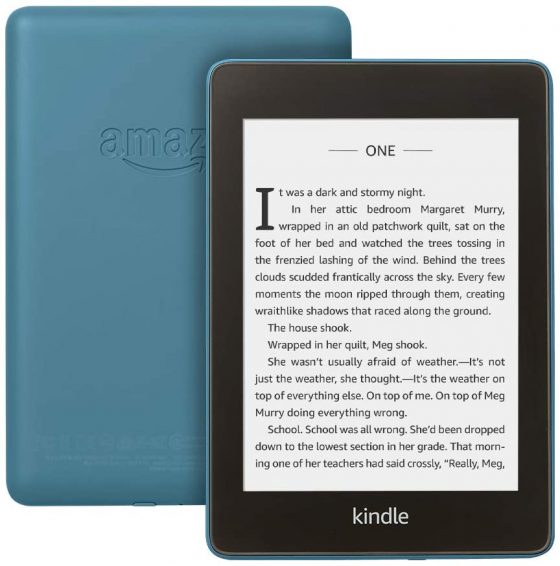
J ai un rectangle blanc dans l espace qui ne laisse aucun choix
My Kindle Basic just switched over to the new system update. I wanted to see how it would do it and there was no warning. I opened the case and it was already in the new updated screen.
My Kindle says it is up to date and the software version is 5.13.6, so what model it is will remain forever a mystery, I guess. (I bought it from Woot years ago and I think it’s a Paperwhite 3 but I’ve never been completely sure).
Unless you update manually, it can sometimes take several months for Kindles to update automatically so it’ll probably update to 5.13.7 eventually (unless it’s the Voyage, which is still stuck on 5.13.6 for some reason).
Yes, I did update manually but it only took me to 5.13.6 and the Update Your Kindle button is now greyed out. I don’t think I have a Voyager but who knows? Is that the only model that is stuck on 5.13.6 that you know of?
Yep. But how would you know which file to download if you don’t know which model you have? You can also check the Manage Your Content and Devices page at Amazon to see the Kindles registered to your account, which also shows the generation and model.
Amazon says it’s a Kindle Paperwhite, no indication of generation. And it’s definitely still not allowing an update beyond 5.13.6.
In the end, it doesn’t really matter because I use the Kindle very rarely. I much prefer my Kobo Forma and that’s where most of my books are. I just thought it was curious that I can’t update to the latest firmware..
It looks like they only list the generation for 10th generation models. Amazon is so odd sometimes. But yeah, that’s definitely a Paperwhite 3 (7th generation) because older ones never got that software.
My Kindle touch was a Christmas gift in 2011. Can I transfer my saved books into. New Kindle paperwhite
No comment just want an answer to the question: Can I transfer books from. 2011 Kindle touch to a new Paperwhite because I have been notified by e mail that pretty soon I will not be able download new books. Thank ou for your reply.
You’ll still be able to download new books to the Kindle Touch, just not over 3G once the towers are shut down. Of course your old books can be transferred to the new one. Books are tied to your Amazon account and they’ll still be there when you register a new device.
I forgot my kindle password so I can”t get into it to find out what model I have. I don”t know if there have been any updates as I haven”t used it for a long time. Please help me.
See here: How to Fix Your Kindle If You Forget the Passcode