Kobo has released a new software update for their full line of Kobo ereaders. It’s been nearly three months since the last update so hopefully some of the bugs that were introduced last time have been fixed.
The new firmware version is 4.32.19501. There are a fair amount of changes and improvements with this update (see the release notes below).
Like usual, Kobo’s changelog only tells half the story. According to early reports at MobileRead, Kobo has also added some new font options with this update. You now have the advanced font control with sideloaded fonts, and there’s also the option to add a supplemental font now in case your main font is missing characters.
Kobo’s updates are rolled out in phases so you can either wait for the new firmware to automatically download and install at some point while syncing, which can sometimes take several weeks, or you can download the update and install in manually whenever you’d like.
The download links for each Kobo model can be found on the Kobo Firmware Downloads page.
Here’s the release notes for the 4.32.19501 firmware update:
Kobo Store Improvements
- eBooks in the store now include an estimate of how long they typically take to read. Tap on the Details tab to see word count, number of pages, and estimated reading time.
- You can now scroll the eBooks storefront to see books related to what you’ve recently read, new releases, and other featured lists.
- Your Wishlist is now more easily accessible from the Kobo Store homepage.
Notebook Improvements
- New notebooks will use your most recent pen settings as default
- Selected blocks in the Advanced Notebook will show a menu with Convert/Edit, Copy, Paste and Delete options.
- The Basic Notebook now has an improved stylus response speed.
General Improvements
- Toolbar icons now show a selected circle to make it clearer when they are pressed.
- Better alignment for VIP price icons in the store.
Bug Fixes
- Highlights no longer disappear when editing a note.
- Enabled filtering of highlights and notes.
- Resolved a font rendering issue with sideloaded EPUBs that caused crashes.
via: MobileRead

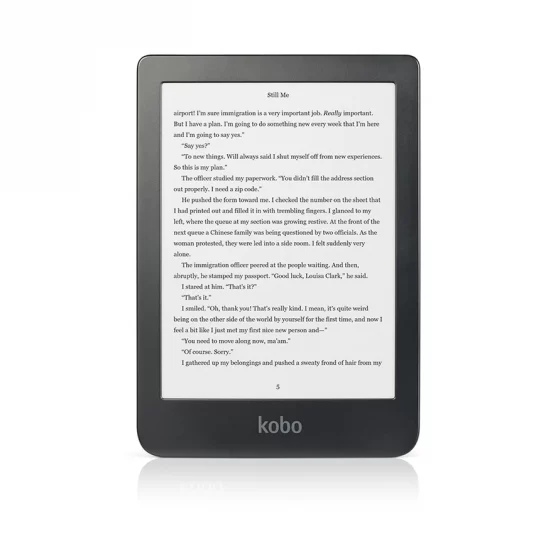
Very happy with the advanced font control for side-loaded fonts!
I like using Literata Book on both my Kindle and Kobos, but on both, it needs just a little extra weight for my older eyes. I know there is a patch for that for Kobo, but that was more effort than I wanted to bother with.
Have already manually updated my Kobo Aura HD and Forma, next up is the Aura One. Usually I’d wait until an update rolled out to the device over WiFi, but this one, wanted soonest!
Bonjour
Is it possible to have dark mode (text in white on black screen) ? Before it was possible (by menu beta function ) but now I can not find where ? Thanks
I’m not sure. Now that it’s an official feature on the newer models I haven’t tried the workaround in a long time.
Well there’s a dark mode option on reading setting.
However if you want everything to be dark mode including the menu then you need to turn “devmodeon” in search function. Then go to developer mode to turn on “Inverse Screen”, restart Kobo, then you’ll have text in white on black screen.
Very happy to hear about advanced font control for sideloaded fonts. This is one of the few features I preferred on Kindle. Hopefully the upgrade will restore Pocket integration on my Sage(lost on last update; I called Kobo and they seemed to be aware).
About dark mode…I can still use it on my Forma by going into experimental settings…select invert screen…the hard restart(press and hold power button) and it will restart with inverted screen. To remove inverted screen..deselect it and restart.
One nice fix is that for Elipsa and Sage, it allows you to write on side loaded kepubs which the mobileread thread mentions later on by someone https://www.mobileread.com/forums/showpost.php?p=4213167&postcount=33 but I don’t think was emphasized by Kobo. Glad to see they’re allowing users to make the most of their own file format.
My Kobo Libra and Aura will no longer work with Adobe Digital Editions. Any updates to fix this issue?
It prevents me from downloading library books via my laptop.
Any fixes for Adobe Digital Editions not working properly?
Hi Nathan,
Just wondering if any of theses last couple of updates solved the battery life problem that was plaguing the Kobo Sage when it was released? I’ve been holding off buying it until I’m sure the battery life won’t be a problem.
Thanks!
I haven’t used the Sage lately but I think battery life is always going to be poor. Kobo knew this and that’s why they released the charging cover.
My kobo plus disappeared after this update. Also book suggestions are bs.