The Pocketbook Era is a new ebook reader that was just released this month (July 2022), and it has an asymmetrical design with a flush screen, and it supposedly uses E Ink’s latest Carta 1200 display but you would never know it by looking at it.
The first thing that stood out about the Pocketbook Era when I sat down to read on it for the first time was the text has a faded, washed out appearance to it, especially compared to other newer devices that use the same Carta 1200 screen like the Kobo Libra 2 and Kindle Paperwhite 5.
The text looks much darker on the Kindle and Kobo. It’s not even close.
It’s exacerbated by the fact that Pocketbook’s software doesn’t offer any kind of boldness slider to customize font thickness; there’s just a regular setting, an italic setting, and a bold setting, and to me the bold settings is just way too thick and it looks rather fuzzy when applied.
But even with the bold setting turned off on the Kindle Paperwhite, the text is still a lot darker than it is on the Pocketbook when using the regular setting. I don’t know what the deal is, but something about the flush front layer on the Pocketbook Era is seriously degrading the contrast of the Carta 1200 screen. So much so that I personally have zero interest in reading on the Era after getting used to the superior contrast on the other two screens.
If the Pocketbook Era was your first time seeing an E Ink ereader in person, you might think that’s it’s totally fine and easily readable—and the screen is easy to read and the text looks good at first glance—but if you’re coming from a different E Ink ereader it’s really obvious the text doesn’t look nearly as dark.
It’s really disappointing how these companies keep putting more focus on design changes to make their devices thinner and more trendy, instead of making the screen look as good as it possibly can. That should be the most important thing considering you’re staring at the screen for hours at a time.
I uploaded a video to show the difference between the screen on the Pocketbook Era and the Kindle Paperwhite 5 and Kobo Libra 2. The camera never quite shows the difference as well as I’d like it too, especially when bright lights are pointed at the screens from above, but you can still get an idea of the contrast difference. It’s more noticeable toward the end of the video when using natural lighting, and it’s really obvious in person. Also, the frontlights are turned off so it’s only a comparison between the screens themselves.

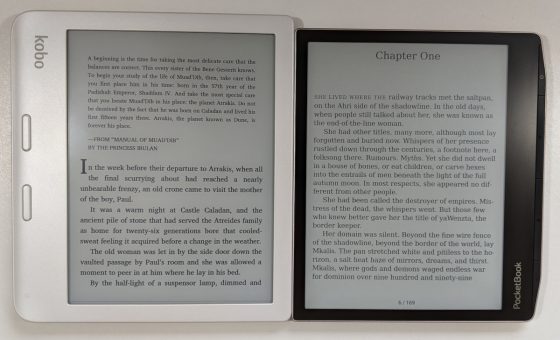
Thanks for the heads up. Thanks to the HD3 and Inkpad 3, I’ve become quite the fan of pocketbook devices. Their expert handling of PDFs both with the standard reading app as well as with KoReader makes them a good rival for Boox while being consistently lighter. I had some interest in the Era since it strikes me as an Oasis with Pocketbook software, but it looks like I’m going to take a pass on this one.
Just curious since you’ve used a number of other ereaders, you don’t find the Pocketbooks to be too slow? The Era takes a solid 3 seconds to open menus and to respond to input most the time. Opening books takes 5-10 seconds, but then it’s faster after they’re open. Page turn speed is good but I’m used to faster response times on Kindles, Kobos and Onyxs.
I had Inkpad 3 Pro and it’s exactly how you describe it, everything takes seconds and is very slow. And it gets worse with more books, so if you have 100 books on the device, opening a book might take 10–15 seconds etc. From watching videos of Era I can tell it’s gonna be the same story, as it’s clearly slow even in these videos where there’s only couple of books on the device.
They are slow. I won’t deny that. I think the convenience of physical buttons and good PDF handling (grad student) outweigh concerns about slowness for me. The fact I don’t use mine for pleasure reading might be telling. I use them a lot, pretty much daily, but they are almost entirely loaded up with school and work stuff. The Kindle, however, is loaded up with everything. I also don’t use the Boox for pleasure reading, but this is probably because it’s so heavy.
I really like Pocketbook’s designs with the page buttons too. It’s funny how every brand has their strengths and weaknesses; there is no “perfect” reading device, but if we could combine them all together we could get pretty close.
Hello, sorry, I know that was not addressed to me but I have owned a great different variety of eReaders : Onyx, Boyue, B&N Nooks, Kobos, kindles and back in the day : Sony Reader. Anyway, I owned Pocketbook InkPad 3 Pro and it was definitely slower than the Boyue P78, Onyx Poke 3 and Kobo Library H20. The new Era should be faster overall compared the InkPad 3 etc… Because of the new screen technology but it is probably still slower my Kindle Paperwhite 11th generation.
I don’t own the InkPad 3 pro anymore I broke it. Sportsbikemike says it is lighter. Yeah, it was a lot lighter than my Boyue P78 because the build quality was so cheap it easily broke in me
Thank you for continuing to push this cause of screen clarity. I joined the ereader world less than a year ago. Onyx Boox Nova Air, then Kindle Paperwhite 5 on sale, and just got my Kobo Libra 2. The Libra 2 is far and away the best, plus I enjoy the Kobo software.
Something I discovered that may help explain the Kobo sharpness, is that Boox looks like a washed out version of The Kindle. Especially with Bookerly, text has an inkjet like quality that slightly seeps into the ‘paper’. When I put my Boox on speed mode, pictures had a stippled effect that I notice on the Kobo Home Screen, and text has a laser printer dot quality that’s sharper. Page turns on the Boox became instant too, like I see on the Kobo. It looked a little crude on the Boox, so I’d say Kobo has their own refresh mode somewhere between ‘regal’ and ‘speed’ to get their own balance between smooth and sharp. I could be wrong though…
I own a Pocketbook InkPad 3, which is in a drawer. I thought it was good when coming from Kindle second generation, but found the build quality of the InkPad 3 to be questionable. But I liked the buttons and the bigger screen, so I stayed with it.
Years later I got the Boox Poke 2, and found the screen to be so much better! The Poke 2 made me realize how incredibly slow the InkPad 3 is, but the Poke 2 is android based software.
But neither of those were perfect for me.
I got the new Kobo Libra 2 as a gift, and I am in love!! It is by far the best screen I have ever used on e-ink. The contrast and sharpness is really good! And I love how to hold it in my hands. After getting my Libra 2, I now see how the text on the Pocketbook and Boox is not black, and not crispy clear. It is more faded version of darker grey.
I am considering to sell my InkPad 3, if anyone wants to buy it.
Bonjour,,
Une façon d’avoir des textes noirs avec l’Inkpad 3 est d’utiliser l’application Koreader beaucoup plus paramétrable que l’application native. Par contre, je ne peux dire si cela fonctionne aussi avec la Pocketbook Era.
You are correct – Koreader solves this “problem” perfectly on the Era (and is incredibly easy to install). The screen on the Era is not in any way worse than the Kobo, I have both and have never used the Libra 2 since the Era arrived – one reason for that is that the screen on the Era looks better in a wider range of conditions!
Application Koreader et non pas coréenne !