Last week I posted about a new Boox Tab X with a 13.3-inch E Ink screen that was mysteriously available to purchase on Amazon even though Onyx hadn’t announced such a device existed yet, but now Onyx has officially released the Tab X and the full specs are listed below.
The Tab X is basically a newer version of the Max Lumi2 that adds Onyx’s new GPU acceleration feature to improve the refresh rate of the E Ink screen.
Onyx also claims the touch layer is 50% thinner so that results in a clearer screen, and they added a rotation sensor and increased the size of the battery, but most of the other specs are the same as the Lumi2, and it sells for the same price at $879.
The Tab X is essentially a larger version of the Boox Tab Ultra that was released in November, but it has a flexible Mobius screen for increased durability, and it lacks the protruding camera on the back. The Tab X also has more RAM with 6GB (versus 4GB on the Tab Ultra), except it lacks the memory card slot that comes on the Tab Ultra (but it does have 128GB of internal storage space and it supports expandable storage via USB OTG).
Onyx use to advertise their 13.3-inch models as being able to plug into a computer to use them as a secondary E Ink monitor, and they use to have HDMI ports, but Onyx no longer mentions monitor support being a feature anymore. I wonder if it’s still possible using USB C?
Onyx Boox Tab X Specs
- 13.3″ HD Mobius flexible Carta 1250 screen with glass cover-lens
- Resolution: 2200 x 1650 Carta (207 dpi)
- Frontlight with warm and cool color temperature
- Stylus touch with 4,096 levels of pressure sensitivity + capacitive touch
- Qualcomm octa-core CPU
- RAM: 6GB (LPDDR4X)
- ROM: 128GB (UFS2.1)
- Wi-Fi (2.4GHz + 5GHz) + BT 5.0
- Android 11
- USB-C Port with OTG support
- Dual speakers
- Mic
- Rotation sensor
- 6,300mAh battery
- Dimensions: 310 x 228 x 6.8 mm (12.2″ x 9.0″ x 0.27″)
- Weight: ≤560g (19.8oz)
- Price: $879 at Amazon

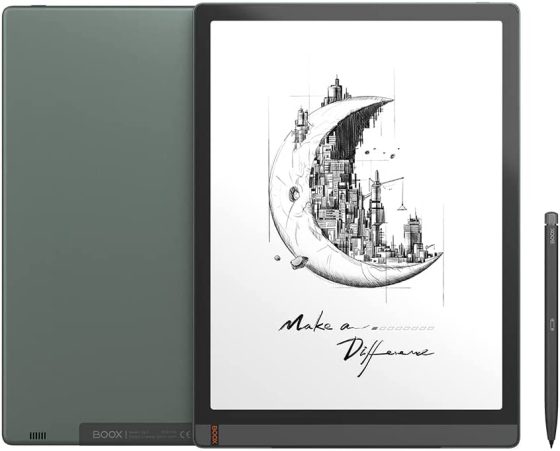
At least, they go on building devices with flexible mobius, although their prices are astonishing
Indeed. I’m surprised their 13.3″ models are as popular as they are considering the high price. I definitely won’t be reviewing this one. 😀
Also, it has been possible with the Onyx Max Lumi 2 to use it as an external monitor, via USB C, with the Duet Display app. It is not perfect. There are occasional software hiccups where quitting and re-starting the app on laptop & e-reader are needed.
But the price of 13.3 inch Onyx e-readers is at most $130 dollars than a same-sized Onyx Mira or Dasung external display. It is nice to have both e-reader and external display functionality.
Of course, I wish Onyx had retained the mini-HDMI port, was with the Max Lumi (1), for more direct external display use.
Screen real estate counts for a lot! Even though the 13.3 inch readers are pricey, I find them a huge advantage over the 10.3 inch (or smaller) e-readers. I was very pleasantly surprised, though my wallet is sore.
For reading journal pdf’s, and large size texts, the large screen is very helpful.