I saw this post over at MobileRead with a discussion about how Amazon is making it harder to remove the DRM from purchased Kindle ebooks.
Apparently, newly-published Kindle ebooks can no longer be downloaded using older versions of Kindle for PC/Mac, so if you use this method to get your purchased Kindle ebooks to remove the DRM you’re going to run into problems moving forward. So far the change only affects new books published starting January 3rd, 2023.
If you’re not sure what this means, some folks use older versions of the Kindle for PC app to get the older format of Kindle ebooks in order to easily remove the DRM so they can read the ebooks on non-Kindle devices like Kobos and Pocketbooks. The newer versions download ebooks in Amazon’s KFX format that can’t be stripped of DRM (except with certain older versions).
So far this doesn’t affect older ebooks published before January 3rd, so you can still download those with older versions of Kindle for PC/Mac to remove the DRM, but it makes you wonder how things are going to change in the future, and what other things Amazon is going to do to make removing DRM more difficult.
Moving forward, you can still get the older format for Kindle ebooks when using the download option from the Manage Your Content page at Amazon, but that requires having an E Ink Kindle registered to your account. Some people choose to buy an old cheap Kindle just to get the option to download Kindle books that way.
See this Dealing with Kindle for PC/Mac guide at MobileRead for more details about the change and for workarounds to get Kindle ebooks in older formats to remove the DRM. Things are definitely getting more complicated but it’s still possible to remove the DRM from most Kindle ebooks one way or another.

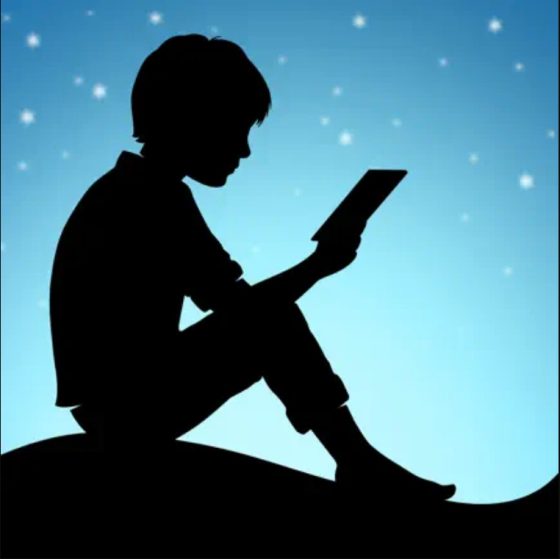
Thankfully there’s still the DeDRM plugin for calibre, and that’s reportedly still functioning.
Not the newest versions of KFX; the developers have tried, but Amazon immediately changed the DRM.. The point of using the older Kindle for PC was to get files that DeDRM could actually decrypt.
not really, tested all versions without success
The DeDRM plug-in no longer works for me after Amazon will no long download books unless I upgrade to the latest Kindle PC App. Nothing I’ve tried works and when authors do not sell from their own sites….
The DeDRM plugin still works for non-KFX ebooks. You can still use the USB download option at Amazon to get non-KFX ebooks but it requires owning a Kindle ereader. Some people buy cheap used Kindles for like $20 just for the download option.
An oblique effort to make it hard for Kindle library owners to leave for a competing system. Ostensibly about protecting author’s rights, but Amazon’s focus actually seems to be anticompetitive.
What is DRM? I had an older Kindel got a new version for Christmas am getting confused but then I am old so that does not help
Digital Rights Management. Ostensibly to protect authors, but Amazon is using it for its own publishing enterprise.
Hi Chery, DRM stands for Digital Rights Management. When you purchase a digital book from Amazon, the book file goes to your kindle so you can read it. But in order to prevent someone from intercepting the file and distributing the book online for anyone to read for free, it is encrypted in a way that only allows the book to be viewable when the file can verify that the person who is opening the file is using Amazon-approved software and is logged in to the account that purchased the book. People are rightfully concerned about DRM because in effect, it means you don’t really own the file you paid for. If for example, Amazon shut down as a company and was no longer able to verify your ownership of the book or your Kindle stopped receiving updates to connect with Amazon when it got old, then all the DRM book files you have would be unreadable!
Lark A. Thank you for the clear explanation for we people who are not “technical people in the know” I really appreciate you taking the time to help with this. I like reading with my older Kindle reader. Hopefully I will not have to get something different. Thanks again!
If they actually gave two shits about “author’s rights,” they wouldn’t push authors into exclusivity (KDP Select) to access better royalties and Kindle Unlimited.
We can however choose to publish our books on it without DRM on the book but that doesn’t bypass the crappy new format which causes problems on the Kindle Reader. A lot who are not on an older version of Kindle can’t open their books.
What happened to them natively supporting EPUB? Was it all a lie?
Like Apple’s walled garden.
Absolutely! What Amazon is doing is not entirely illegal as it remains the authors “privilege” to sell on Amazon *EXCLUSIVELY* or risk not getting exposure.
I think that they did allow authors to sell both on and off Amazon at one time, but got more per book if it was exclusive, I don’t think that option exists anymore?
As a Mac user, even if you try to download an older Kindle for Mac version, it will not work with a newer macOS version. It’s not compatible and will not open The last supported macOS version for kindle DRM is High Sierra, which is about 4 1/2 years old.
OK Amazon, if you continue this course of action, you will no longer be my go to for ebooks. I’ll just buy it off wall-mart and download it to my kobo directly. I’m sure I’m not the only one who feels this way.
Amazon makes it impossible to buy a kindle book. I get the ‘I cannot determine in which country you reside’ since a few weeks. DRM sucks in more ways than one can imagine. It feels like hdmi now.
So many of the ebooks I read are only sold on Amazon. I don’t know where else I can find them. I switched to Kobo Libra 2, and want to be able to read my books there. I always download and keep a copy of my purchased books on my laptop, and use Calibre to convert the format. I do own an old Kindle Paperwhite.
I wish more authors would publish their books on more platforms, not only Amazon.
If you see a book by a self-published author be on Kindle Unlimited, they’re most likely in the KDP Select program, which forces them into exclusivity in exchange for higher royalties and access to Kindle Unlimited.
Thank you. That might explain it.
Some of my authors only sell their books on Amazon and like yourself I own an older model Paperwhite for reading Kindle books. However, my preference for reading are my Kobo ereaders and I also use Calibre for sideloading books. Find it very frustrating that some authors are choosing to limit their audience and their sales by only having Kindle format books and selling only thru Amazon.
I have Kindle Paperwhite 10th Gen with latest firmware. However it is unable to read the latest Kindle Unltd ebooks of Jan 2023. Do I need to wait for Amazon to release a new FW for KP10? Or how do I download Kindle Unltd post Jan 2o23 ebooks?
PL suggest
This is the first I’ve heard of anything like that. The PW4 already supports KFX so it shouldn’t be an issue. Have you tried restarting the device?
Still keeping a Kindle 3 around for that exact reason.
I strip DRM for the purpose of archiving. And I just ordered a pw as I need to rebuild my archive and now… Old techniques don’t work.
I no longer can download Amazon ebooks in 2023. I get an error that I must update my Kindle for PC app in order to download my purchased content. I am currently using Kindle app 1.24.3 and DeDrm plugin in Caliber because I use a Remarkable tablet as my e-reader.
If Amazon prevents me from using this in the future, then I cannot and will not buy any more books from Amazon.
It’s not only books published in 2023 that are getting the new DRM. I tested by deleting a book I got last year then re-downloading it with an old version of Kindle for PC.
It downloaded as an AZW in a folder with a DRM file and the latest DeDRM can’t get rid of it.
So Amazon is applying their new DRM to ALL books, whether or not the author wants it.
Supposedly what can be done is to get an e-ink kindle, register it, go to your Amazon account and download the books for USB transfer. Send them to your e-ink Kindle then pull them from that with Calibre.
1. Apple Ibooks – no way to remover DRM – DON’T PURCHASE FROM APPLE
2. Kindle books – a cat and mouse game – DON’T PURCHASE FROM KINDLE
3. KOBO books – can be stripped of DRM easily. Buy from Kobo store and use Calibre to read on whatever device you want.
The only way to change it, is to stop using the companies that offer no freedom. If you’ve bought $1000 woth of books via Apple you’re done for…….
I have bought some really good books from Bean Books which sells non-DRM. They do tend to be a little more expensive than Amazon.
But, if I can move it between readers I don’t own it. Buying e-Books from Amazon is no longer on my list, no matter the author.
Here is the workaround I now use:
(1) sample the book on Amazon but then BUY the book on Rakuten or Booktopia etc
(2) download to your laptop and drag into Calibre to remove the DRM
(3) convert it from ePub to ePub on Calibre (yes, sounds crazy but the there’s different versions of ePub)
(4) then upload the (new) ePub version to your Kindle (either by email or using the Amazon Send to Kindle App)
Yes, its a little bit fiddly but its pretty simple AND it has the added satisfaction of depriving Amazon of the price of the book. Serves’ em right !
When I got to Content Setting and send a Book to my Paperwhite it automatically sends it as a KFX file. it doesnt give me an option to send as AZW. When I try to transfer Via USB it only has KFX in my Kindle Documents folder which is DRM locked. Any ideas?
The way to get the AZW3 version is to use the “download and transfer via USB” option from the Content and Devices page at Amazon.