There have been some reports on reddit, MobileRead, and Amazon’s own Kindle forum about notebooks and annotations (both with ebooks and PDFs) suddenly disappearing on the Kindle Scribe for no apparent reason.
Unfortunately it seems to be a random issue and there doesn’t appear to be a way to recover notes after this happens. Obviously this could be a huge problem if you’re working on something important, and it’s something Kindle Scribe users should be aware of in order to take some precautions until the problem gets resolved.
So far it doesn’t appear to be a widespread issue, but it’s something that has happened to some Kindle Scribe users.
Given the reports of Notebooks and annotations suddenly disappearing without warning, it’s a good idea to use the Kindle Scribe’s export option frequently so you have backups of any notes that you’ve created. Unfortunately Amazon uses some proprietary way to store Notebooks so you can’t just pull notebook files from a Kindle Scribe over USB.
The problem doesn’t seem to be related to keeping the Kindle Scribe in airplane mode, as there are reports of notes disappearing while being connected to WiFi as well.
The Kindle Scribe is still on its initial software from when it was first released in November, and there are clearly some bugs that still need to be worked out.
Amazon has a couple of help pages on their website about fixing issues with Notes and Notebooks on the Kindle Scribe, but they don’t address the disappearing notes issue so hopefully that’s something they get worked out with the next software update. They do talk about templates disappearing and Notebooks still showing up after being deleted, but there’s nothing in the help section about notes disappearing entirely.
Have you encountered the disappearing notes issue on your Kindle Scribe?

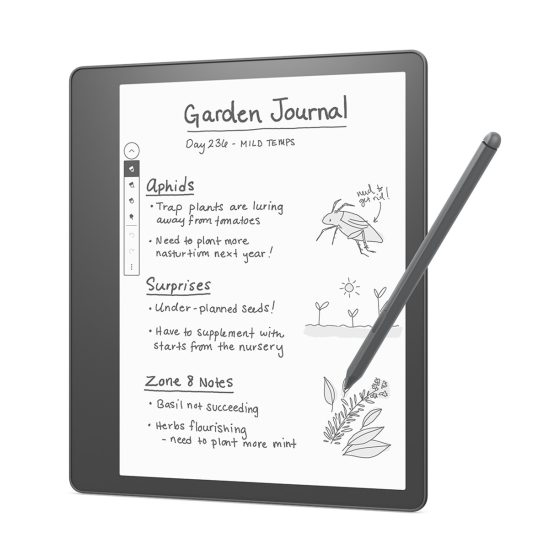
“Unfortunately Amazon uses some proprietary way to store Notebooks so you can’t just pull notebook files from a Kindle Scribe over USB”
Actually, you can. PNG screenshots of all your notes are in the “\.notebooks\thumbnails\” folder and can be easily copied.
They are not editable, of course, but at least you have a backup.
Yeah, I posted about that before but it only shows the one page you choose as the cover image; it doesn’t show all note pages. Good backup option, though, if your Notebooks are only one page.