When Amazon released the latest software update for the Kindle Scribe earlier this week, they put up a new webpage that outlines the Kindle Scribe’s features and all the different things it can do.
Here’s the link to the page so you can check it out yourself it you want to: How to get the most out of the Kindle Scribe. They also have a link to it on the main Kindle Scribe product page now.
All the way at the bottom of the page there’s a Frequently Asked Questions section that says something that I hadn’t heard before.
The #8 question asks, “How do I know when I should replace the tips in my pen?”
Here’s the answer:
If ink strokes appear before you even touch the pen to the screen, or if you see visible damage to the tip, that means it’s time to replace the tip. Kindle Scribe includes 5 replacement tips and a tip replacement tool. Use the tip replacement tool to extract the old tip and insert a new one for optimal writing performance. Additional replacement tips are available for purchase.
I didn’t know that ghost touches were a symptom of needing to replace the stylus tip. That’s interesting.
It would also be helpful to know if it’s possible to permanently scratch the screen with a stylus tip that’s too worn out. Since I usually hold the stylus in the same orientation with a thumb on the button, the tip wears down faster on one side than the other, and I noticed the tip tends to develop a jagged rough spot on the other side.
Amazon sells 10 packs of replacement tips for $14.99, which is actually pretty reasonable. Kobo’s replacement tips cost double that, and Onyx’s are a ridiculous $25 for 5.
The tips are the same for the basic and premium pens so there’s only one type, and the Kindle Scribe comes with 5 extras in the box so those should last quite a while.
I do a lot more reading than writing so my stylus tips don’t wear down very fast, but it would be interesting to hear other people’s experiences when it comes to tip replacement frequency.

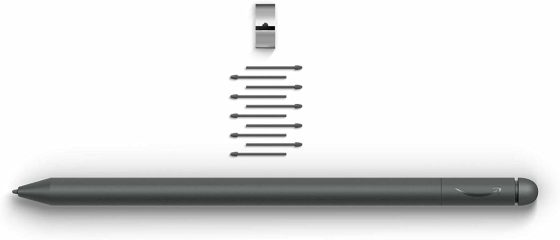
I have had my Elipsa 2E for 20 days now. After 7 days, I was told by the software (still not sure how it does that) to change my tip of the Kobo Stylus 2. I *was* using it fairly heavily,trying to test out how well it handled bigger notebooks, so I guess I should’ve expected it, but still a pretty surprising timeframe especially because I have no idea what alternative nibs I could use other than their expensive set. I might swap to another stylus altogether if my 2nd and 3rd tips run out nearly as fast.
I thought those tips would last a really long time because they’re a lot bigger and beefier than other stylus tips.
I suppose the ghost detection of the pen when the nib is worn down makes sense, at it is not really the plastic tip rather the proximity of the pen to the screen that triggers it. So, if the nib is so worn out that the distance needed between the pen and the screen to trigger a response is still the same you would se ghosting.
I think you would want to replace before it’s too worn to grasp and pull out. I guess replace if its less responsive. i tend to replace every 2 months