Earlier this year Kobo added support for adding handwritten notes to ebooks with their iPad app.
It happened back in February but I hadn’t heard anyone talking about it until recently. It’s actually a pretty cool new feature, and it’s something other popular reading apps, like Kindle, don’t support.
You can use an Apple Pencil to write directly on Kobo ebooks, and the app supports writing with your finger as well if you don’t have an Apple Pencil.
The standard Apple writing tools are available, so you can choose between writing with a pen, a pencil, a highlighter, there’s a lasso tool, an eraser, a ruler, and you can switch between different colors.
I thought it would be interesting to see if notes and highlights added to ebooks on the iPad app would appear on other Kobo ereaders, but it’s kind of a mixed bag.
Handwritten notes and highlights added to the iPad app do appear on the annotations list of the Kobo Elipsa 2E (the first gen Elipsa too) and the Kobo Sage, but they don’t appear on the actual pages of the ebooks, only on the annotations list, and they don’t show up at all on Kobo ereaders that don’t support handwriting.
The image on the annotations list is only partially visible so it’s not entirely useful, and tapping it will take you to the page where the notes were added, but so far there’s no way to view them in the manner they were added using the iPad app, and there isn’t an indicator for handwritten notes like there is when changing font sizes.
Kobo doesn’t appear to advertise this feature yet. It’s not listed in the description for the iPad app, and I can’t find any information about it on their help website; they just mention the standard way to add notes and highlights to ebooks. The only place where I see any mention of it at all is on the “Version History” list for the 10.4 iPad update.
Anyway, it’s something new to try out if you want to add handwritten notes to ebooks without having to buy a Kobo Elipsa or other eNote.

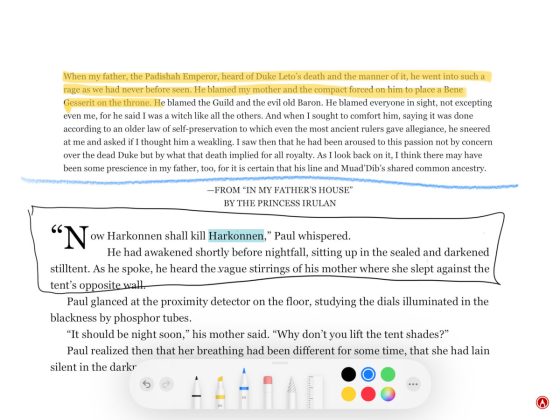
Do the ereaders also do this? Kindle Scribe led me to believe it must be technologically impossible to do this or they would have done this instead of the sticky notes only.
Yeah, you can write on ebooks with the Kobo Sage and Elipsa. If you change the font size it will show an icon that you can tap to view the notes in the layout you added them. Onyx’s devices support writing on ebooks as well.