If you have an E Ink notetaking device, including any of the Onyx Boox models, a Kindle Scribe, or other Wacom-equipped eNote, and you encounter any issues with warped writing, lines not drawing straight, or dead spots on the screen it’s most likely your device’s cover that’s causing the problem.
I’ve seen this topic come up fairly often over the past few years, especially in regards to Onyx’s devices. It may seem like there’s something wrong with your eNote, but luckily that’s not the case. It just means the cover wasn’t designed properly. This happens most often with cheap third-party covers, but some of Onyx’s official covers suffer from the issue as well, like the keyboard case for the Tab Ultra.
The problem with some of these covers is the magnets are too strong or they’re improperly located.
Most eNotes use Wacom touchscreens with passive pens that don’t require batteries. In such cases, the Wacom touchscreen uses magnetism to detect stylus input.
Because of this, magnets can interfere with the writing process, and most covers have magnets these days to either hold the front flap closed, to activate the auto-wake and auto-sleep feature, and some have magnets to hold the cover onto the device.
Sometimes the cover won’t cause an issue unless it’s folded behind a device, but sometimes third-party covers just aren’t tested enough before they put them into production and they can cause issues like this.
I’ve seen covers causing dead spots along the sides of the screen, and making it impossible to draw straight lines in the middle of the screen, among other issues.
If you experience any of these problems with your eNote, try taking it out of the case and see if the issue persists. If that’s not the problem, then it may be some other magnetic source nearby. Magnets and Wacom touchscreens can be a problematic combination.

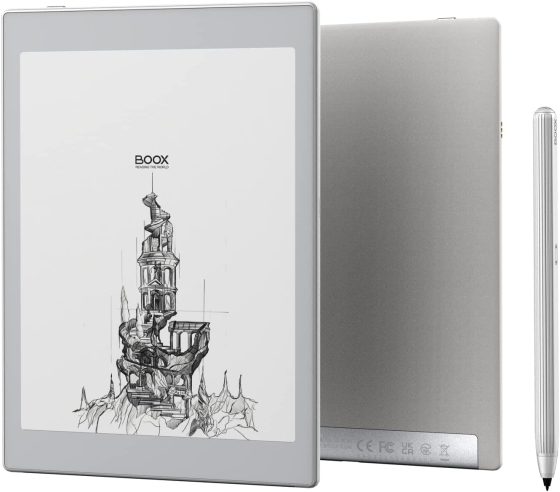
Leave a Reply