People often ask how a Kindle for Kids is different from a regular Kindle, especially when the former is on sale, so I’ll explain the differences and advantages of both in this post and in the video below.
The truth is there’s no actual difference between them. Either version of the Kindle can be used as a regular Kindle or a Kindle for kids—there is no physical or software difference between the two. The only difference is how they are packaged and sold.
The Kindle for Kids is just a bundle package that includes a regular ad-supported Kindle, which normally sells for $99, and they add a cover, an upgraded-2-year warranty, and a free 1-year subscription to Amazon Kids+. The Kids bundle sells for $119 when it’s not on sale.
The regular Kindle sells for $99 with ads and $119 without ads. It’s available in denim blue and black, whereas the kids version is only available in black.
The kids versions used to be ad-free by default, but that is no longer the case. They don’t show ads on the lockscreen when using kids mode, but they do show ads on the lockscreen when using regular mode, unless you pay Amazon an extra $20 to remove the ads, so that is no longer a benefit of getting a kids Kindle over a regular Kindle like it used to be in the past.
Another thing to note, kids mode is more limited in features and functions compared to using a Kindle in regular mode. When using kids mode you can only add books to a child’s profile from your own account that you bought from Amazon or that you can get through Amazon Kids+ (subscription required). You can’t sideload books to a child’s profile or even send library books to one.
However, you can use the Kindle in regular mode to get around those limitations and enable parental controls to restrict access to the Kindle store, the web browser, the cloud, and Goodreads.
Kindle Advantages
- Available in denim blue, in addition to black.
- Option to get 3 months of Kindle Unlimited for free when purchased from Amazon.
- $20 cheaper.
- Choose your own cover.
Kids Kindle Advantages
- Comes with upgraded 2-year warranty that also covers accidental breakages, including cracked screens, unlike the standard 1-year Kindle warranty.
- Includes a cover, available in three different designs.
- Comes with a 1-year free subscription to Amazon Kids+ for unlimited access to a collection of content for kids.

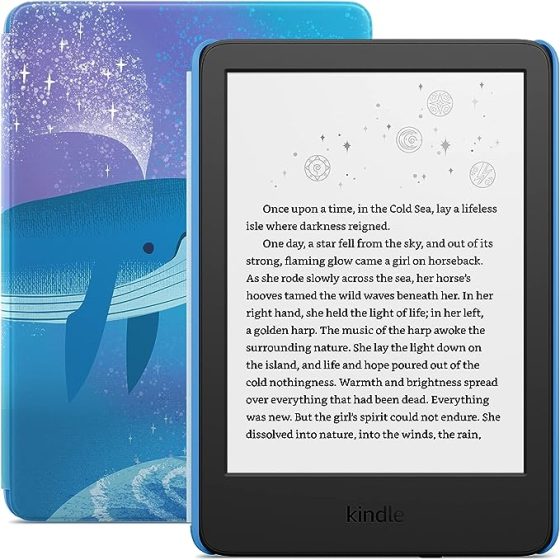
Might be a small thing but didnt they do away with the black fabric cover bundle as well?
They did away with the black cover for the Paperwhite kids, but the entry-level model never had that option.
I gave a lot of thought about getting the kids Kindle PW, but in the end I chose to het a refurbished PW and get the COBAK cover for under $10. I also chose to have the aids removed as soon as I saw Amazon adding my new PW to my devices. My refurbished PW came in looking as good or better than brand new device. I am very happy with my choice and the battery life is great.
Sadly the kinds version is not offered in Mexico. Guess Amazon doesn’t think that kids in Mexico read books.