Some people won’t like to hear this, but I think this is going to be the year where we start to see a lot more ereaders and eNotes using color E Ink screens.
Last year when I reviewed the Onyx Boox Tab Ultra C with the latest generation color E Ink screen, a Kaleido 3 screen to be specific, the first thing that jumped out to me was how much color E Ink has improved since the first generation Kaleido screens, and it was the first time that I thought color E Ink really does have a chance of taking off.
Like many, I was skeptical of color E Ink screens at first, especially since there are some drawbacks compared to regular black and white E Ink screens, but there’s no denying how much better color E Ink screens look when it comes to displaying certain types of content, like comics, textbooks, and PDFs.
Color E Ink is also well-suited for the eNote format, as Onyx has figured out. Onyx’s latest color Note Air model is outselling their black and white version, despite costing $100 more. If that doesn’t prove to the naysayers there’s a market for color E Ink, then nothing will.
There’s a good chance that Kobo is going to release a couple of color ereaders this year after new listings showed up last week on a website that sells Kobo ereaders. Some people still aren’t convinced and think the word “color” refers to the bezel color and not a color E Ink screen, but we’ll find out soon enough (color Kobos are going to happen, if you ask me).
Some people won’t know color E Ink is a thing until Amazon comes out with a color Kindle. Amazon is so slow to change Kindles that might not happen until 2025, as some have predicted. It took Amazon forever to release an eNote after other companies had been doing it for 5 years, and that’s why the Kindle Scribe’s software is so far behind the competition.
Color E Ink screens have been out for a few years now so Amazon is bound to jump on the bandwagon at some point too. If we don’t see a color Kindle this year, it’ll happen next year. Mark my words, a color Kindle is going to happen eventually. Color E Ink is going to go mainstream.

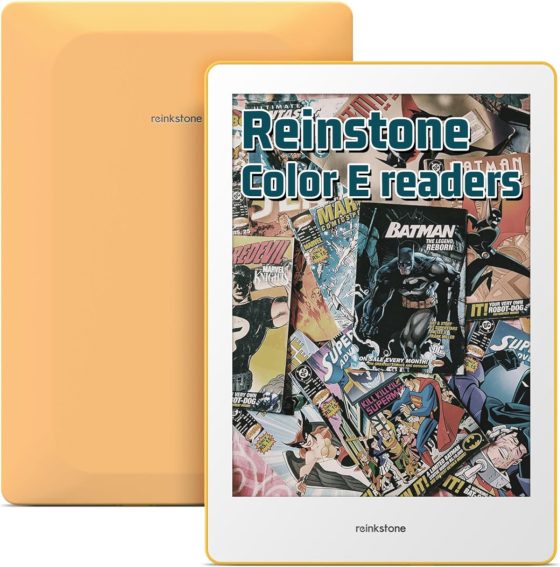
I guess color is important for some but not me. I don’t read comics and I don’t jailbreak my readers. I read books, I choose e-ink so I can enlarge the print and have multiple books with me in a small light package. And I don’t take notes on my readers.
I used to say the same, but it’s changing since I’ve started using Readwise. I’m still refining the way I take notes, and it’s mainly by highlighting right now, but it’s drawing me in to reviewing my non-fiction reading as a way to reinforce my learning.
Just waiting for Boox to release a 13.3 inch color device this year. This would be a dream come true for me as a student in organizing notes, reading books, and being able to take notes using different colors.
It’s Time for bigger screens to become mainstream. Seriously. 6 or 7′ is just a mockery.
Just depends on the use and need. I find them great for my needs. Easy to put in a pocket and carry with me.
It all deeps on the person’s needs.
I have e-ink readers for only on purpose and that is to read, I don’t take notes, that is what a tablet is for. And I don’t want to read with a huge heavy tablet.
Yep, it all depends on your use case.
I have a 6 inch kindle for portability, but I’d be happy to replace it with a 5 inch.
But I have a 7 inch Oasis for reading in bed that I’d upgrade to an 8nor 9 inch if they made one.
And I have a Scibe for reading in my easy chair.
Agree re: screen size. Now using a Lenovo M9 tablet with eReader Prestigio as my software of choice for reading. This 9 inch size (8.9) replicates my old (and still functioning) Nook HD+ but at a much lighter weight and certainly far more up-to-date. The M9 has a multiplicity of settings that mimics the “paper” look of e ink scree and still allows for color when you want/need it. Definitely recommend.
Gonna depend on software. If you can easily get appropriate content/apps (cbr/cbz and comixology, Mihon, etc.) on there, I see t being a big thing. If everything needs to be sideloaded I see it not being s big a deal.
“that’s why the Kindle Scribe’s software is so far behind the competition.”
That depends on who you ask…
As for colour eInk screen, I’m only reading novels, so that’s not a selling point for me. Could be cool tough, just covers and the occasional images in an ebook. As long as it doesn’t mean much shorter battery life.
Color would be a nice bonus for some but it’s not something I’d necessarily want to buy for myself. If all new e readers in the coming years are color, I’ll stick to used b/w devices only. I don’t read enough colorized content to justify buying a color capable device. What I would definitely be interested in are more eye friendly and comfortable non e ink android tablets in the 8-10inch range.
That’s just inflammatory Nathan. It might happen that color will become mainstream but you’ve seen the quality of the current screens it’s definitely not ‘time’ for it.
I’ve owned one of those for a few months now and while it’s nice it doesn’t provide a real option to enjoying color content the colors aren’t as vivid and blend together somewhat and the dpi is lower so you lose even more details.
I’ve give reading comics a chance and while it might be possible to sharpen things by tweaking to lose less details I don’t consider it viable for that.
The main reason I bought a Kaleido 3 screen device was for the improvements in the B&W quality and other surrounding features of a newer device.
If there was a similar option without the color (and accompanying darkening of the screen/loss of contrast) I’d have bought that, and even that wouldn’t have been an option if my previous device wasn’t threatening to die.
Yes, and it’s no wonder Onyx ‘s color version is outselling the black and white: the BW uses an old low PPI screen and lacks the BSR chip that makes their newer devices snappy.
The BW version is a poor afterthought that they seemed to release out of old parts since people requested a BW version.
Personally, I’m holding out for a BW version of the Tab Ultra with 300 PPI and preferably no camera. I won’t buy anything with a writing foil that lowers contrast.
Inflammatory, really? Some people are just incapable of understanding that other people have different opinions and needs than them. Obviously enough people are satisfied with Kaleido 3 screens to think they’re worthy of a place in the market or else nobody would be buying them and companies wouldn’t be developing new products that use them. A lot of people still complain about regular black and white E Ink screens too. They’re too slow. There’s too much ghosting. Scrolling is painful. It’s just not a technology that’s for everybody. You can’t expect LCD quality from E Ink. Also, what device are you using? Some brands have better optimizations than others.
I totally agree with you we are all different individuals and have different needs and requirements.
Yeah, I agree people have different needs and expectations (which is why I limited my opinion to color content not including note taking and other uses).
I’m using the Boox Note Air3C.
I’ve been reading on various devices since about ’98 so when I started even those none e-ink screens were B&W and I’ve been using e-ink for over a decade. Yes scrolling is painful and sometimes the technology is too slow but I’m happy enough with it and those thing have also been improved.
I’m not expecting LCD quality from e-ink, I just expected it to be useful for color content but trying it out on a few different comics I noticed that the loss of details was enough to lose understanding of the material not just vibrancy.
At the current technology level and with ads for color e-ink focus on color content it’s a setup for disappointment. I’m not saying it doesn’t have it’s place, just not as of yet as mainstream.
My reasoning for that is that it doesn’t yet preform well enough to fit this use while simultaneously lowering it’s main use performance of reading in B&W.
It may be silly, even though I only use my e-reader for reading books, it would still be nice to see the covers of those books in colour.
I just hope that colour can keep on improving until we get to the point that choosing a B&W device no longer makes sense.
Precisely why I have moved to the M9 tablet. I always had issues clearly deciphering “covers” in my e ink readers no matter what settings I used.. With the M9, I now can see them in all of their HD clarity and color. When I open an e book to read, I switch to the settings that closely mimic the look of e paper (B&W). Best of both worlds at a very reasonable cost with a 9 inch screen to boot which is quite close to a trade paperback page size.
Very interesting! Can you make fonts bold on the tablet? I never wanted to read fiction on a tablet, but I don’t see anyone making my ideal e-reader, and I would like to be able to switch to text-to-speech. Also, does this tablet come with a stylus? Can you annotate? Sorry for the many questions.
Gianna, Yes to your questions except for the stylus. You will really appreciate the screen size. At its price, it is well worth trying out for the normal return period and see what you think. PS: I access the bold option through my eReader Prestigio reader software. Have not looked for that within the tablet itself.
A tablet is a very different beast from an e-reader. While I agree it’s nice to view the covers in all their glory it’s a very minute part of reading the whole book.
If I were you I’ll probably use W&B instead on B&W to read to reduce the amount of light shining into my eyes from the screen.
For myself I’ll stick with my e-reader the e-ink is easier on the eyes and is more paper like than just surface appearance but reading this blog I’m sure you’re aware of the benefits.
“While I agree it’s nice to view the covers in all their glory it’s a very minute part of reading the whole book.”
This was always an issue for me as the clarity of the e ink screen for covers (used for searching titles) was simply a muddled mess no matter how I adjusted the available parameters. Reading itself once the book was selected an open was a dream.
I agree with your idea partly. I don’t need a color screen because I mostly read novels and comics (only black and white). Immature color E-INK technology will lead to worse effects on text display.
However, I must admit that this color E-INK can improve only when more devices use it.
So, just for me, I will not buy colored Kobo. At least, not now.
I don’t mind color E-ink IF b/w readability will stay the same as what we have now with a Carta 1300 screen.
My problem is with the added features for a specific hardware is that the main purpose of it could fade away. Like still, who wants to bother with audiobooks in ereaders when you already have your smartphone with you? Just pointless.
If you read comics/manga, that’s fine, color screen justified. But how many people read these compared to people who read novels and normal books?
When you buy a paperback book, do you require color pages as well, or is it enough if just the cover is colored?
Scrolling is slow, yeah, but do you need fast scrolling for book reading? You don’t. But just keep asking tons of useless features into a simple purpose device and you will receive n+1 iteration of an apple product.
I think everyone would be ok with color IF you didn’t have to pay for it.
The problem is you have to pay extra for color– and a lot extra right now.
I for one prefer B&W as I only read books with my e-readers — and would prefer not to pay for something that I don’t use or need. So, I think there should be options — that way you can pay for what you want.