Review Date: May 2024 – Review unit purchased from Walmart
Overview
The Kobo Libra Colour was released on April 30th, 2024. It’s the first ereader from Kobo to feature a color E Ink screen, along with the Kobo Clara Colour. Both are similar functionally, but the Clara has a 6-inch screen and the Libra has a 7-inch screen, and the Libra Colour also adds page turn buttons and stylus support for notetaking.
The Libra Colour adds a few additional software features as well, including support for Dropbox and Google Drive for transferring files wirelessly, and it has the full Notebooks app from the larger Kobo Elipsa is you have a stylus, and you can also write directly on the pages of ebooks using a stylus.
Like all Kobos, the Libra Colour supports OverDrive for library ebooks and Pocket for sending web articles for offline reading, and Kobo audiobooks are supported as well, but it does not support audiobooks from the library.
People are always asking if Kobos support Kindle ebooks, but only Kindles support Kindle books because that’s how Amazon does things. It’s possible to remove the DRM from Kindle books to read them on a Kobo, and vice-versa, but Amazon is making the process more difficult all the time, and since you have to download Kindle ebooks one at a time it can be quite time consuming.
Kobo Libra Colour Quick Review
Pros
- The screen actually looks pretty good for color E Ink if you have realistic expectations, and it is nice to have color for a change on a dedicated Kobo ereader.
- The design is a little more refined than the previous gen Libra 2; it’s a bit thinner and lighter, and the handle edge is more rounded and comfortable to hold.
- The fact they added notetaking to the Libra for the first time is a nice bonus.
- The new Kobos are repairable so if the screen breaks or you need to replace the battery you can do it yourself.
Cons
- Color E Ink screens aren’t quite as clear and contrast isn’t quite as good as regular E Ink screens. See the Kobo Libra screen comparison review.
- Basic plastic casing isn’t anything to write home about.
- The Kobo Stylus is sold seperately and costs $70.
Verdict
I’ll admit, I ended up liking the Libra Colour more than I thought I would, but the Libra 2 is one of my favorite Kobo ereaders ever so I guess that shouldn’t be surprising, and I’ve been reviewing ereaders with color E Ink screens for four years now so I’m already familiar with the shortcomings of color E Ink and know what to expect.
Putting things in perspective, the Libra Colour is less expensive than similar color ereaders, and while it isn’t as capable as Android-powered devices that can install apps, like the ones from Onyx, I think Kobo’s devices are better at being actual ereaders.
I’m still not sure Kobo is the best platform for acquiring color-based reading content, and I’m not sure a 7-inch screen is idealy suited for color content, but Kobo devices do support a number of formats and they play nicely with Calibre.
At the end of the day, I wouldn’t have a problem using the Kobo Libra Colour if it was my only ereader, but, admittedly, if I’m only going to be reading ebooks I would rather read them on a regular black and white ereader because I’m used to the look of those screens. It’s nice to have color for certain things but when it comes to just reading plain text it doesn’t matter in the slightest, so unless you’re reading habits include a lot of color content there really isn’t much of a reason to get a color ereader over a regular ereader, unless you favor having color covers and multicolored highlights and notes.
Kobo Libra Colour Video Review
Related Articles
Kobo Libra Colour vs Kobo Libra 2 Comparison
5 Things to Know About Color E Ink Before Buying
Possible Bugs
I’ve been having an issue with the first gen Kobo Stylus not being detected periodically, but if I keep messing with it it starts to work again. It might just be a low battery, but I don’t have any that size and it’s not giving a low battery warning, and I’m not having a problem getting the stylus to work with the Kobo Elipsa.
Another issue I’ve encountered is excessive screen flashing at times, like in the video review when first opening the cookbook, but it doesn’t happen very often. Overall, screen refreshing is pretty good with a minimial amount of ghosting compared to some other color E Ink devices.
Another thing, I don’t know if it’s a bug exactly, but when viewing comics in landscape mode you can’t easily scroll around the page without using pinch-zooming. It would be better if you could scroll up and down the page without having to resize it, or, even better, have a way to set the page buttons to scroll down the whole page instead of just going from the middle of one page to the middle of the next page.
Kobo Libra Colour Specs
- 7-inch E Ink Kaleido 3 screen (1264×1680).
- 300 ppi for black and white content; 150 ppi for color.
- Capacitive touchscreen.
- ComfortLight PRO – frontlight with temperature control.
- Waterproof – IPX8 rated.
- CPU: 2.0GHz dual-core.
- 32GB storage space.
- WiFi (2.4GHz + 5GHz).
- Bluetooth for audiobooks.
- USB-C port.
- Battery: 2050 mAh.
- Battery Life: Kobo says 40 days based on reading 30 minutes per day with the frontlight at 30% and wireless off.
- Rotation sensor.
- User replaceable battery and other replacement parts sold on iFixit, including screens and motherboards.
- Supports Kobo Stylus 1 and 2 (and probably other MPP styli).
- Supported document formats: EPUB, EPUB3, FlePub, PDF, MOBI, JPEG, GIF, PNG, BMP, TIFF, TXT, HTML, RTF, CBZ, CBR, KEPUB, plus Kobo audiobooks.
- Dimensions: 144.6 x 161 x 8.3 mm.
- Weight: 199 grams.
- Sells for $219 USD on Amazon.

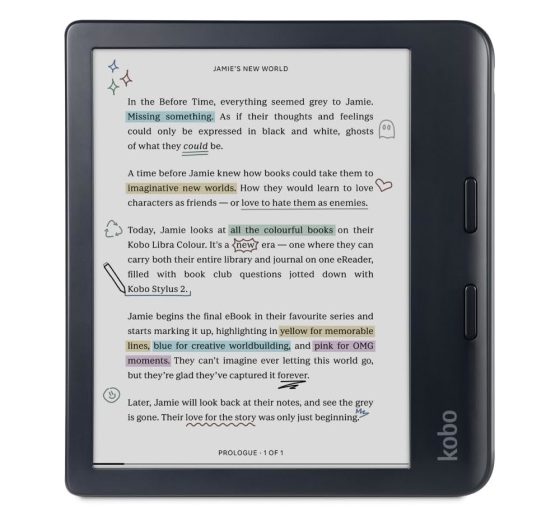
Have you had enough time to see what the battery is like compared to the Libra 2?
It’s still too soon, and having to switch back and forth between three new Kobos all at the same time doesn’t help.
It would be nice if you compare it to Pocketbook color 3, not necessarily a video
I’m not too happy with Pocketbook after they wasted my time reviewing the InkPad Color 2 when they released the InkPad Color 3 a couple months later. It would make more sense to compare it with the Pocketbook Era Color since they are the same size with similar designs, but I don’t want to buy another color Pocketbook.
Seems like Its a hot or miss with the Kobo Colour. Strangely, it has 4.8 stars on the Kobo website but a measly 3.5 on Amazon. Something doesn’t add up. I guess you love it or hate it
Are any of those people complaining about how a Kobo can’t download Kindle books? I’ve seen that sometimes. *facepalm*
No, it’s mainly people complaining about the very dark screen and how it’s practically unusable outdoors. So I ordered it to confirm and yes, it is way too dark. Only usable if you’re in your bedroom at night or in a dimly lit room.
I don’t understand what you mean by this, and I haven’t heard anyone saying you can’t use color E Ink in bright light with other brands over the past four years since they started coming out. Is it because you find the color grid layer distracting or because you don’t want to turn the frontlight up? Because, clearly, the screen is easily readable in bright lighting conditions. The videos are basically as bright as you can get without being in direct sunlight.
I returned mine, but here’s some pictures of an example of what I mean. The Libra Colour versus a regular book. And the in outdoor settings with 100% brightness. This is simply way too dark.
https://imgur.com/a/IcogqwJ
https://imgur.com/a/ZucNS2O
I remember the too dark discussion was a big thing with E Ink screens before frontlights came out, and the older screens were a bit darker too. It’s funny how a dozen+ years later it’s becoming a thing again. In all fairness, I don’t think color E Ink is meant to be used with the frontlight off, but I can see how the darker screen would bother some people, especially those that are already used to the appearance of regular E Ink screens.
After using these new color Kobos, I’m surprised by how fast I got used to having color. Having to go back to seeing covers and everything in black and white afterwards is kind of a bummer—and I didn’t think I cared about that kind of thing but I guess I do now that I know what I’m missing, so I can see both sides of the argument, but I’m getting used to look of the color screens the more that I use them.
I have been enjoying mine for almost two weeks now, it is a great little ereader and much more snappy than my Kobo Libra H2O. No issues at all reading the screen, the extra layer isn’t noticeable with the backlight on unless you are actively looking for it. It was worth the price for me just to have color covers and color pictures in books, the note taking and pen functions are just a bonus.
A 10 inch screen would make this a much more effective device though. A larger battery and a SD Card slot would be great too. While I am dreaming, an Octocore processor, more memory and a full blown, un-crippled Linux operating system and package manager would be awesome too! I would have no need for an ereader if I could find a good Linux based tablet that was actually designed to run Linux!
I gave up trusting Amazon or their reviews well over a decade ago. Most of the reviews that aren’t outright paid reviewers are people working for the manufacturer, distributor or bots. The reviews that are actually by real consumers usually get buried by whatever algorithm Amazon is using this month. You can almost always find everything cheaper someplace other than Amazon if you just actually look for it somewhere other than Google.
All great recommendations — but the only problem with going 10 inch — is that then the price goes way up!! For the price the Kobo Libra Colour has an almost perfect feature set.
I used to be a big proponent of SD cards back in the day when e-readers only had 2GB or 4GB, but 32GB is more than plenty for an e-reader.
As usual, fantastic review Nathan! Looks like Kobo — did a great job with this model! Yes — I can see why you like the Libra 2. Yes, from your reviews it sounds like moving around in landscape mode is the only thing they really need to improve – and they should be able to do that in software. Love that you can replace the battery. Everyone needs to start doing this!