In addition to the weird yellow band of light on the Kindle Colorsoft’s screen, there’s another display-related issue that’s going to disgruntle some users.
As it turns out, the Kindle Colorsoft lacks the Dark Mode feature that’s available on other Kindles, including the basic model that sells for a fraction of the price.
Before getting too riled up, there is the option to invert the text for a black background with white text while reading on the Kindle Colorsoft, but it’s not the same as Dark Mode on other Kindles because it doesn’t invert the interface or the menus.
The true Dark Mode setting is missing from the accessibility menu and it’s not available from the quick settings menu like it is on other Kindles.
Instead, there’s a “Page Color” option to invert the text while reading, and it only appears within a book; the setting disappears when you’re on the Home screen or in the Library view, and when viewing the settings menu or doing things like shopping the Kindle store or using the web browser.
On the Kindle Paperwhite, everything gets inverted when using Dark Mode, the menus, the homescreen, the library, even the Kindle store (everything except the web browser).
On the Kindle Colorsoft, only pages within books get inverted. The dictionary popup is also inverted with white text on a black background (but not when you open the full dictionary entry), and everything else remains in light mode. Even if you open the onscreen keyboard while reading it doesn’t get inverted. The same goes for the in-book settings menu.
The problem with that is when reading at night the white background for the interface and menus is a lot brighter than when using inverted mode. It can strain your eyes when going from one to the next when the screen is suddenly a lot brighter with the white backgrounds.
I don’t understand why Amazon chose to do it this way. There’s even a note on the product page for the Kindle Colorsoft that says:
We Want You To Know
Dark Mode is currently not available on this device. Customers can enable a similar reading experience within millions of books using the Page Color feature, which, like Dark Mode, inverts the book page color to black and the book text color to white. To enable the feature in eligible books, open your book, access the Quick Actions menu, and toggle the Page Color to black.
It makes you wonder if they plan on adding full Dark Mode support at some point in the future. The fact that they used the word “currently” seems to suggest that, but they don’t specifically say they’re planning to add it with a software update like they did when adding new features to the Kindle Scribe.

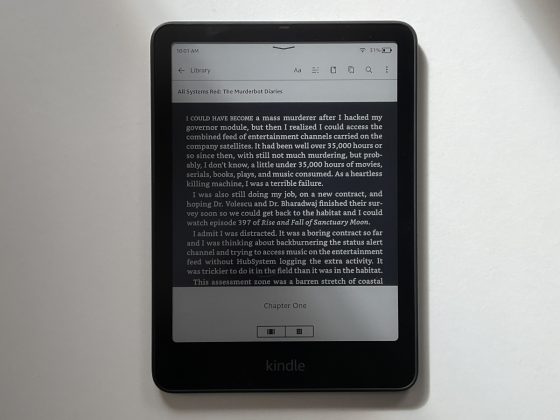
Ah, the Kobo method. One of my few disappointments when I switched to the Kobo. Almost the only feature I miss.