There’s a new update for Calibre, version 8.0.1, that adds some new goodies for Kobo users, including native support for Kobo’s KEPUB format.
This is good timing for those that recently switched from Kindle to Kobo over Amazon removing the ability to download purchased ebooks for USB transfer. Kobo has always worked better with Calibre than Kindles, and now managing your Kobo ebooks is even easier than before.
Here’s a quote from the release notes for Calibre 8.0.1:
Much improved Kobo support
Calibre can now natively edit, view and convert KEPUB format files used by the Kobo. It also automatically converts EPUB to KEPUB when sending books to Kobo devices (can be configured by right clicking the kobo icon in calibre).
See here for the full list of release notes.
For those unfamiliar with Calibre, it’s a free program that you can use to organize and manage your ebook library on a computer, and it makes it easy to convert, edit, and send your ebooks to various reading devices. You can even change things like book covers and font styles in your books if you want.
You can also add the noDRM plugin to Calibre to easily remove DRM restrictions from ebooks so that you can read them on whatever devices and apps you choose, instead of being locked into to one platform like with Kindles.
Since Kobo ereaders support both KEPUB and EPUB formats, you might be wondering what are the advantages of using KEPUB. KEPUB is Kobo’s version of EPUB, and it uses a different rendering engine. KEPUBs are faster and there are some formatting differences, along some extra features like reading stats.
If you have any questions or encounter any issues with the new version of Calibre, here’s the link to the Calibre forum where you can find more information.

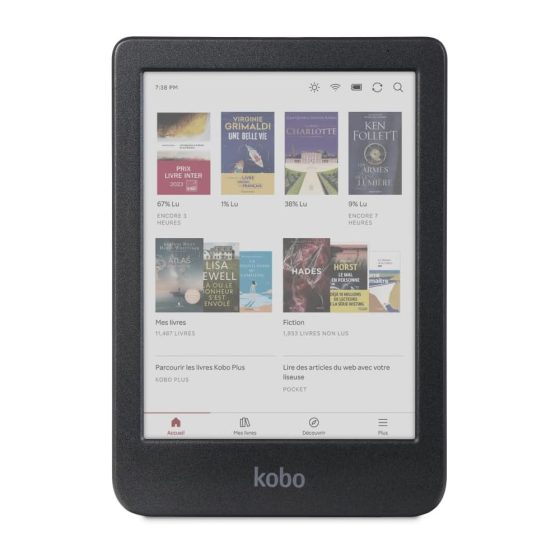
Thank you for the link to the plug-in!
I’ve been using the Kobo Utilities and KoboTouchExtended plugins, one of which (not sure which one) already automatically converts ePubs to KEPUBs when uploading to my Kobo. Any idea if the Calibre update adds any additional functionality on top of that, or is it just an in-built version of the same feature?
(Of course, even simply making it inbuilt is a good improvement especially for those who are new to Calibre and have just switched over to Kobo)
Calibre 8 simply bakes in the functionality of the KTE plugin into the KoboTouch driver, and removes KTE from your installed plugins.
Ah, makes sense! Thanks 🙂
J’ai testé la nouvelle version 8 de Calibre pour la conversion kepub, mais en passant par Gogle drive pour alimenter ma liseuse le fichier kebup est refusé ???