It’s time for another round of software updates for Kindle ereaders and the Kindle Scribe. Yesterday Amazon started rolling out an update for all 10th through 12th gen Kindles, plus the Kindle Colorsoft and Kindle Scribe (both versions).
The new software version is 5.18.1 for all models. At this point it’s still unclear what the update does exactly, and we don’t know if Amazon locked things down further, so you might want to hold off a little bit before installing it, especailly if you ever plan on jailbreaking your Kindle.
One of the new features with this update adds an interesting new page turn setting, but based on the release notes it only seems to be available on the current Kindle Paperwhite and the Colorsoft. With those devices you can turn pages and scroll by double-tapping the back or sides of your Kindle—that’s not something I’ve seen on an ereader before.
However, the new page turn feature doesn’t appear to be active yet. It doesn’t work on my 12th gen Paperwhite and there’s no setting for it in Settings > Device Options like the release notes say.
Kindle Scribe users will be happy to find out the side panel icon that appeared with the last update is now hidden when you hide the writing toolbar, so that’s a plus.
The release notes also mention a new recap feature for books in series. It’s not available for all books, but with some titles you can read a summary of a previous book before starting the next book in the series.
Here’s the release notes for the 12th gen Paperwhite:
Version 5.18.1 – March 2025
Here’s what’s new:
Double Tap to Page Turn: You can now double tap on the sides or back of your device to turn pages in books or scroll down in Home and Library. This feature can be turned on or off in Settings > Device Options.
Recaps for Books in Series: You can now access short recaps for thousands of bestselling English language Kindle books in series you have purchased or borrowed. Refresh your memory on what happened in a previously read book prior to starting a new book in series.
Performance improvements, bug fixes, and other general enhancements.
The 5.18.1 update is available to download from the Kindle Software Updates page at Amazon, or you can wait for the update to automatically download and install on your Kindle at some point in the future.

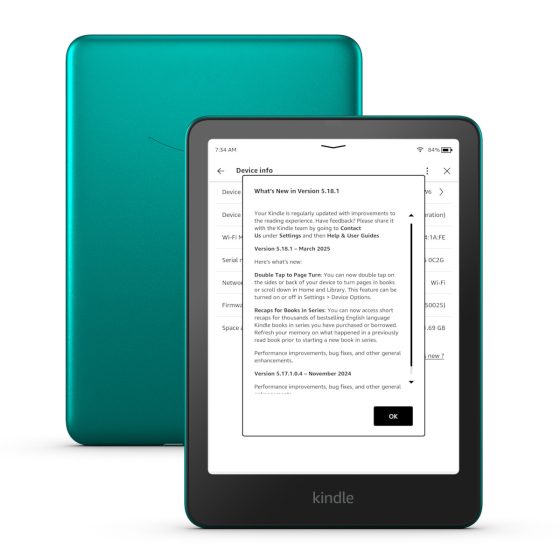
I manually installed it on my 2024 PWSE yesterday and I find it a great option. It update is stable and hasn’t effected the speed of my PW, I haven’t noticed any difference in battery life either.
But definitely the double tap is an unexpected option but perhaps a compromise for the ones that want page turn buttons, which i never liked.
The Tolino Vision 4 HD also had the one-touch page turn at the back. Sometimes it’s good to have that function. I find the double tap a better option, as it avoids accidental page turns (e.g. when leaving it on a table).
One problem that I noticed with the update is that voiceview sounds horrible now. The voice quality is terrible. It sounds just as bad as Google’s TTS. I absolutely hate it. Why can’t they get voiceview done correctly. IT was actually not bad a year ago. But back in last fall it started to repeat pages a lot and with this new update they ruined the sound. And it still repeats pages.
I agree. Sou def more natural before the update. Now it sounds like it has an electronic robotic style voice. Wish they would revert it back as it is annoying to listen to.
It is also repeating pages more often.
I manually updated my Colorsoft and the double tap feature is present. It even works with a case on, although tapping on the back takes more force then tapping on the side, probably because of the case. It’s not a feature I’ll be personally making use of but more options is always a good thing.
I don’t get it. Literally. My Paperwhite still doesn’t have it despite being on 5.18.1. Is it only for the Signature Edition models? If so, that would be really annoying.
Yep. It’s only available on the Signature Edition model. Thanks a lot for getting my hopes up, Amazon.
That’s stupid of them. They should have made that more apparent in the release notes. I just manually updated because I wanted the series summary. I wasn’t interested in the tap function.
Many thanks for the Scribe tip. Much appreciated. Works perfectly. Such a relief. Purchased a brand new iPad Air a couple of hours ago to read on instead. Heh.. “The best-laid schemes o’ mice an’ men / Gang aft agley”. I expect I’ll find other uses for it.
The book recap works on my Colorsoft, and my 2024 Scribe but not on my 2021 Paperwhite, even though it claims it does. All three were manually updated. I don’t understand why the recap doesn’t work on the 2021 Paperwhite, or this is another “Signature Edition Only” features?
I hope more authors make use of this feature. Only one series I own uses it, though there are others that could benefit IMO.
Paperwhite 12th edition update 5.18.1. macOS 15.4 connected via USB will not recognize Kindle. Used Send to Kindle USB file manager and transferred update to documents folder on Kindle. Kindle will not recognize update in settings so it will not update? Any help?
The update goes on the root level, not in the documents folder or in any other folders.
This update has broken my Kindle Oasis. Nothing opens, downloading my library took ages and evidently didn’t work, factory reset haven’t fixed it.