Amazon has released a software update, version 5.17.3, for both the 2022 and 2024 Kindle Scribe that adds a new way to write notes within ebooks and Word documents, and it also adds a new visually-distracting icon on the screen that can’t be removed (how fun).
Basically, the new feature gives you the option to open a panel along the side of an ebook for writing notes. You can have the panel overlap the text of the book or reflow the text around it so you can view both at the same time.
The size of the panel can be adjusted by two increments in portrait mode and three increments in landscape mode. You can open the panel by pressing a new icon that always appears on the side of the screen in the margin. You can set the icon and panel to appear on the left or right side (it’s always opposite of where you place the writing toolbar).
The only problem with this is the side panel icon is always visible now and I’ve been through all the settings and can’t find an option to hide it anywhere. I had hoped it would go away when hiding the writing toolbar, as that seems logical, but there’s no way to get rid of it as far as I can tell.
Personally, I dislike having icons visible on-screen while reading because it distracts my eye and attention. I really hope they add the option to hide the writing panel icon with the next update. Why force people that don’t even want to use this new feature, or only want to use it sparingly, to stare at an icon on the screen all the time? This is the kind of stuff that makes me wonder if the software developers even use Kindles outside of work.
The previous 5.17.2 update added the ability to write notes directly within Kindle ebooks by way of resizeable boxes that actively wrap the text around them, and now Kindle Scribe owners have the option to write notes on side panel margins too. It’s been over two years since the Scribe was released and it’s finally getting some good in-book notetaking features.
You can download the 5.17.3 update from the Kindle Software Updates page at Amazon, or you can wait for the update to automatically install on its own at some point over the next few days or weeks. There are separate links for the 2022 and 2024 models so make sure to download the right update.
Here are the full release notes (they added the part about AI notebooks some time after the release notes were initially posted):
Version 5.17.3 – January 2025
Here’s what’s new:
Side Panel Margin: You can now open a side panel margin to write notes in eBooks with enhanced typesetting and Word documents. Choose between docked or overlay settings, and tap the caret to adjust its width.
AI Notebook Tools: You can now access AI Notebook tools in UK, Canada, and Australia.
Performance improvements, bug fixes, and other general enhancements.

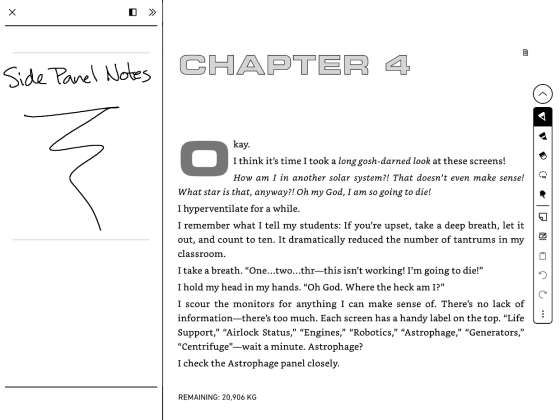
Well, that’s annoying. I hate having distractions while I’m reading, and that icon not disappearing is going to interrupt my focus.
They probably won’t fix it, if they intended to, right away, either.
Like Beverly, I find that most irritating. I just hope that they will fix it at some point. As things stand they have spoiled what was an almost perfect reading experience.
I am in the UK and I have just noticed that the AI features seem to have come to live with this update!
Thought I was going mad because I found no way to turn it off -, what an oversight. Ereaders are for distraction-free reading, I really do not want icons cluttering the page/margin.
I can’t stand on-screen icons while reading. Boox started doing that with their NeoReader software, where there are several overlapping icons on the screen by default, but luckily Boox’s software team is smart enough to offer settings to make them all disappear if you don’t like seeing them.
I totally agree. This icon is so distracting that I can’t read. I’m going to attempt to downgrade back to version 5.17.2.
Unfortunately it’s not possible to downgrade Kindle firmware to earlier versions.
Thank you for letting me know, Nathan (great name!). Yes, I found that out. For now, I put a piece of electrical tape over the icon. Haha. Here’s a link to an Amazon forum where you can add your “I have this question also” vote.
https://www.amazonforum.com/s/question/0D56Q0000DzLEj1SQG/expandable-margin-hide-icon
The picture of the tape is hilarious. I’ve done the same thing when flashing lights annoy me. 😀
Yes, same here! 🙂
I’ve given up and am using a Paperwhite instead. Hopefully it will be fixed sooner rather than later.
Searching how to hide this icon was the first thing I did when I grabbed my kindle to continue reading my book. After 30 minutes of not finding an option to do so, I commented customer service. I sent a photo of the mentioned icon and they tried to change the refresh page option and toggle it off. Since this obviously didn’t fix the problem, they ordered to replace my device. I’m not against new features but I’ve been distracted from my readings for an hour so far.
Customer support is so inept these days, and it’s not just Amazon it’s pretty much every company, but even still that’s a pathetic showing on their part. I’m surprised they didn’t have you do a factory reset, since that’s usually their answer to everything.
For now, I put a piece of electrical tape over the icon. Haha. Here’s a link to an Amazon forum where you can add your “I have this question also” vote.
https://www.amazonforum.com/s/question/0D56Q0000DzLEj1SQG/expandable-margin-hide-icon