One thing that’s interesting about Kindles is how some people prefer using older models over newer ones. Part of the problem is Amazon’s habit of changing the designs of Kindles that people liked in the past.
Now it’s gotten to the point where Amazon just basically keeps re-releasing the same Kindles over and over again. They’ve cycled through several different designs over the years, and they’ve pretty much settled on one specific design—the Kindle Paperwhite.
Amazon added a flush front layer to the Paperwhite in 2018, and they’ve just been making minor changes to that same general design ever since. The current basic Kindle is essentially a smaller and lighter version of the Kindle Paperwhite from 2012. It’s kind of sad that the older designs have been abandoned and there will most likely never be any Kindles like these ever again:
Keyboard Design
The first three generations of Kindles had built-in mini keyboards below the screens. These models didn’t have touchscreens so the keyboard and nav buttons were how you navigated the device.
The keyboard was convenient if you wanted to type notes or run searches. Frankly, it worked better and faster than today’s on-screen keyboards, and there were various shortcuts you could use to make things easier, but the physical keyboard took up a lot of space, and I doubt very many people miss that design today, but I’m sure some miss the simplicity of non-touchscreen Kindles, and the convenience of having page buttons on each side of the screen…
Page Buttons – Symmetrical Design
After Amazon phased out their early keyboard Kindles, they still kept the page buttons on the 4th and 5th generation basic Kindles. They did away with the keyboard so typing was more difficult, but they streamlined the overall design and that made the Kindle smaller and lighter and easier to handle. These were the last Kindles to not have touchscreens, and in some ways the designs were nicer and more refined than all the basic Kindles released since then.
Kindle Voyage – Premium and Side Buttons
Amazon would release one last model with page buttons and a symmetrical design—the Kindle Voyage, which was released in 2014. Some consider it the best Kindle ever released (myself included). It didn’t have physical buttons like earlier Kindles; it had sensor buttons that you could turn off if you didn’t want to use them. You could also adjust the amount of pressure required to activate them.
The Kindle Voyage was also the first Kindle with a “premium” design and a flush front glass layer, and it was the first Kindle to feature a 300ppi E Ink screen (and it’s still one of the best-looking screens ever released to this day).
A lot of people miss the Kindle Voyage and wish Amazon would release a newer version, but after a decade it’s safe to assume that’s never going to happen. It was a great design because you could choose to use the page-turn sensors or the touchscreen to turn pages, unlike the asymmetrical design that would come later.
Page Buttons – Asymmetrical Design
Instead of releasing a Kindle Voyage 2 and reusing aspects of classic Kindle designs, Amazon went in a completely different direction with the release of the 1st gen Kindle Oasis in 2016.
The Kindle Oasis brought an asymmetrical design to the Kindle lineup by only having buttons on one side of the screen, with a handle to hold onto. Amazon added a rotation sensor so you could use the buttons with either hand, but some people just didn’t like the asymmetrical design and having to use buttons.
Amazon would stick with a similar design for the next two Oasis models, and the Kindle Scribe also uses a similar handle-side design but without the page buttons.
At this point it doesn’t look like the Oasis design is coming back on smaller Kindles, and now that Amazon has phased out page buttons entirely on newer models, this is going to be another thing people miss now that it’s seemingly gone for good.


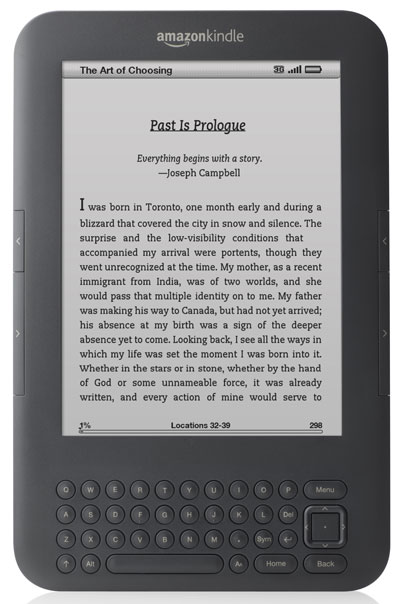
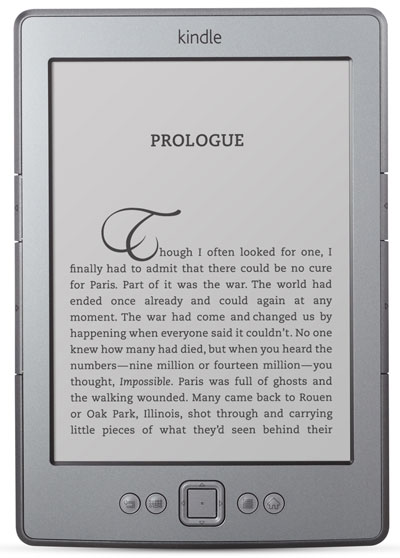
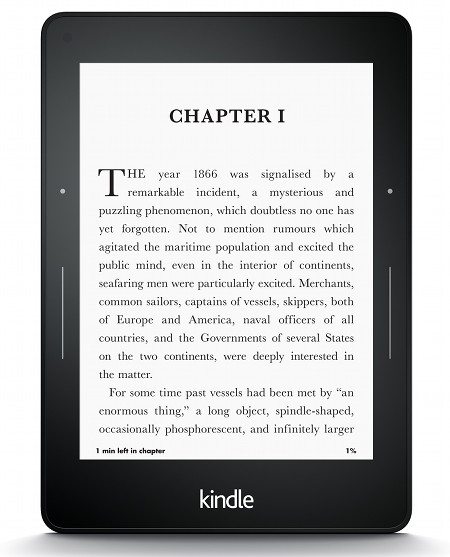
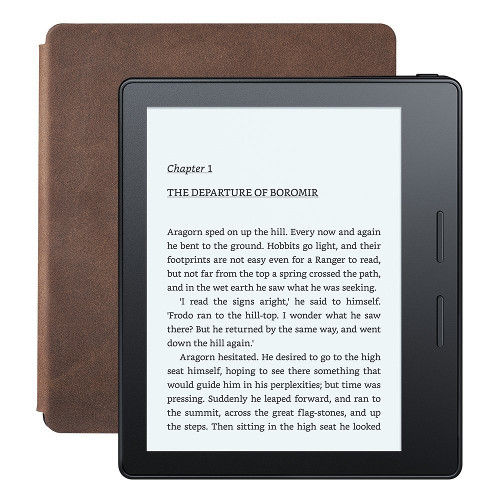
I wanted a Voyage when it first came out, but I couldn’t justify the cost of the device, even with the trade-in, when my Paperwhite was sufficient. Money was tighter then. I liked the design and all the premium design features compared to my boring Paperwhite.
Never liked the design of the Oasis, and especially not the first gen forcing you to buy an Amazon cover to get the other half of the promised battery life.
I do wish the Colorsoft had a different design instead of being a Paperwhite SE with a color filter. Something akin to the Voyage, though if Amazon wants $80 more just for a flimsy filter sheet, I hate to see the price of a Voyage with a color filter.
I prefer every model in this article over Kindles without page turn buttons.
I still stick with the bold (and misunderstood) design of the first 6″ Oasis. I think I’m one of its few admirers. Now everything is more functional and economical. I’m not complaining. For reading e-books you don’t need more.
(Just as a curiosity: the inkBOOK Solaris has recovered the page turning sensors).
Nope, I actually like the feel and balance of that one. Super light to hold and held enough charge for long reading sessions.
I loved my Voyage and hated the Oasis. I actually loved my Kindle Keyboard. On the Voyage I actually disabled the page buttons at times. The Oasis just didn’t work for a lefthanded person like me with the cover on it. And I found myself disabling the page buttons. What Ivdid like about the Oasis was the screen size. I now have the PaperWhite SE 2024 and absolutely love it. It has the speed and has the right size screen. I bypassed the ColorSoft because I didn’t want to take a chance on the first generation. And the fact I have eyesight issues and was afraid the screen would be too dark. I need the dark bold text fonts. To see how to read.
I would love to see a new Voyage. As Alasdair mentioned, at the time It was out of budget. And I don’t usually upgrade just to upgrade. I guess I will stick with my 11th gen Paperwhite until I drop it. That was the fate of all my others, that caused me to purchase again.
Thanks for this overview.
Basically shows you how Amazon has stopped trying to make top notch devices and settled for supply chain optimisation.
The only thing I would buy today would be an Oasis or Voyage with that clever case, with colour, USB C and page turn buttons…
I still have my Kindle Keyboard but it is bricked unfortunately. I had jailbroke it back in the day so I could have sleep covers. When I found it a year ago or so I discovered it was bricked 🙁
Some day I may try and figure out if there is a way to hardware reset it or something to bring it back.
To be fair, I really like the 1st gen Kindle Oasis design with the attachable battery.
From 2027 on, similar designs like this will be mandatory in the EU.
I really like the Voyage and Oasis (Gen 3). Still read off both of them. The sensor buttons are a great idea, really hope they bring them back. I really like the idea of a small ereader with those sensor buttons. Overall, though, I think the Oasis is a better reading experience. It’s extremely comfortable to hold in either hand and the buttons are great. The 7 inch screen just feels perfect for extended reading sessions.
Agree.
Still use my Voyage daily. Battery is still holding up well after nearly a decade of use. The leather on the case is good too, but I’ve put a little bit of effort into maintaining it. I’d love to see a new Voyage with USBC and warm backlight, but I’m not holding my breath. It’s kind of a bummer to have spend thousands on kindle books and to have them give up on providing premium readers. I know there are workarounds, but none are as convenient as just using an actual Kindle device. At this point I wish I had just bought a Kobo first and stayed away from Amazon’s walled garden.
I’ve just bought the keyboard model from Aliexpress. Love the page buttons, love that it isn;’t a touch screen, love that it plays mp3’s, love that it narrates (screen reader is a nightmare in comparison., love the long battery life, love that you can use it either handed.
I let it narrate when I’m cooking.
I know it’s dated but feature wise it still has a lot going for it.
My best experience was back in 2012 on a train from Vienna to Bratislava. Using the free 3G I bought a copy of the Sunday Times and within 30 seconds I was reading it.