When Amazon released the latest 5.18.3 software update for Kindles last month, they left the release notes blank, as they often do, so it was easy to assume it was another minor software update without any notable changes. It turns out that is not the case at all.
The 5.18.3 update was actually a pretty major update by Kindle standards. Amazon added several new features and settings that they didn’t bother to mention in the release notes (some of which still haven’t appeared yet for most users), including some new ad filter settings.
After the update, Kindle ereaders now have a couple new settings that pertain to the ads shown on the lockscreen while ad-supported Kindles are turned off.
Lockscreen Ads Setting Location
To find the new ad settings on your Kindle device, go to Settings > Your Account > Lockscreen Ads.
From there you have the option to “hide ads that may not be appropriate for everyone”. You can also turn on/off personalized ads that display ads based on your purchase and browsing history.
Hopefully the inappropriate ad filter will lessen the appearance of seductive vampire romance novels on the lockscreen, but I haven’t been seeing those lately anyway after I discovered you can just use kids mode as a workaround to avoid seeing lockscreen ads on Kindles.
The fact that Amazon allows anything that could be considered inappropriate seems like a questionable move on their part. The annoying ads are one of the reasons why Kindles are disliked. You’d think they’d at least have enough sense not to display anything that could be considered inappropriate. But apparently the ad income is more important to them.
Amazon used to remove the lockscreen ads on Kindles if you asked or complained to a customer service rep, but they stopped removing ads for free about a year ago. Now you have to pay an extra $20 to get rid of them if you don’t want to see an advertisement every single time you turn on your Kindle (as if that’s not enough they force you to swipe the screen to get past the ad).
Some of the new features with the 5.18.3 update are slow to appear, but these new ad settings showed up right away after my 11th gen Kindle updated. The 5.18.3 update is available for all 11th and 12th gen Kindles, plus the Kindle Colorsoft and Kindle Scribe.

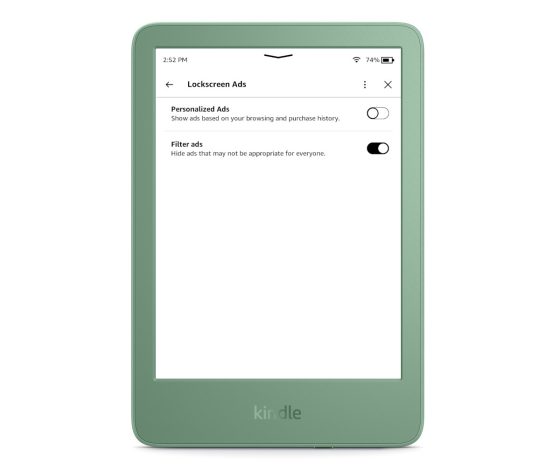
Who doesn’t love Elvira?
Isn’t it bad enough that the home screen is chock full of the same old books that you may or may not want? I was surprised last night to discover that if I view a purchased book in the store, I got new recommendations for titles that I haven’t seen before but definitely want.
My Scribe and Colorsoft were updated shortly after 5.18.3 was released. Both have the spacing option, neither have ads, but only the Scribe matches the Kindle app when skimming through pages. Is that feature just taking its sweet time on my Colorsoft or is it not coming to smaller Kindles? Doesn’t bother me either way, I’m just curious.
I’ve seen pictures of the new page view on smaller Kindles too, but none of mine have gotten that yet either.