I see a lot of people advising others to turn on airplane mode to keep their Kindles offline, especially after getting a new Kindle, but is that really the best advice to follow in 2025?
Some people prefer to keep their Kindles disconnected from the internet most of the time for a number of reasons, but Amazon is trying to make that impossible to accomplish if you buy your ebooks from them so keeping Kindles offline isn’t exactly a practical approach for most people.
I have a few Kindles that I keep offline for different reasons, but the truth it’s a lot more convenient to keep Kindles online. You have access to several additional features, and it’s a lot easier to have your ebooks and documents wirelessly delivered than it is to filter everything through a computer first.
But some people would rather keep their Kindle offline and give up those conveniences for different reasons.
Reasons to Keep Kindles Offline
Avoid unwanted software changes. Amazon is always changing random things with the software on Kindles. Some of the changes are good, like when they add new features, but sometimes they change things for the worse, like when they turned the homescreen into an ad-ridden mess.
Sideloaders. Some folks prefer to manage their ebook libraries using Calibre on a computer and sideload ebooks via USB. Amazon will delete these ebooks from Kindles if you keep your Kindle offline for a long time and then go online, so sideloaders are better off keeping their Kindle offline all the time or online some of the time.
Keep Amazon from disabling your Kindle. Amazon has the power to make your Kindle useless at any time if they flag your account for some reason, even if you didn’t do anything wrong. A while back some people got erroneously locked out of their Amazon accounts because Amazon “detected unusual activity”, and their Kindles were locked out as well. Keeping a Kindle offline would at least still give you access to your books until Amazon got things figured out.
Jailbreaking. Some people like to jailbreak their Kindle for various reasons. Some prefer to install KOReader, an alternative ebook app, for native EPUB support and some extra features the default Kindle reader lacks. There are lots of things you can do with a jailbroken Kindle, and I still don’t understand most of them. But Amazon is always breaking jailbreak methods with software updates so it’s always advisable to keep your Kindle offline if you want to jailbreak it.
Longer battery life. People are always saying they keep their Kindles offline to extend battery life. That sounds logical enough, but I don’t know how much of a difference it really makes. Kindles still have really long life battery even with airplane mode turned off.
Avoid new ads downloading. I used to keep my Kindle Voyage offline just so it wouldn’t download new advertisements. If you keep a Kindle disconnected long enough it’ll just show a generic ad that is less annoying than the usual screensaver ads.
Reasons to Keep Kindles Online
Syncing. One of the great things about Kindles is they will automatically sync your reading position, notes, bookmarks, and highlights between different devices and apps. And it actually works pretty reliably, unlike some other services.
Wirelessly deliver ebooks and documents. Another convenience is having all your books and personal documents wirelessly delivered to Kindles. You can also shop for new books and download them without having to use other devices.
Internet connection required. Some features require an internet connection to work, like Wikipedia lookup, translations, accessing public library ebooks, Goodreads, getting Kindle Unlimited ebooks, etc.
Keep sideloaded ebooks from getting deleted. As mentioned above, Amazon has an annoying habit of deleting sideloaded ebooks from Kindles, but that doesn’t happen if you keep your Kindle connected to Amazon’s servers regularly.
Can’t transfer Kindle ebooks via USB. Now that Amazon has removed the ability to download Kindle ebooks for USB transfer, you have to keep your Kindle connected to WiFi if you want to download ebooks from Amazon. There’s no other option now, especially with Amazon cracking down on DRM removal. Downloading ebooks to Kindles directly is now the only reliable way to get ebooks away from Amazon’s clutches for backup.

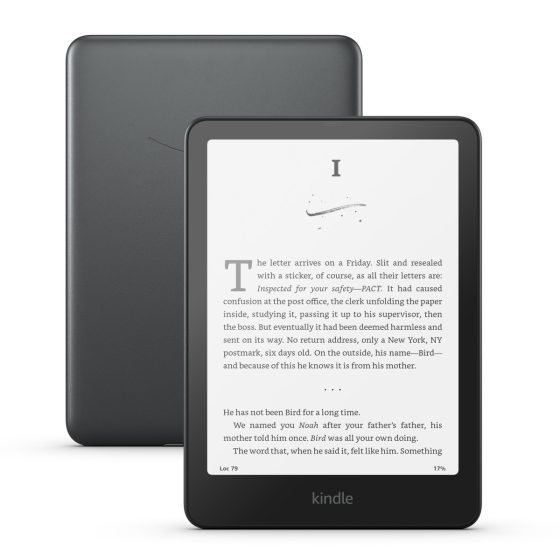
I find it much easier to read the Kindle app on my Android phone at work then bringing my Kindle. But I am having difficulty getting the Sync function to work. I keep all my books downloaded on my phone and Kindle. I press the Sync button multiple times and it won’t update my reading progress. If I delete the book and re-download it, it syncs to my most recent page. I’d rather not constantly re-download books. Is there another method to update my reading progress? These are all books I have purchased directly from Amazon.
That’s just because I said it was reliable. 😀 Actually, it’s always worked well for me, but I don’t really use apps so that’s syncing between different Kindles. Maybe there’s a battery saver or permissions setting that’s keeping your Kindle app from syncing properly in the background?
I always use my e-readers, whether Kindle or any other brand, with Wi-Fi turned on. Basically for convenience, which is what all the reasons you mention boil down to: synchronisation, web search, translation and sending books and files. I also use Calibre from time to time, but always wirelessly. Being tied to a computer is not practical for me because of the number of e-readers I have. I can’t remember the last time I used a USB cable. But this is all a matter of personal preference. The good thing about e-readers is that you can use them however you see fit.
Speaking specifically about Kindle, using my e-readers with Wi-Fi turned on and using the tools provided by Amazon has saved me many of the problems that other users mention in forums. So personally, I have no doubt about which is the best option for me.
I have Oasis and Paperwhites with the old UI and I never turn WiFi on them, The updates Amazon is making on the new UI makes me want to keep the WiFi off on my Kindles with the new UI so they don’t update. I really dislike the changes they are making.
I still have the old UI on my Oasis too. I like some things about the new UI (like list mode with covers), but I like how the old UI has pages instead of one long list, and the library view is the homescreen so there are no ads, and the back button is way more functional.
One of the main reasons I went with Kindle was for the online support and services they provide. And fortunately they provide a lot of online support for free. You can buy a kindle and never spend a penny on their books for the life of the device and still enjoy all of their services for free. Taking it off-line just because you hate Amazon doesn’t make sense to me because you are cheating yourself of the benefits they offer, for free.
I use my phone for almost everything except reading books. I very seldom even turn on a tablet – except for telehealth appts. So, I look at several emails with free to low cost book offers, and they link me to Amazon. I purchase that way and the book is sent to my kindle, ready for download when I turn airplane mode off. I also borrow a lot of books from the library. Additionally, there’s kindle unlimited.
A main reason for my keeping airplane mode on is because if a book loan expires, it won’t be removed from my kindle until I connect to the internet. As for battery saving, I read a lot. Hours per day. Especially since covid, I don’t see people f2f often. I’m older. Alone. So I read more than almost anyone. Every bit of battery saved is useful because I often forget to check.
I don’t use Goodreads. I seldom need a dictionary. When I use Wikipedia, it’s seldom book-related.
YMMV.
Mary,
Almost all of that applies to me as well. One thing I might add is if I’m in the middle of a book, and I suddenly “buy” a lot of the free or low cost books, I wait to download until after I finish the current book, so it doesn’t get lost in the sauce of the Home page or List view. I gotta drag out the cheaters to read those pages, and I’d rather just go back to reading until I’m ready to start something new.
hello,
offline, offline, offline, forever!
when the overarching power of Amazon revealed itself with the George Orwell deletion (irony is optional), i keep my Kindles offline to protect my side-loaded content.
the Big River has revealed itself as wanting to control users, content and devices!, with an iron fist.
i have purchased multiple Kindles as they are the best devices (for me) to read content.
however, Amazon is continuously restricting the ways i can use them.
i very much enjoy reading on my Kindles, they just work.
but the intrusiveness of Amazon on my overall experience is becoming a dealbreaker.
Kobo has a golden opportunity in the US market to sell e-readers that are not subject to hateful device and content control.
alas, Kobo also has its head firmly up its ass.
and i really don’t know why.
ymmv
cheers!
I would say that might have misunderstood kindles. Clearly kindles were intended to be an extension of Amazon’s bookstore. To make shopping with them more convenient than going out to a bookstore. To think otherwise might have been misguided. You want independence then get an android device that is not connected to anyone bookstore. As far as Kobos go, they function mostly on the same principle, though it seems they do give you a bit more choice as to which bookstore you can buy your content. You didn’t buy a freestanding device.
Agreed, I use fairly large Android tablets with the Kindle app. Much cheaper than the coloursoft and with the advantages of a much larger screen size and the device being a tablet it can do other things as well, I have bad cramps in both hands so a tablet is much easier to use than an actual book 📖
I’m new to kindle, I’ve been using an android ereader until now.
Can you be more specific in which way Amazon restricts the device?
I find very nice to have it connected as I can send any epub using “send to kindle” and having them synced across devices and they don’t get deleted.
Also that way I don’t need to keep everything on the device memory, I can just download as needed.
What’s the benefits of sideloading on usb?
Also I find the build in reader very nice in formatting the text, Koreader is ok also but I difficult to use and I don’t see any extra useful feature than better pdf support (which I usually read on my galaxy tab) but losing reading position synch feature.
If you want to keep your Kindle up to date, with the latest features, it’s better to keep it online. Yes, it has a small impact on battery life, but how many people are away from a charger these days?
Your last point got messed up there. A good chunk of what you wrote is hidden inside the link tag and the link is broken.
Good eye! By that point I was hungry and wanted to get some food so I missed it. 😀
There is an extension for jailbroken kindles called renameotabin. It will rename the kindle update binary so it won’t execute. That way you can keep your kindle online while using KOreader etc…
Good point!
I stay offline. I use KOReader exclusively. I even have my firewall set up to deny my Kindle access to the Internet forestalling any Amazon attempt to force upgrade my firmware. Once learned, the KOReader user interface is so superior and multifaceted that it puts the Kindle to shame. And highlights just how negligent Amazon has been in updating and improving the user reading experience.
I couldn’t agree more! Ever since I started using KOReader, I can’t stomach reading with the kindle software anymore! I’ve taken to converting my downloaded kindle books to epub just so I can read them with KOReader! 🙂
I never take my Kindle PaperWhite off line. The only time it isn’t connected is if I am not somewhere that thers is any type of reception. If there isn’t WiFi then it switches to my phones Hotspot.
I don’t sideboard books my books are mostly Kindle Unlimited
With my Jailbroken kindle I can keep it online and using KOReader I can upload books to it using the cloud and wifi –no cable needed.
I generally find books on kindle unlimited to be lackluster, but there are a few gems.
I keep all devices (including my phone) in aeroplane mode unless I’m actually transmitting or receiving data, in order to reduce the non-native EMFs (electromagnetic fields). Unless I actually need it, I also turn wi-fi off at home and connect devices to the internet via ethernet (on a Kobo, you can connect the Kobo to an ethernet-connected computer to sync it; no such luck with a Kindle!). No thanks to any Kindle that needs to be perpetually connected in order to work .. !
It’s worth reading Arthur Firstenberg’s “The invisible rainbow” and Nicolas Pineault’s “The non-tinfoil guide to EMFs” to learn more about this.
After Amazon started removing parts of their last update, I noticed that my battery life was dropping rapidly. It was down to 27 percent when I placed it on my nightstand at bedtime. In the morning I checked it and it was at 18 percent. I always have the power saver on. I now have the airplane mode on and it has not dropped even 1 percent overnight.
I have the 2022 KSE.
It would be interesting to see how much data is being transferred when the Kindle is in standby mode.
Since I’m no longer buying ebooks from the Amazon store anymore because of their anti-consumer restrictions, I keep my old Kindles offline permanently now and deleted the saved WiFi passwords to prevent accidentally going online. I now only get books from Kobo, my Library and authors websites and use Calibre to sideload and synch everything.
The reasons you listed to keep Kindle offline seem to vastly out way the reasons to be online in my opinion.
I’ve been a Kindle user since 2010 and I’m very sad to have to do this, but the ban on downloading my books was the last straw and I went ahead to buy a Kobo Libre Colour which which I prefer reading vs my old Kindles.
I keep my Kindles all online. However, when my brother died recently, I got his Kindles. I first looked over his library to see which items were marked read and to note his most recent activity. I then downloaded all titles I thought I would ever have an interest in reading. Finally I took his Kindle offline to remain even when it is at some point decided to delete his Amazon account.