It looks like Amazon has another problem related to ebooks spontaneously disappearing on Kindle ereaders, and this time it affects ebooks from Amazon, not sideloaded books.
I’ve been using Kids Mode on my ad-supported Kindles for a while now to avoid seeing the annoying screensaver ads (and I also like some of the screensavers that they show instead of ads when using Kids Mode).
The problem is downloaded ebooks keep disappearing. I keep having to download the same books over and over again, and they keep disappearing again and again, and they disappear from the Kindle in regular mode as well, not just kids mode.
It gets really annoying when you go somewhere and you try to read on your Kindle and find the book you were reading is gone and you can’t redownload it until you get WiFi access again.
At first I thought Amazon was making it so an internet connection was required to use Kids Mode now, but the books also disappear when the Kindle is online.
This isn’t related to the most recent software update because it’s been happening for a couple months now.
At first I thought it was only public library ebooks that were affected, but I just confirmed that it happens to ebooks purchased from Amazon as well. I had Kids Mode open and only two books were showing up, so I turned off airplane mode and redownloaded one of the missing books, and right after it downloaded one of the other two books had disappeared and now it has to be downloaded again too.
The books still show up on the list of books that you’ve added to the kids profile (only if your Kindle is online), but they keep having to be downloaded over and over again. Then one time I tried to open Kids Mode and got the screen at the top of this post. I exited Kids Mode and then came back and the list of books was there again, so there seems to be multiple problems with Kids Mode.
I first noticed this issue with a book I borrowed from the library (tip: you can only add library ebooks to a kids profile from the Parent Dashboard on Amazon’s website; it won’t work directly on Kindles). My Kindle simply refused to have the library ebook downloaded to the kids profile and the regular adult profile at the same time. If you download it to one the book will disappear in the other.
To be clear, the books aren’t disappearing from my account, just the Kindle itself. It seems that you can’t have the same ebooks downloaded to a kids profile and the regular profile at the same time. If you try to do that it causes the Kindle to go haywire.
I was trying to figure out this problem this morning, and now Amazon has removed all the downloads from my Kindle Paperwhite when using regular mode, even books I never downloaded to the kids profile or even added to it. Every single ebook that I’ve download since last fall when I got the Paperwhite is now gone and has to be redownloaded again. My reading history is all screwed up now too; several of my recently read books are no longer appearing at the top of the list.
Using Kids Mode seems to be the crux of the problem. My Kindle was working fine until I switched over to Kids Mode. Something is seriously broken with Kids Mode on Kindles. Unless you want to keep downloading your books over and over again I would avoid using it for a while until they get it fixed.

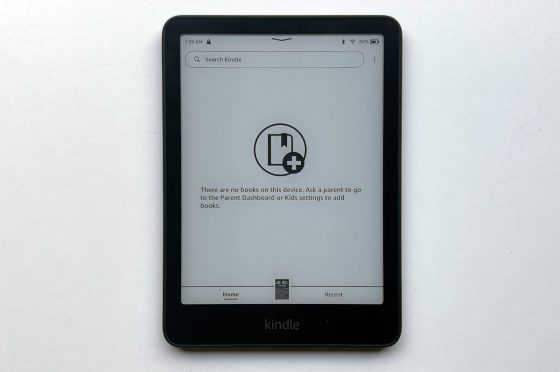
I haven’t had any of my Amazon books disappear. Now I don’t use the kids mode as I have the PWSE 3024.
Is it possible the books you’re downloading are not tagged as kids’ books by Amazon? And, therefore, they won’t let you keep them on a “kids” Kindle? Have you tried downloading an actual kids’ book?
No, I have the same problem with my kids’ kindles–and they are the specific kids paper whites from the new release. I purchased a lot of kids books for my kids and at various points during our road trip, every single book except for the ones they were reading disappeared from their libraries and were only restored once connected to wi-fi, which defeats the purpose of a kids’ reader. Very frustrating!
I’m living in Germany and ich bought the Colorsoft May 2025. It happens often to me, that the book I’m actually reading, disappared, when I’m going in the wlan-modus.
I can’t understand it, but it happens often. Than I must download the book again.
I had a similar issue with the newest generation Kindle Paperwhite SE 32GB Jade model, and on Android tablets using the Kindle app. I didn’t understand the issue, and I still do not. Amazon representatives didn’t understand why many of my eBooks would not show on the Kindle Paperwhite. On the Android tablets, the issue was that my eBooks would show, but certain ones would not download. There was an error message that presented for many of my eBooks when I attempted to download them. Also, the Group by Series feature would not work on Android phones and tablets. I am so happy to have purchased the Kindle Colorsoft SE 2024. All of my eBooks are accounted for and download with no issue. Also, I switched to an iPhone 15 Pro and iPad Pro 11″. All of my eBooks are available on the Kindle app for iOS and the Group by Series feature works on both devices with no problems. I really liked the Kindle Paperwhite SE, but I could never resolve the issue where many of my eBooks disappeared. The eBooks present themselves when I first signed in on the Kindle Paperwhite, but then, they disappear a few minutes later. I do need to change my Kindle Colorsoft SE for the 2025 model, because I have the yellow color band issue (not too bad, but present), but I have downloaded so many eBooks onto my device. I think I may wait to upgrade to the Kindle Colorsoft sequel.