Amazon has quietly started rolling out a new revamped text-to-speech feature on Kindles called Assistive Reader. It’s been available on Kindle apps for some time, but now Kindle ereaders are getting the ability to read ebooks aloud via a software update too.
Kindles used to support text-to-speech back in the early years, but then Amazon removed TTS from Kindles starting with the first gen Kindle Paperwhite.
They ended up replacing it with something called VoiceView that’s similar to TTS, but it requires navigating the Kindle using various gestures as it reads the entire screen contents aloud, including menu items. It’s labeled as an Accessibility feature and it was designed for people with vision problems.
This new Assistive Reader feature is a lot easier to use because it’s more like traditional text-to-speech. The voice isn’t as good as some TTS voices, but it gets the job done.
How to Turn On Text-to-Speech
You can turn the new Assistive Reader on from the Aa settings menu while reading; it’s under the More tab. Once on, it will stay on until you turn it off. Then you can activate it by hitting the play button that’s located on the lower right corner of the on-screen menu.
The Assistive Reader voice automatically turns off when opening the menu and when doing things like adding highlights. With some things you have to hit the play button again, but when adding highlights or turning pages the voice will start up on its own without having to hit the play button again.
When you turn pages, the voice will automatically start reading from the top of the page while it’s active.
Read and Listen
One cool thing about the new Assistive Reader feature is the fact that it underlines the words as it reads. This is the first time that Kindle ereaders have supported anything like that.
Amazon has their Immersion Reading feature on Kindle apps that highlights words as the audiobook reads aloud, but Kindles have never supported that, and they still don’t. But this is similar. And you don’t have to own the audiobook for it to work.
Interestingly, VoiceView has never underlined the words as it reads aloud, and it still doesn’t after this update.
Assistive Reader Supported Books
Amazon says the Assistive Reader only works with books that have Enhanced Typesetting enabled.
It does not work with sideloaded books. Even books that are sent through Send-to-Kindle don’t support using the Assistive Reader (it’s greyed out in the menu, and it says text-to-speech is not available for this book.
The Assistive Reader currently supports the following languages: English, Spanish, French, German, and Italian.
Kindle Models That Support Assistive Reader
According to the Assistive Reader help page on Amazon’s website, the new TTS feature is available on 11th gen Kindles and newer, including the Kindle Scribe and the Kindle Colorsoft. That covers all Kindles released since 2021.
Video Demo of Assistive Reader on Kindles
On a side note, it’s shocking how bad the sound quality is when using the iPad Air’s built-in microphone. That has to be taken into account with this video. It was easier just to record everything in one take, but now I remember why I started doing voiceovers using a real microphone in these videos.

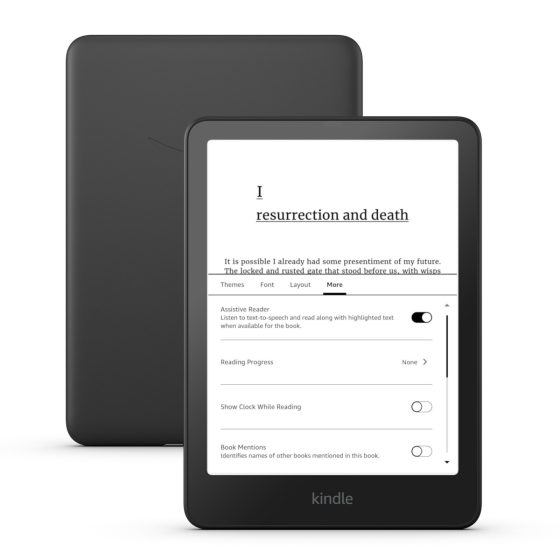
I don’t think this option works with books checked out from the library via Overdrive/Libby, either. I have it set as on, but the book is not being read out loud. Maybe a Bluetooth speaker or headphones/earbuds need to also configured?
Yeah, you have to setup a Bluetooth speaker or headphones first. I’m pretty sure it’ll work with library ebooks since they’re downloaded directly from Amazon, but I don’t have any checked out at the moment to confirm. I can confirm it does work with borrowed KU books.
I can see why people aren’t crazy about the voice on the Kindle. I use TTS on the Kindle app to listen to books at work. I vastly prefer the app voice over the Kindle devices voice.
Hi, Nathan. You mentioned there are better options for text to speech in the review. Can you recommend an ereader that has it? I prefer with built-in speakers.
The TTS voices on Onyx’s devices and Pocketbooks are a bit more natural, but the best voices I’ve heard are on apps. Fire tablets used to have some really good TTS voices, but it’s been a long time since I had one so I don’t know if that’s still the case.
Thank you! I have been eyeing Pocketbooks for a while. It’s too bad I cannot find them in stores.
Voiceview doesn’t need so many swipes as you did in the video. The way I activate it is by turning on the bluetooth on the dropdown menu, then wait for the option to come up in the drop down menu. then select to turn it on. then it takes me to the settings to turn on voiceview. I tap on it to turn it on. then I tap on the X to exit the menu screen and it takes me directly to the book. Then it should start reading. Sometimes it does, sometimes it just reads the time. Depending on which update you have. If it only reads the time then you do the capital L swipe to get it to read. It’s still a pain, but easier than all the swiping you did in the video. Regardless, it still sound horrible that takes the fun out of using it. I have not sued it since last fall when they ruined the nice voice it used to have. At the start of 2024 it was actually working pretty well, with the ocasional repeat of a page and skipping a page. Then, around summer they updated it and it would more frequently skip pages and repeat pages. Then in fall they completely ruined the voice and it still skipped pages. I tried it at the start of this year and it still repeated and skipped pages and had the horrible voice. On my basic 10th gen it causes it to completely crash and need a restart to fix it. So, it is completely unusable on my basic 10th gen. Other than the swiping issue, I liked the video and you addressed all of the problems of it and how it works. Thanks.
Sure, there are ways to avoid having to swipe so much if you know what you’re doing and you can see the screen, but my point is that’s how it’s intended to be used for those with vision problems. Trying to navigate the library or use something like the dictionary is very inconvenient if you just want to use TTS. It’s easier to just keep turning the speaker off and on again.
I agree with you, I can’t imagine how someone with sight limitations could navigate on the device. But I guess they get used to the difficult UI. There is certainly room for improvement on the UI.
Gene Wolfe on the demo picture. Very nice.
I read that book like 20 years ago in paper form. I didn’t remember anything about it, but it’s amazing just reading a couple pages how many memories start coming back.
I noticed a bug in the assistive reader feature. It has a bad habit of pausing after a while. I have used it for the last couple of nights while going out for night walks and doing dishes and after a while, randomly it stops reading. I have to tap on the screen to turn the page and it starts reading again. I guess this is better than having it skip pages and repeat pages that it used to do. But why can’t get this to work correctly?
As well as the random stopping which others have mentioned, it skips large chunks of sentences frequently enough to be really annoying. I am visually impaired and remember the early kindle reading to me, and frankly, that was better than this. However it does read significantly better and more fluently in French than in English, so I suppose I will stick to French for now and hope they fix the frequent skipping, the pause after Mr., Mrs etc so it reads mister – pause – Hunt, and the occasional stopping dead in the English version.
And a question, which languages, apart from English and French, can it do? I suppose it is too much to hope it can read my Japanese books to me!
Love the option hate the voice, can the voice be changed? On the phone app there are about 10 different (barely different) voices to select from, but what about the actual kindle
There isn’t a way to change voices on a Kindle unfortunately.