I’ve been seeing a lot of reports online lately, especially over on Amazon’s Kindle forum, of people having problems downloading ebooks to Kindles. It seems to be a fairly widespread issue caused by one of the recent software updates.
If your Kindle won’t download ebooks, or just certain ebooks won’t download, there are some steps you can take to try and fix the problem, but the standard procedure doesn’t seem to be working in most cases.
I’ve seen a couple reports of a factory reset fixing the problem with some Kindles, but you’ll have to redownload all your content after a reset so if that doesn’t fix the problem you won’t even be able to read any of the books your Kindle had already downloaded, so it’s a bit risky.
I’ve encountered this new bug myself on my 12th gen Kindle Paperwhite. I don’t have any problems downloading most books (but then again I’ve only tried a handful), but there’s one particular ebook that I bought from Amazon that refuses to download no matter what I do. It won’t download in Kids Mode and it won’t download in regular mode. It starts to download and the percentage meter goes up to 10% or so, and then it stops and reverts to not downloading.
This problem started after one of the many recent software updates. I’m not sure exactly which version is was, but I think it started with software version 5.18.5 when they added the new DRM to Kindles, but I had issues with Kids Mode deleting ebooks before then.
I tried all the steps outlined in the article I posted 10 years ago about fixing ebooks not downloading and nothing works. I tried downloading the ebook to my 12th gen Paperwhite SE and it downloaded just fine, but it’s running older 5.18.3 software.
A couple months ago I asked the question if it’s better to keep Kindles online or offline. Well, I’m keeping my SE Paperwhite offline from now on except to download ebooks so that it can’t download any more software updates. My internet is too slow to download an update in the time it takes to download an ebook so that might actually work for a while. Kindle updates just aren’t worth it anymore with all the new bugs and DRM changes that Amazon is constantly adding.
If you’ve encountered this problem with your Kindle not downloading ebooks, leave a comment below if you found a fix that worked for you.

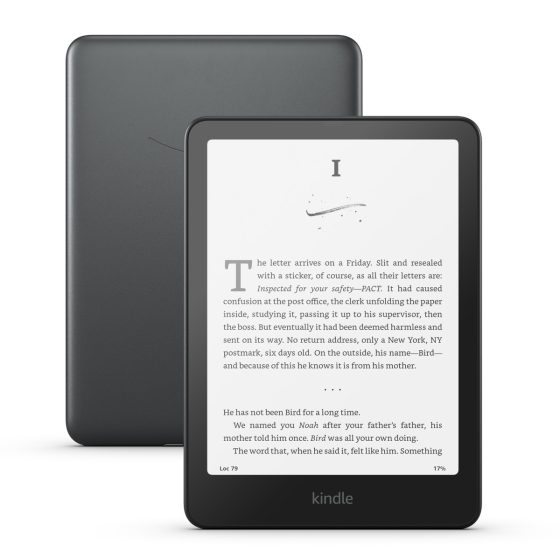
My Kindle Paperwhite SE does not have problems downloading eBooks purchased from Amazon. It does have an issue showing eBook covers for some eBooks I have purchased. I have noticed that eBooks no longer available on the Amazon Kindle bookstore or those that differ from the original eBook purchased (a new version of the same eBook you have previously purchased) will not show the book covers on the Kindle Paperwhite. The eBooks’ book covers always show on the Kindle Colorsoft no matter what, even if the eBook was previously purchased and is no longer on the Amazon Kindle bookstore or if a new version is available and it has replaced the previous version. I have no clue why this issue occurs.
I jail broke and prevented all updates on all my kindles using the latest ad related method. Still on 5.18.4.xx and might downgrade.
Been having this won’t download books problem since Feb or March this year. Suspect issue came in at end of versions 5.17 or start of version 5.18.
Check if there are two instances of the book on your kindle or content manger. Use the title and then search by author. Any book that’s been republished using two different author names like a pen name that gets changed to their real name, or has a title change and you’ve bought both versions will exhibit this issue. Same of the same book is viewed by multiple accounts or was bought by two accounts on the same device as per family sharing, or two libraries are merged as part of family sharing.
Fixed by removing the previous download from your device as only one instance can exist on one device at a time regardless of account separation.
FWIW, in its continuing war on users, Amazon has prevented downgrading Kindle firmware: Once the version gets upgraded, there’s no going back.
There’s always KoReader, though.
The jailbreak installs an app that allows directly formatting the device and re-installation of previous firmware versions (but not to versions that are from before the device’s release version).
I finally decided I want to purchase a ebook reader, thought I’d go paperwhite but now I ‘m flumoxed. What’s the BEST, easiest to download e reader? Just turned 71, 1st device & I can’t afford to screw this up! Thank you.
Just get whatever appeals to you and consider where you want to buy ebooks from. Kindles and Kobos are generally the easiest to pick up and learn how to use. Amazon is locking purchased ebooks to Kindle devices and apps, which enrages some people, whereas Kobo’s ebooks can be read on a number of different devices and apps, but Kobo’s ebook store has less books and they recently released a firmware update that broke some devices so none of them are perfect.
I had some difficulty with an audiobook downloading to my kindle 11th gen. It seems the problem was with my kindle not having a good connection with my router. A restart fixed the wifi problem and the file downloaded with no problems. Other than that no problems.
There is most certainly a downloading issue with the latest Kindle software. You can only download one book at a time otherwise your device will freeze, and require a restart. If you use the web option to download books to your Kindle you have to turn off the “sync” option in settings. This is persistent through all of my Kindles on the new software. It is very frustrating.
I am a bit confused about this post !
It seems that you are talking about downloading when you mean uploading. Am I right ?
I dont mylelf “download” from the e-reader to the computer but I “upload” books to my kindle device (from my Calibre library, mostly using a USB cable.
I have no problems doing that ; except with the change to MTP protocol on the latest models.
About the new kindle models, I’d like to share this tip :
“Old kindle I would plug in and use. The new one poped some ‘unable to connect’ errors after pluging it in. But it was mounted and visible on desktop and not visible in Calibre. To be able to access it from Calibre I just needed to unmount it in system. Then it would appear in Calibre and it works like the old one.Once I am done I can disconnect from Calibre or just click on disconnect on the Kindle.”