The Dutch ebook reader company, Icarus, has announced the upcoming release of a new Icarus Illumina ebook reader. It’s an updated version of the Icarus Illumina HD, and sports a faster processor, more RAM, and a smaller and lighter design.
The new Icarus Illumina has a 6-inch E Ink Pearl display with a resolution of 1024 x 758. The device also has a frontlight to illuminate the E Ink screen at night.
But the most interesting detail about it is that fact that it’s the first ebook reader to run Android 4.2.2 Jelly Bean. That’s a newer version of Android than on other E Ink devices, such as the Onyx Boox T68 with Android 4.0.
What’s more, the Icarus Illumina’s operating system is open so it can install a number of Android apps. Icarus claims reading apps such as Kindle and Kobo can be loaded onto the device. However, reading the description closely it sounds like the device does not come with Google Play onboard to install apps like the T68. The description says that users can install apps with a file manager (APK installer). Some pre-installed apps include a web browser, RSS reader, file manager, email client, and Dropbox.
Other features for the device include a capacitive touchscreen that supports 2-points touch for pinch zooming, it has Wi-Fi, a 1Ghz dual-core processor, 512MB of RAM, and a microSD card slot. In addition to the touchscreen, there are page buttons on both sides of the screen
The new Illumina (E653 series) is available in three colors: black, white and red. The device sells from Icarus’s website starting at 120 euros, a competitive price considering that the 6.8-inch Boox T68 sells for 180 euros. Right now it’s up for pre-order and will start shipping next week. Icarus sells some of their ereaders on Amazon.com, so I asked if they plan to sell this model on Amazon too. I’ll update this post when I hear back.
Icarus Illumina Specs
- 6″ E-Ink Pearl HD, Capacitive Touchscreen, resolution 1024×758 pixels, 16 greyscales.
- Front Light: integrated light, adjustable in many steps (light can also be turned off completely)
- Wi-Fi 802.11
- 4Gb internal memory, expandable via micro SD card up to 32Gb
- Lithium Ion battery 2000mAh, up to maximum 6000 page refreshes on one full charge
- Page turning buttons on both sides of the screen
- Supported formats: TXT, PDF, EPUB, PDF, FB2, HTML, RTF, MOBI, DJVU, CHM, IRC, JPG, BMP
- Dimensions 168 x 118 x 9mm., weight 197 gr.

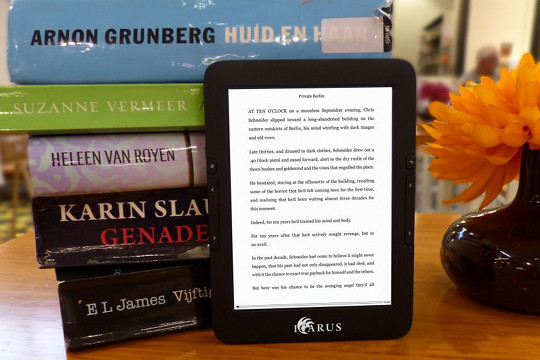
Will you get one and review it for your readers?
Yeah, if they sell it on Amazon like they do the Illumina HD I’ll get one.
I hope so. I’d love to hear your opinion and comparisons.
I’d be excited by this news, but after my disappointment with the often slow and buggy, sometimes borderline unusable Boox Lynx T68, I’m holding back my enthusiasm and being cynical until there are reviews claiming that this Icarus device doesn’t suffer from any of the issues that plague the Onyx device.
I would like to be proven wrong, but for the time being, it seems that my dream of getting books from multiple bookstores on an e-ink device without the need to sideload and/or decrypt encrypted data is just that: a dream.
Hi!
is it best now in market? or pocketbook 650 better? need HD screen 6″, e-ink, androit. Heard that kindle is problematic and need decode or hack that formats to install book in there. I want buy ebook but not crap.
So, it seems there’s a recent hands on review of the device. It’s a German site, so there’s a bit lost in translation via Google translate, but you can get the gist of it. Seems there’s a manual refresh button for all of thoe eink screen woes. Not much said about the navigation buttons, but I’m sure they don’t work with anything other than built in applications as most Android apps aren’t coded to use them. No mention of any instability, either. Might be a superior alternative to the T68. Here’s the link:http://allesebook.de/e-book-reader/hands-on-eindrucke-des-icarus-illumina-fragen-und-antworten-50049/
I’m working on a review for this device as well. Overall it’s a lot more basic than the T68, but the device seems to operate quite smoothly. I’m surprised by how well the Kindle app works, much better than on the T68. The biggest problem is there’s no app store to download apps from; everything has to be sideloaded, and that’s always a pain in the ass. I’m going to try installing the Amazon appstore later today, but their apps are always so outdated it’s hardly worth the trouble. Still better than the ad-laden 1 Mobile appstore, though.
True, but I’ll gladly give up app installation convenience for stability. I’ll get one of these in the nect month or so. I plan to insyall Nook, Kindle, Kobo, Play Books, Chrome, and an Gmail… nothing else. Easy enough to download and manually install the apk for updates with so few apps. Who knows… Play Store might be able to sideload somehow. Looking forward to your review.
Pudgy fingers and a cell phone touch keyboard don’t work well together. That last post looks like a four year old did it. 😉
Nathan, good to know about the Kindle app. Any feedback on the Nook or Kobo apps on the Illumina HD? I own books on all three ecosystems.
No, I just got it a couple days ago and it will take some time to test. The Kindle app came pre-loaded.
Nathan, did you order yours directly from their webpage?
No, they let me borrow one to review. They’ve started selling them on Amazon for $182.95 with a cover. There are four color options: red, black, purple, and white.
Sweet. I’d be interested in seeing if this is a rooted tablet. Maybe the Play Store can be installed directly and make life easy. I’ll wait until you’ve had a chance to tool around with it a bit and get your input on the four big ecosystems (Nook, Kindle, Play Books, Kobo) and specialized reading apps like Overdrive and Zinio. Can’t wait. The wife’s in the market for a new reader (so am I, now that I see the potential in this). This might be just the thing.
FWIW, the goodereader unboxing video on youtube shows the box listing the battery at 1500mh, not 2000 as indicated here.
Rooted: check
Google Apps (like Play Services/Store/Books) : check
http://www.mobileread.com/forums/showthread.php?t=244339&page=4
Ideal Android eReader this way 🙂
Non-root appstore: Aptoide.