Now that the Kindle Voyage has been released, it’s time for a comparison review between it and the Kindle Paperwhite to see if the Voyage is worth spending an extra $80.
Both ebook readers have all the same software features. It’s the hardware differences that separate the two. Both have 1GHz processors and 4GB of storage space.
The early video review from CNET said the Kindle Voyage has double the RAM (512MB vs 256MB for the Paperwhite) but that’s seemingly unnoticeable. Overall speed and performance between the two devices is virtually identical.
Kindle Voyage vs Paperwhite Differences
There are six main differences between the Kindle Voyage and Kindle Paperwhite:
- Design: The Voyage has a completely new design for Kindle ebook readers. It has a flush glass screen, page turning sensors along the bezel, the edges taper down to just over an eighth of an inch, and the power button has been moved to the back. It’s also smaller and lighter than the Paperwhite. Weight: 180 grams vs 206 grams. Dimensions: 162 mm x 115 mm x 7.6 mm vs 169 mm x 117 mm x 9.1 mm.
- Page Turn Sensors: The Kindle Voyage has senors embedded along each side of the screen that enable page turning (and scrolling through pages on the homescreen) with a firm press, which causes a subtle vibration. The pressure can be adjusted in settings and so can the haptic feedback, and both can be turned off.
- Frontlight: Both devices come equipped with frontlights, but they don’t look exactly the same. The light is noticeably whiter and a little brighter on the Kindle Voyage, and it also adds an auto brightness feature, but the light has a subtle orangish hue toward the top, whereas the color of the Paperwhite’s light is more uniform from top to bottom. Both have similar brightness settings overall, and frontlights can vary greatly from unit to unit, so one comparison doesn’t say it all.
- Screen: The Kindle Voyage has a higher resolution screen (1448×1072 vs 1024×758 for the Paperwhite). The pixel per inch difference is 300 vs 212. This equates to darker text on the Kindle Voyage, and makes fine details and text appear slightly clearer and sharper. Both use the newer Carta screen tech.
- Battery: According to the estimated battery life specs that Amazon gives, the Paperwhite’s battery can last up to 8 weeks per charge, based on half an hour of reading each day, whereas the Kindle Voyage can last up to 6 weeks per charge.
- Price: One of the biggest differences between the two is the price. The Kindle Voyage starts at $199 for the model with ads, and it goes all the way up to $289 for 3G and no ads. The Kindle Paperwhite starts at $119 with ads and $139 without. Then it’s $70 more for each 3G model.
More comparison info between these two Kindles and all the other models past and present can found on the Kindle Comparison Table.

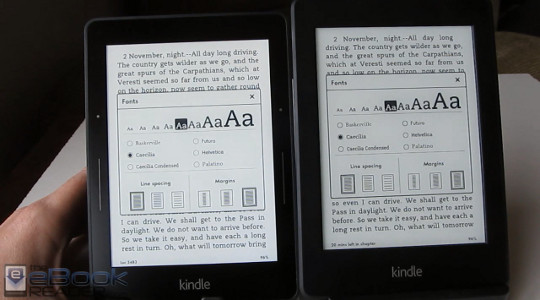
I got one from BestBuy. The orange hue really bothers me; on mine takes up half of the screen. My paperwhite2 has a perfectly uniform frontlight, at least to my eyes. I’ll return the Voyage. Better luck with next iteration i guess.
Can one use the Paperwhite case by Amazon for the Voyage? If not that’s an extra $40 I’d have to pay.
No, the Voyage has an entirely new design that requires a case made specifically for it.
Spot on review, very reflective of my experiences with the Voyage. I haven’t noticed the orange hue to the light, though. I’ll take the reader to a really dark room and see if I notice it, but I’m pretty surw that’s a no. Maybe some have this issue and some don’t. Who knows? Awesome reader, regardless. MUCH better than the Nook Simple Touch with Glowlight that I had. While waiting for this, I downloaded alk my Nook books and converted to mobi with Calibre. Ditto for all of my sideloaded epubs. Awesome turnout. Love this reader. The oragami cover kicks ass, too.
Skirl, nope, the Paperwhite and Voyage have completely different shapes and layouts. Gonna have to get a new cover.
Can I take out library books on both the voyage and the paperwhite?
Pretty much any ebook reader or tablet can view library books.
Will the store you buy the upgrade transfer your books to the newer model?
All your Kindle books are associated with your Amazon account so you’d just have to sign in and redownload them again.