This year’s lineup of Fire tablets come with microSD card slots to expand available storage space. This is a pretty big deal because it’s the first time that Amazon has included a memory card slot on a Kindle Fire tablet.
There are a number of questions about how microSD cards work with Fire tablets: what kind of content can be put on the card, what kind of memory card is the best to use, which apps can be installed on the memory card, how to manage ebooks, etc.
There’s this help article at Amazon that explains everything about how microSD cards work with Fire tablets.
I also did some testing with how ebooks work on the microSD card, including Kindle-formatted ebooks, PDF files, and ePub ebooks, and will explain how to make those work.
First off, there are three Fire tablets that have microSD card slots. They are the new tablets for 2015, the 5th generation Fire tablets. That includes the entry-level $49 Fire, the Fire HD 8 and the Fire HD 10.
Quick Tip: Remember to safely eject your memory card when removing it from your Fire tablet by going to Settings > Storage > Safely Remove SD Card.
Supported MicroSD Cards
Amazon sells MicroSD cards that are made specifically for their Fire tablets. They are good quality cards, but you can often find very similar cards on Amazon for a little less.
These are the requirements when it comes to memory cards on Fire tablets:
- Support for FAT32 and exFAT formatted microSD cards.
- Supports cards up to 128GB.
- Ultra High Speed (UHS) microSD cards supported.
- Amazon recommends at least Class 10 cards for optimal performance when using non-UHS cards; Class 2 cards may not perform well for video playback or burst mode photos.
MicroSD Card – Supported Media
The Fire tablet’s user guide specifies what can and cannot be stored on a microSD card:
You can install apps and games, download music and videos, and store photos and personal videos on an external MicroSD Card.
Basically you can add just about any kind of digital content to the memory card as long as you’ve got an app installed that can display it.
Not Supported on MicroSD
Kindle ebooks
Silk browser downloads
Emails
Obviously these only extend to Amazon’s content. For instance, you can load audiobooks and ebooks from other sources on the microSD card. Kindle books too, it’s just better not to (explained below).
Update: Audiobooks downloaded from Amazon/Audible used to be on this list too, but Amazon added support for audiobook downloads to the microSD card in March 2016.
Manage Content on MicroSD
The funny thing about Amazon is they finally added support for microSD cards and yet their Fire tablets still don’t come with an app that can manage the content on the memory card.
So the first thing you’re going to need is a file manager app like ES File Explorer from the Amazon appstore. That will make it a lot easier to locate and manage the content on your microSD card.
Setting Preferences
Go to Settings > Storage to manage microSD card settings.
You can set it to automatically install apps to the SD card, download Amazon movies and TVs to SD, and store photos and personal videos to SD.
Move Apps to MicroSD
One of the big questions is, “Can you install apps on the microSD card?” The answer is yes. Yes, you can. But it depends on the individual app; not all apps support memory cards. The apps that do support it will automatically get installed on the microSD by default if you have a card installed, as mentioned in the preferences section above.
To move an app to the SD card after installing it on the internal storage, go to Settings > Apps & Games > Manage All Applications > and then choose the app and select to Move to SD Card.
How to Manage eBooks on MicroSD
There have been some complaints that Fire tablets don’t support ebooks loaded on a microSD card. That’s not exactly true. You can load any kind of ebook you want on the memory card and it will work as long as you’ve got an app installed that supports it.
Lots of people still think ePub ebooks aren’t supported just because Kindle ereaders don’t support ePub. But Fire tablets do support ePub ebooks, even ebooks with Adobe DRM and ebooks from the library. All you have to do is install the OverDrive app from the Amazon appstore.
Fire tablets support tons of other ePub apps as well. You just have to install them from an alternate appstore such as 1Mobile, because Amazon doesn’t play fair with their appstore.
Kindle ebooks can be opened from the microSD card, but you wouldn’t want to do it that way because they don’t get added to the Kindle reading app. The book won’t show up in the library and the app won’t remember what page you left off on when re-opening the book.
There is a simple solution to this: use a send-to-Kindle app or email to send the ebooks to your Kindle’s free email address (located in Settings > My Account). Then the books will work in the Kindle app (open them using the Docs app), and will have all the regular Kindle features, like page syncing, notes, bookmarks, etc.
When viewing PDF files that are loaded onto a microSD card, they also work with the Kindle reading app, but the app won’t remember what page you’re on or anything after leaving the app. You can send PDFs to your Kindle account the same way as ebooks and personal documents, as described in the paragraph above.
If you don’t want to do it that way, simply load any PDF app onto your Fire tablet, such as the Foxit PDF app, and then use that to display your PDFs off the microSD card instead of the Kindle app.

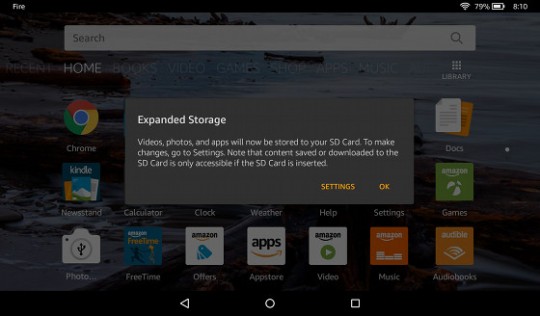
Great and helpful information. Thanks. By the wayI tried it and Moonreader+ works perfectly.
How did you get the Moonreader+ to work on this new Kindle? When I tried to download it, it refuses to let it download to my kindle saying it is not compatible?
Thanks Nathan!! Great guide.
Amazon now supporting expandable storage is HUGE!! Kudos Amazon — any tablets I buy will pretty much be Amazon tablets.
Shame on the few vendors that do NOT support expandable storage.
the books actually don’t show up in Kindle app (if I do have on internal) and place in Books they do.
I tried like you suggested to use kindle send app sure it did send it and opened “showed up in home” when I click it does open BUT then it does not show in “Kindle Books”
Yeah, it’s kind of weird how they segregate everything on the new Fire tablets. The books section only shows Kindle ebooks from Amazon; you have to use the Docs app to find your personal send-to-Kindle files. On other devices like Kindle ereaders everything shows up together.
Yea exactly.. so the memory card is kinda useless unless kindle app has option to use ext-storage.
Any workaround for this for now?
The only workaround is to use a different app. ☺ I guess Amazon doesn’t expect many people want more than 5GB of ebooks downloaded at once.
Manage Content on MicroSD
The funny thing about Amazon is they finally added support for microSD cards and yet their Fire tablets still don’t come with an app that can manage the content on the memory card.
So the first thing you’re going to need is a file manager app like ES File Explorer from the Amazon appstore. That will make it a lot easier to locate and manage the content on your microSD card.
Setting Preferences
Go to Settings > Storage to manage microSD card settings.
You can set it to automatically install apps to the SD card, download Amazon movies and TVs to SD, and store photos and personal videos to SD.
Amazon is selling two different 128Gb SanDisk ULTRA micro SD cards. One (white/red in color) costs $79.99 and is advertised as “designed for the all new Fire tablets and Fire TV”. The other (black in color) costs $59.99 but makes no mention of Fire compatibility. But both seem to have identical technical specifications (UHS-1/Class 10).
I couldn’t get a straight answer from Amazon technicians about the difference between the cards or why one is $20 more than the other. One technical told me only the $79 card was compatible with the Fire tablets, while another told me BOTH cards were OK to use.
Any comments? Does an SD card require some kind of special formatting to work correctly in the 2015 Fire tablets?
It’s pretty standard policy for Amazon to have low prices on their Kindle ereaders and Fire tablets, and then charge a fortune for their accessories. That’s why I said you can find similar cards for less. The card for $20 less is probably the exact same, and if it’s this one there are reviews saying it works with Fire tablets so it’s definitely a good option to save some money.
I just received my new kindle hd 8 today but am completely confused on the sd card, have to 5th generation 7s n I just got the cheapest class 10 I could find…the Evo brand doesn’t seem to work well with it but the SanDisk one works alot better….didn’t know besides class n obviously choosing the amount of storage u want that the brand made such a difference…one guy on Amazon q&a states that Amazon conveniently leaves out that u require a certain brand and or Android lollipop or above version which threw me all the way off cause it’s similar 2 Android OS but not identical. And I’ve never seen a card that tells u Android lollipop or marshmallow etc….blew my tiny mind with all that!??!
yea but this kindle is for my grandma so try to tech her how to use different reader which has different UI lol. Amazon messed up bad unless they will update the kindle app for those average joes who know nothing about technology this SD card will be useless.
i get all my books to show up and not just kindle books either as most of my books arent kindle ones. i drag and drop from computer to book folder on fire tablet and they all show up.
go on ebay and buy cheap micro sd card i got no name on for 12 for 128gbs. no sense paying 80.00 for one.
12.00 for 128 gbs.lol
I had ordered a cheap $12 128gb card from china, tried transferring videos into it, but only some videos. bougth Samsung 64gb, now every video goes into it no problems.
Most sd cards on ebay etc are fakes. You should test them and then get your money back and chalk it up to your education. Program called H2testw. Download free. Leave bad feedback after you get your money back from eBay. I just got a 132G for 11 dollars and really its 8G spoofed but they are usually reject 8G so don’t put any valuable date on them. Ok to play with and learn about fakes and testing and punch the thieves in the nose. Google H2testw
If You look far enough down the list Amazon does sell a generic 128 GB class 10 SD card for under $10. The ones I bought were great.
I bet that by now you have learned that most of the SD cards on eBay are counterfeit and much lower size than claimed.
Those r usually badly formatted cards- some vendors can make 8gb cards look like 64, 128, 256gb cards, even shows that way on pc…but eventually fails. Others put virus & Spyware on it & that will screw up ur pc or mobile device .
B careful – cautious. …. if it seems to good to be true, it probably is 😊
How does external storage work for downloading from bbc I player (or is this an American forum to whom it won’t be applicable)?
It should be fine if that’s something the BBC player normally supports; third-party apps aren’t restricted from saving to the sd card.
I am having problems deleting files from my SD card (64gb one from Amazon) from within an app, like aa video using Vlc player app OR using a file manager app I have tried Es file explorer. It just tells me task failed.
I can plug in a cable to my PC and can remove and add files to my hearts content, just not from within an app.
Any suggestions? Thanks
I’m experiencing the exact same issue. Haven’t found a solution yet…
Lots of fake sd cards on Amazon and eBay. Learn how to test with the free program H2testw. Google it and download and learn to use it. Buy cheap sd cards with high capacity on ebay from China, test them and get your money back then leave bad feedback~!
At least I’m not alone… Misery loves company 🙂
I have noticed I CAN delete videos that I download from a website (podcast from the source http://www.twit.TV ) from within Vlc
Back to the E-books… Some .mobi books that I have won’t show up, whereas others will. I found that converting them to .azw format before uploading them works fine. I am using the Calibre eBook managing program on my PC with a cable
Hope this info will help others
What is your opinion on using the Kindle Fire 7 5th generation with the micro below? Thanks. It looks like a 10…
SanDisk Ultra 32GB microSDHC UHS-I Card with Adapter, Grey/Red, Standard Packaging (SDSQUNC-032G-GN6MA)
Yeah, it’ll work. That’s a really good card for the price. Here’s the link if anyone else wants to get it: http://www.amazon.com/SanDisk-microSDHC-Standard-Packaging-SDSQUNC-032G-GN6MA/dp/B010Q57T02
Any thoughts about Comixology app and Comics? I would like to move my digital comics over to the SD card but cannot figure out how to do this. Since Comixology is now owned by Amazon you would think this would be a no-brainer for this. But these Kindle Fires don’t support Audible files on the SD card (even though if you have an Android Tablet — not Amazon — you do have the option of storing audible audio books on an SD card).
Can’t you just go to app settings and select to move the app to the the SD card? You can’t move the files manually.
First of all, I really appreciate this article Nathan,Thank you very much.
When I want to transfer videos like Tog Gears or audibooks from my pc to the Kindle Fire HD 8, it stops working(i mean m pc Cos it can’t transfer).But sice I have downloaded Es File explorer I can cop them to my internal memory and from EX File transfer them to my SD Card?
any helps will be appreciated 🙂
I share Scott’s question regarding digital comics from Comixology being moved to the micro sd card. The app itself is already on the card, but all of the comics are installing directly to the kindle’s internal memory. Do you know of a way that the comics themselves could be moved to the sd card? Thanks for your help!
You’d have to ask Amazon or the app developer; they’re the ones that control what can and cannot be moved to the memory card. Aside from rooting or using custom ROMs there’s no secret weapon for these kind of things.
Perfect Viewer for comics. Install the App and then just load your CBZ or CBR files to a directory on the SD ( i called mine COMICS). Start up perfect viewer, go to the settings and point the app “bookshelf” (FILE BROWSER it means) to the directory where you stuck your files. Voila! No muss no fuss and enough comics for two lifetimes all at your fingertips.
i tried downloading a game on my kindle but it said it would go to cloud how do i get stuff from cloud to my sdcard
Hello! I have the new basic Kindle Fire and have loaded in the external memory card. This is a gift for my mom and I have several thousand (yeah, crazy, I know – but, she reads a lot)mobi files I’d like to preload for her onto the external card. If I just drag and drop them onto the card, will they be accessible? Is there a reader that I could install for her that would allow her to access and sort through the books?
Thanks in advance!
The easiest thing would probably be to sideload an app like Moon Reader that supports Mobi files. Otherwise you’d need to email them or use a send to Kindle app in order to easily access them from the Kindle app.
Thank you for the information. Downloaded the Moon+ app but I’m having a tough time getting it to find the books on the sdcard. My mom doesn’t have internet access so I need to get it all pre-loaded on her machine. If you hit any inspiration, let me know! So far the mobi books that I have sent using the Send-to-Kindle are all being stored on the machine – eats up memory pretty fast that way. Doesn’t seem to be a way to move them to the sd card.
Ugh. I guess it’s a good thing I bought unlimited storage on Amazon Cloud –
and… I think I figured it out! so, feel free to ignore me.
I have the 5th edition for my kids. It worked find with the Amazon Free Unlimited because the options are exactly that, unlimited and I feel safe because of the strong parental controls. Since they have their own profile, they can’t even access the system without the password, that neither has…they are 3 and 6.
**Has anyone else had problems accessing content in their kid’s profile once the Amazon purchased microSD card has been installed?
I just bought my 3yr old the Kindle 7″ with SD card. She only uses Free Time. The only problem I am having is some of the in-app purchases (only Strawberry Shortcake games) aren’t showing up on her profile. Aside from that, the SD card was a necessity bc FreeTime allows her to access so many games [tap, tap, tap, tap… 🙂 ] that without it, she filled the internal storage in an hour! So, if you are going to use FreeTime, definitely get an SD card. We use the SanDisk 64 and it’s working great on 3 Kindle Fires. Hope this helps! 🙂
Have you been able to store Freetime content on your SD card?! I cannot seem to do this! And, I was just informed by the online chat rep that Freetime content is *not* eligible to be moved to the sd card. I was quite disappointed, for the very reasons you mentioned. I bought a 64gb micro sd, and it is basically useless on this account.
So there isn’t really a way to store Kindle books on the microSd and have them work with the Kindle reading app? If you use send-to-kindle, they are stored internally in the docs app and can’t be transferred to the SD card without losing the reading app features?
These problems will eventually go away in Android 6 (Marshmallow) which allows you to designate your SD card (preferably of at least 32 or 64Gb capacity) as “internal storage” and load everything – Android OS, apps, and all content – onto it. See the wikipedia page on Marshmallow for the full story.
I guess I was just asking for clarification of the above questions. Is that correct?
The problem with putting them on the memory card is that it doesn’t add them too the Kindle app. The app can open them if you navigate to them with a file manager but it always reverts to the first page because none of the book info is stored in the app without adding the book to your Amazon account. Amazon doesn’t allow transfer to the SD card for reasons unknown, so that’s how it is…
Just got the Amazon Fire 7″ Tablet, for my children and the Micro SD card won’t stay in. The flap doesn’t seem strong enough to hold it in. I bought the Samsung 16gb UHS-I Card class 10,and it won’t snap in. Do the fire tablets only take a specific brand?
Your Fire is either defective or you’re just not pushing hard enough to lock it in.
I have a digital download of a movie in itunes and I put it on my Fire Tablet’s sd card. It is in “My Videos”, but when I hit play, nothing happens. Is there a trick to getting it to play?
Yeah, the trick is using an Apple device. The videos probably have DRM that will only work with what Apple says they will.
I’m having a problem with the sd in the Kindle kid’s version I got my son for Christmas. I try to move apps to the card and it says it’s not a valid location, or it will say “moving” then just stop and not do anything. Is there a trick here? The sd is a Toshiba 16gb I purchased brand new at Fry’s electeonics.
Maybe the card needs to be formatted first?
Nana gave our boys the kids version for christmas. One seems to work just fine, but the other never seems to have enough free space (it’s my oldest and he keeps adding things, we think) so I ran to the store and got a Smasung SD micro SD HC 16. The Kindle doesn’t seem to be recognizing it. After looking on the Kindle and now reading your article am I to understand only the SanDisk are compatible?
No, SanDisk cards are one of the best but just about any microSD card brands will work.
Thank you. I’ll have to call them, think we got a defunc one 🙁
Any luck downloading Flixster movies to the external SD card? When I try, it says this is not supported, but I’ve seen a few posts in other places that say it’s possible with just a little manipulation of folders. Thoughts?
I have kindle 7 kids edition with a 64gb SanDisk card. It installed fine and recognizes but now it keeps freezing on me and takes 10 minutes to shut down and another ten minutes re-boot. Any suggestions?
Can you download streamed amazon videos to the SD card? I’m debating between the HD6 and the 7 because I want a smaller tablet to travel with and I am on planes for lengthy times so I like to be able to download shows from amazon prime to my device. If I can’t put on the SD card then I will get the 16gb fire HD6
Yeah, Amazon videos can be added to the memory card.
Can I put the books from Amazon on sd card so they won’t disappear when name and email are changed on acct? Will adding the acct mgr help with that?
I’ve got a couple pdf reader apps (PDF Max and ezPDF): I can’t seem to save changes to the pdfs after I’ve made annotations. I simply get a ‘failed to save’ message when I try.
All the pdfs are on the sd card.
Any thoughts on why I can’t save the changes?
I downloaded a epub app and transferred over 5000 books, file transfer apps (ES File, File Folder)all make an emulated folder and ebook folder on the internal hard drive. I just want the books to stay on the card where the app is located. I have deleted the ebooks folder from the internal storage and it removed all the books from the app. Is there a way to just keep the books on the memory card where the app is located? I am down to 1.25gb of internal storage left on it.
Have you used the app’s move to memory card feature located in app settings?
Yes I have tried that. I can’t figure out how to get the folder off or move it without losing the books. They are on the book app, I just don’t know what else to do.
I have been trying for a week to move pictures from internal storage to sd card with no luck. Any suggestions? I did download ES File. Tried cut and paste but had to cancel operation after 30 minutes. Not one photo moved. Any help will be appreciated
Do you have the option enabled in settings > storage > store photos to SD card?
A very important note on mp3’s:
The kindle will delete all mp3s from your SD card which were not purchased and downloaded from Amazon, every time you power up the Kindle. AFAK, it is just mp3’s, and just the ones not purchased through Amazon.
Re-read the wording on the user guide: “You can install apps and games, download music, videos, books, and audiobooks, and store photos and personal videos on an external MicroSD Card. ” You can download music to the card, but they are very careful to avoid implying that you can store music on the card. Note also that the instructions do not contain any reference at all to storing non-downloaded music to the SD card.
This is a deal breaker to me. My SD card is MY multi-device storage hardware unit, and Amazon has no right to decide what I put on it and what I do not, and certainly no right to delete MY files from it without my permission. It is technically illegal and if someone decided to sue them I am sure they would win, but who is going to do that over something so unimportant as mp3 files? It is easier to just buy something else.
For those of you who are stuck with this insidious device, the solution to preserve your mp3s is to remember to eject the SD card before shutting down, and then re-insert it after startup. Every time.
I’ve heard of this issue before. I just loaded some MP3s on an sd card and the Fire didn’t delete them upon reboot. You can try changing the name of the folder or use this method to prevent manually copied music from disappearing on Fire tablets.
Can it support apps downloaded from google playstore. Also when I move my apps to the SD card it doesn’t get moved completely. For example when I moved a 640 mb game it took only 54mb into the sdcard
Can I take the scandisk card from my fire tablet put it in a usb card reader and then view and play downloaded videos and movies on my laptop?
No I don’t think you’ll be able to transfer them because the videos have DRM, but you could just download them to your laptop directly from Amazon.
I have a kindle 5th generation and have bought a Scandisk 128 gb class 10 Micro SD card. When i try to download films onto the memory disk, the button is greyed out. In settings I have the option set up to download direct to micro card but it does not, it only downloads onto the kindle. Any ideas? Does the micro card need formatting first?
Had I known I couldn’t use my sdcard to store anything that wasn’t Amazon supported I would have bought a Kindle with more storage. I am now left with a 64GB micro sdcard that is practically useless for storing anything other than Amazon apps, amazon tv or amazon videos. What a waste of money. I have tried everything. I especially wanted to download Netflix videos onto my sd card but it’s not possible. Think when you’re buying a kindle fire
I just found that out myself. I don’t understand why it allows the Netflix app to be on the SD card but not allow the downloads to go there. Amazon is very frustrating.
ok, so I downloaded the Foxit.pdf app, now how do I download a file from my email to my SD Card?
How do you organize videos on an Amazon Fire tablet (5th edition)? I put them on the SD card insert into the tablet. They are all on there but I can’t organize them by name or artist.
Is there a way to make SD card default save spot everything I download from silk is saved to tablet
James, user’s manual says anything downloaded from Silk will be stored only on the internal memory.
I’ve had a SanDisk 128gb card installed on my Amazon Fire 7 for a few months. Have bought dozens of books and movies which went to the card.
Today, I powered up and the thing and -NO card!!! It’s physically there, but in the ‘storage’ tab, it’s telling me to buy and insert the card.
I took out the card and it’s recognizing an sd card!! Lol it in and it doesnt.
This is maddening!!!
Any expert out there understand this?
Question: If apps slow down your system the more you have, is it faster after you add all your apps on to a SD Card?. Because your system should have more free room to run around in. Anyone?
In theory, yes. But the apps still store stuff on the Kindle itself, so the more apps you have, the more room you take up on your device.
I put a smaller microSD card in my Fire and the Fire automatically used it. Now I have a larger microSD card I want to use instead. Can I use a microSD to USB adapter to copy the microSD card to my PC and then copy the files back to the larger card?
Yeah, that’s what I would do!
I just got a new fire and was trying to find the right sd card. the primary use is viewing large pdf files. I had one in the past and I had close to 40 gb of pdfs in total. Average one is a few hundred pages but some are as high as 2-3k pages. The last time i had no idea about the different types so i think i got the cheapest card. Most of what i see online is about loading or writing to the card. What speed would you recommend for this? If I’m just using it for viewing pdfs can I get away with a cheaper card? Or will I see a difference in the speed of opening and loading the documents?
Music keeps disappearing from tablet.
can you help?
Thank you very much for this information , it’s very useful.
But can I download Netflix movies to the card??? I have my settings locked in, but they keep trying to load internally vs externally 💔
And I just found what was the answer at one point. Next question…if I download the movies to my card directly, and then insert, will they play on Fire?
And I have the same issue re music disappearing as someone else mentioned…which is major issue re original intended use😱😟😩
The door to the Dr card slot door does not stay closed.
Make sure your SD card is properly installed. You have to push it in with your finger nail it something thin. It should stay securely in with out the cover on.
If you can close the cover without the SD card installed, you can close the cover with the SD card installed
I have an issue with moving any files from internal storage to my SD card. Also I cannot install any apps to my SD card. Installs just fine to internal storage. The card is a 128gb Amazon sponsored, exFAT formatted. I tried both ES browser and settings to try and move the files
Anyone else experience this?
I have the Amazon Fire 7 tablet. I was able to download content to the SD card but it’s not allowing me to share that content to the child profile. Amazon says that anything downloaded to the SD card can only be accessed by the parent profile. Is there an app I can download that will allow the content on the SD card be viewed or transferred over to the child’s profile?
How do you view apps downloaded to the cloud? And how do you move things from the cloud to a microSD card (if there is a way)? When I try to download something, it says there isn’t enough storage and that it will be downloaded to the cloud. Also, there is only ONE installed app and a couple of pictures/videos. How can I free up more space???