Something that has been bugging me for a long time now is the fact that the translation dictionaries on Kobo’s ebook readers don’t work very well.
It seems like half the time I select a word to be translated it just says, “No definition found. Try another dictionary.”
So basically what Kobo is telling me is there is no French word for “enough” or “realize”. In fact the word “enough” isn’t translatable into any of the five available languages, according to Kobo.
The words “scenario” and “start” also do not translate. These are just four random words from a line in an ebook that I chose for this test.
Then I try to look up even simpler words like “to” and “up”, and that doesn’t even work. It just says things like “t” is the 20th letter in the alphabet. Seriously. For Italian, it gives the translation for TV.
Someone over on YouTube asked this morning if Kobo’s translations work offline, unlike the Kindle’s instant translation feature that requires an internet connection because it uses Bing translator. Yeah, they work offline all right, but it depends on what your definition of “work” is because they clearly don’t do a very good job of translating words.
Update: Nothing to see here, folks. It turns out I was mistakenly doing things the opposite way. The dictionaries that translate from English have to be downloaded from the dictionary section in settings. The default dictionaries only translate to English. I was thinking it was the other way around.

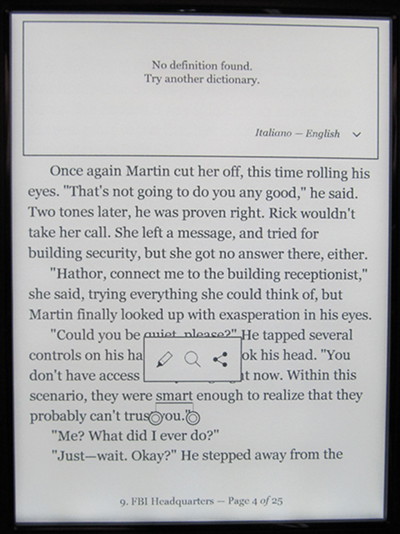
That has been my experience in working with Kobo’s Spanish and Spanish to English dictionaries. I initially thought that is was only an inability to discern the infinitive from a conjugated verb form, but it is more.
Isn’t it the other way around? You use an Italian-English dictionary to read Italian books and translate Italian words to English. And “smart” is not an Italian word.
You’re totally right. I didn’t think of it that way. That explains everything. I’m used to things automatically translating from English to the selected language, but Kobo’s default dictionaries are the opposite. You have to go into the language section and download the English to translation dictionaries. I wonder why Kobo assumes everyone reads in 6 different languages.
I think that’s because it is normally like that. English is the language that most people know. I speak spanish, english, german and a some italian and I would be an example for that situation.