Here’s something different. The official Amazon Kindle team is hosting a discussion the beginning of this week asking for Kindle users’ feedback.
The discussion is being held over on the official Kindle forum at Amazon where anyone who wants to can participate.
The discussion starts Monday, July 18th at 7 a.m. PDT and goes through Tuesday.
As an incentive to join the discussion to share your thoughts on Kindles, they are giving away two Kindle Oasis ereaders to participants that enter.
It’s unclear exactly what the Kindle Team’s goal is with this customer discussion and what the interaction will be like.
The wording in the announcement is rather vague and borderline delusional. It makes it sound like customers are talking directly to an entity that is Kindle.
Here’s the quote:
This is the Kindle e-reader team. We’ll be hosting a discussion here on Monday and Tuesday of next week to give you and others like you the opportunity to share directly with Kindle. We’re looking for your help to provide valuable insight into how we can make our interactions with Kindle customers more meaningful.
It’s hard telling what that means exactly but I guess we’ll find out tomorrow.

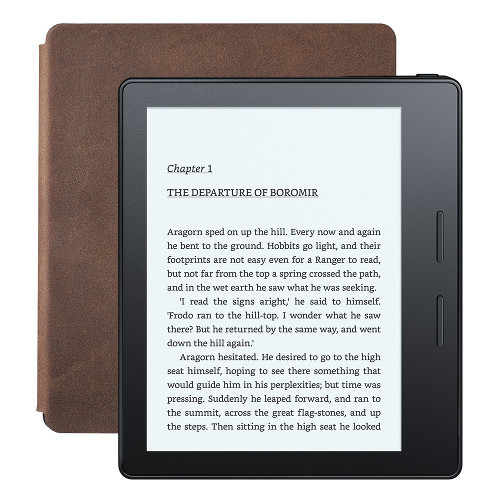
THANKS for posting this information!
I went to the Kindle team online discussion, and submitted 4 suggestions that have long been on my mind to improve the ebook reading experience:
===========================================
_____FOUR ways to improve the Kindle Reading Experience_____
(Background: I have been a Kindle ebook reader for more than four years. I almost never read a hardcopy book anymore; I do not have an Amazon Kindle ebook reader–but I have read hundreds of books on the Kindle app on my cell phone, on various Android tablets, and on a Windows 8.1 tablet. My suggestions below pertain specifically to the Kindle apps and to the Kindle cloud reader…but I imagine they also apply to the kindle devices.)
_________ 1: FOLDERS __________
PLEASE let me place my books into folders! Or, even better, let me assign my own TAGS to each kindle ebook. (The same way GMAIL lets me assign multiple, user-defined tags to an email.)
Right now all of my ebooks (well over a thousand) are in one big unwieldy group. I cannot easily find any book. I can only sort them by title, author, or download date.
I would like to be able to find books that pertain to “bicycling” or “java”…which I could do if I could assign tags to my books.
_________ 2: “ALREADY READ” Books __________
Along the lines of (1)….PLEASE let me move books I have read into an “Already read” folder.
It is hard for me to find unread books in my current collection. I’d like the books I’ve already read to be archived into a folder so they won’t appear in my list of books when I am looking for my next book to read.
_________ 3: Multi-Book SEARCH __________
I would love to be able to SEARCH through my library of books for a particular phrase.
Even better, I would love to search through a particular FOLDER, or set of books marked with a particular TAG, for a given phrase. How else can I find the “mystery” that was set in “Boston” that I read “6-12 months ago”…?
_________ 4: SORT by “Recently-Read” __________
Right now I can sort my library by recently DOWNLOADED, but not by recently read.
I want to continue reading the book I was reading last week. But how can I find it? Right now, it is tough.
Just to be clear: These are not complaints. You have changed the way people read. You have changed the way I read. This is an extraordinary achievement, and I congratulate you for this.
But as someone who spends at least an hour each day reading a Kindle book, I am making the above suggestions in the belief that you can take the Kindle reading experience to the next level.
Thank you.
—Ken Skier
===========================================
Request #1 Bigger Size
Request #2 Bigger Size
Request #3 Bigger Size
Request #4 Font weight Adjustment
Ken, all these are already available on kindle devices, and kindle android app I think.
1. Folders = Collection, you can create as many as you want collections and you can put a book in multiple collections. Its almost like tagging them 🙂
2. You can just create “Read” collection. Also there is indication if you have completed a book.
3. You can search a phrase in a book or in all books on the device.
4. You can sort by recently opened books, its not recently read but I think its almost the same.