A few new videos have turned up on YouTube showing some different usage scenarios with the 13.3-inch Onyx Boox Max Carta.
One of the videos demos Microsoft Word using an external keyboard and mouse. It appears to work pretty well.
It was done using a remote desktop app to mirror the display on the Max from a Windows computer.
There’s another video about using the remote desktop for web browsing and such, and how to use the cocomite app to see the mouse cursor better.
There’s also a video showing the Kindle Android app in landscape mode on the Max Carta.
It seems the Max doesn’t have a way to switch to landscape mode natively, so you have to install an app to switch.
Like usual, the Kindle app runs fairly sluggish on E Ink but the two page view in landscape for magazines looks pretty cool on the large 13.3-inch display.
The Onyx Boox Max Carta was just released a couple of months ago. It has a higher resolution display than the original Max but is otherwise the same.

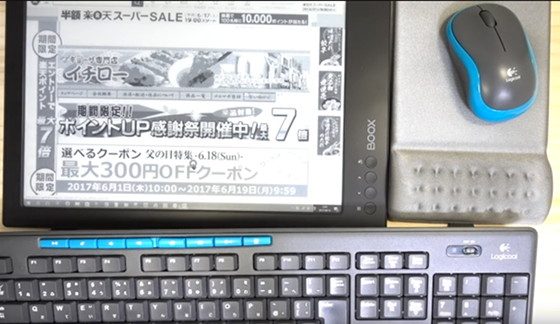
looks nice over on amz; can’t pull the trigger w/o breaking the budget – maybe in a bit. really want a bigger ereader.
On the Microsoft Word video is the Boox, Keyboard and mouse all connected to a computer via Bluetooth?
I’m not sure but I would guess the Boox is connected via Wi-Fi and the keyboard and mouse are connected by the usual wireless USB connectors. The only thing the Boox is doing is mirroring the PC’s display. I’ve tried using Splashtop Remote for that kind of thing before but it’s a hassle to setup and use so I ultimately decided I’d rather just use the computer itself instead of messing with it. 😀
“It has a higher resolution display than the original Max but is otherwise the same.”
??! What about the reported use as a second monitor for a desktop/laptop? That’s new, no?
Display mirroring isn’t exclusive to the Max Carta. It’s software related and isn’t new. The next Max might have an HDMI port to make it easier and faster to use as a secondary monitor, but that remains to be seen.
Good day friends. I want to tell you that now in banggood are selling a blutooth flip remote control for onix boox Max, n96, i86, t76, t68, keppler Usd$8,86. Look at: https://m.banggood.com/es/Original-Bluetooth-Flip-Remote-Control-For-ONYX-BOOX-MAX-N96-I86-T76-T68-Keple-Pro-p-1161725.html?rmmds=categories
Onix boox Max is more expesive at bangood.com. On day is for sale usd 678 to 721. But really it’s usd 749 to more than us 933 Look at: https://m.banggood.com/es/ONYX-BOOX-MAX-CARTA-13_3-Inch-212PPI-1G-16G-Flexible-Screen-2200×1650-4100mAh-E-book-Reader-p-1069484.html?rmmds=categories
Very, very expensive