If you have a Kindle Unlimited membership and read a lot of ebooks, it can be hard to keep track of which books that you’ve already read.
The same goes for Prime Reading, the library of free ebooks available to Amazon Prime members.
Since you’re technically borrowing the ebooks instead of buying them it can be hard to keep track of what you’ve read since the books don’t get permanently added to your account like when purchasing them.
Once you return a book it no longer shows up on your device or app.
But there are a couple of ways to find a list of all the books that you’ve downloaded from Kindle Unlimited and Prime Reading, and it even shows the books that you’ve returned.
If you login to your Amazon account and go to the Manage Your Content and Devices page you can select to view books from Kindle Unlimited and Prime Reading from the drop-down list.
Then you can narrow down the results to view only returned books. It lists audiobooks that you’ve borrowed as well, not just ebooks. It’s a handy way to keep track of the books you’ve already read.
Another way to find a list of your returned ebooks is to visit the My Borrowed Items page at Amazon. It lists your current and returned ebooks for Kindle Unlimited and Prime Reading, but it doesn’t show audiobooks like the other method.

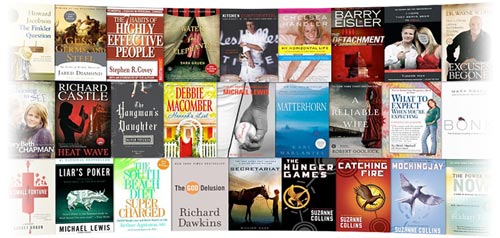
Any way to see past Kindle Owners Lending Library borrows?
Not that I know of. I think it would be handy to see a list of returned OverDrive books as well.
I’d like to see Kindle Owners Lending Library borrows as well.
I can see Overdrive books that have expired in the Manage Your Content and Devices page.
I guess it does show borrowed library books but the list is so short I thought it was something else. I must’ve mostly used other devices for library books.
How do you DELETE your kindleunlimited returned history?
How can you see borrowed books that you have since returned? Ex author J J Selkeld. I have read all books from this author but only one – the last – is listed
@Anelle you can’t apparently.
Any suggestions on permanently removing returned kindle unlimited titles from device?
Amazon.ca only lets me see current books owned and 10 lent books. Ffs
Under, Manage Your Content and Devices, you can view the books you paid for however this list will only show up to 10 borrowed kindle unlimited books you currently have checked out. Once the book is returned, it will no longer appear under Manage Your Content and Devices. It’s annoying. Your history of kindle unlimited books is found in My Borrowed Items which can be reached via kindle app, by going to Store, Kindle Unlimited then Mangage my titles. Really frustrating to check My Borrowed Items to determine if a book was previously read. Ideally it should be noted on your device library that it was previously checked out and returned or at least a “Read and returned” stamp on the page of the book.
Thank you!!! Nothing else worked until this.
It would be nice if they would include a search button for looking up returned kindle unlimited books. Instead of having to scroll alphabetically by author or book title (which takes a long time), I would like a search option so I can type the title in and click search. I read a lot of post apocalyptic books and it’s hard to remember which ones I’ve read. It doesn’t always tell me on the Amazon page of the book.
Gracias!
Can I see my bookmarks in a kindle unlimited book I marked pages in, but returned to read another book by the same author?
Yeah, Kindles will remember bookmarks, or any notes or highlights that you’ve added. Same goes with samples and borrowed library ebooks.