I came across a video review on YouTube showing the new Onyx Boox N96ML with a Carta screen. It’s the model with stylus touch and a frontlight.
The Onyx Boox N96 is currently the only large-screen E Ink ebook reader available with a frontlight, and this is the first video where I’ve actually seen it demoed, and it looks quite good, surprisingly nice and even on the larger screen.
The N96’s used to have older E Ink Pearl screens, but the Carta screens have better contrast and faster refresh.
At the end of the video the reviewer shows a video playing on the E Ink screen and it runs surprisingly smoothly.
The video also shows using the N96 to mirror a computer’s screen.
The device runs Android 4.0.4 so that opens it up to a lot more possibilities than a typical ereader, even if it is an outdated version of Android.
The review doesn’t really cover any of the reading features, but I’m going to have to order one of these myself now that they’re in stock so stayed tuned for a full review!
The new Onyx Boox N96ML Carta is available from Amazon for $349. It’s also available from Banggood for the same price but you can use coupon code BGAFF7 to get an extra 7% off, taking the price down to $325. There’s also a dual touch Carta model that adds a capacitive touchscreen but without the frontlight.

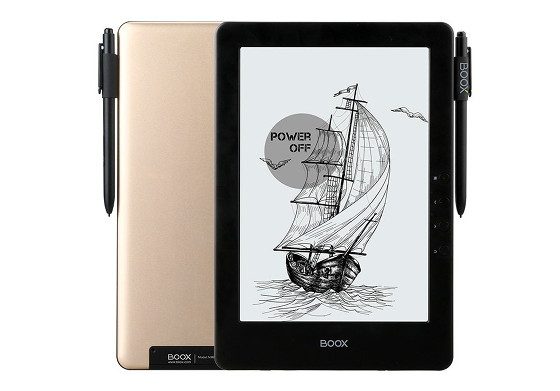
Thank you for help with the coupon.
I look forward to your review as this device appears to be everything I am interested in having in an e-reader. The ability to read books and hear audio books from any bookstore on one device as well as the ability to play a casual game during breaks from reading are the main things I like. The screen size and the ability to use as a monitor are added bonuses! I am impressed with the Aura One’s ease in borrowing library books, but this Onyx will be able to do that as well and without the need to use some other device to do it.
I’ve never experienced the Kobo’s library app, but the Onyx has the advantage of being able to use the Overdrive app & Adobe Digital Editions app. I’m in the US, but most libraries with ebooks seem to offer those two apps.
The problem with the desire for faster processors is the cost of the e-ink screens, isn’t it?
LCDs are cheaper due to productions volume, so more of the cost per tablet can go to more expensive processors. Digital ink readers with the fastest mobile processors is combining the more expensive parts of each type of device, no?
What are your views on whether it’s better to have touch screen or the light, for using as a pdf reader?
I’ve read on other posts of yours that pen tips can wear out (though haven’t seen that mentioned for the Onyx e readers so perhaps not an issue for them ), so touch screen sounds like it could be useful.
I have this device now and the lack of a capacitive touchscreen is a big drawback. The frontlight is nice but having to use a stylus for everything gets really annoying really fast. You can’t even select a book from the homescreen without using the stylus. You can use arrows to move around and open the menu but without a way to select anything it’s all rather pointless. The stylus tips are hard plastic and seem to last a long time but it feels nothing like writing on paper like the Sony and Remarkable.
I’d just like to add that from my perspective the lack of capacitive touch screen is a bonus.
I’ve been using the onyx m96 exclusively for 2 years. As with the n96 I can change pages with physical buttons but almost everything else must be done with the stylus.
I find stylus more ergonomic than finger touch. And there is a nice simplicity to a device that had just buttons and pen, rather than buttons, pen, touch (you simply get into a routine). I will somewhat presumptively suggest that Nathan gets irritated by the need for pen because it is not his habit.
The major problem I’d concede is if you lose the pen… I haven’t done so once yet!
Does this ereader connect to a bluetooth keyboard? (or one that you could plug in through usb.) I DESPERATELY need this feature!! So I hope somebody is still reading this.
Yeah, Bluetooth keyboards work with Onyx’s ereaders. We were just talking about this a couple days ago, oddly enough.