Yesterday when Amazon announced the new 7″ Kindle Oasis, the press release also mentioned a software update for current Kindles to add some of the new features that are going to be available on the 2nd gen Oasis.
One day later and the new update has officially arrived.
The new firmware version is 5.8.11 and it’s available for all Kindles from the Paperwhite 2 and newer.
That includes the current and previous $79 entry-level Kindles, the Kindle Voyage, the 1st gen Kindle Oasis, and of course the Paperwhite 2 and 3.
The update adds three new features. There’s a bold control with 5 levels of bold settings that work with all included font types, they added more font sizes (14 total), and now in-book search results show chapter headings within results.
The new search results and font controls even work with sideloaded books, but not always. I opened a USB-sideloaded AZW to test and there was a popup saying bold wasn’t available on this book and recommend switching to Amazon Ember Bold. But bold works on all my sideloaded books sent through Amazon using a send-to-Kindle app or email.
The press release also stated that the current $79 Kindle and the 1st gen Kindle Oasis will be getting support for Audible audiobooks, but that isn’t apart of this update. That’ll probably take awhile yet.
Like usual the update will download and install automatically over Wi-Fi, but it might take a few weeks to get it that way. If you want to install the update now select your model from Amazon’s Kindle Software Updates page to download the update file, and then follow these install directions.

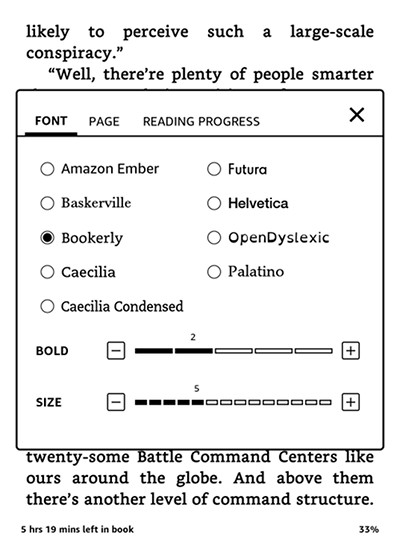
Sweet! Will have to try it on my $49 (i.e. $79) dollar Kindle.
This is a big improvement for Kindle users.
I really like the new bold option. Bookerly on 2 bold at size 4 is my new favorite setting.
i cant update my kindle quiz whats the tallest building in the world put the answers in the comments
So wait… I won’t be able to the new bold slider after uploading from Calibre?
I don’t know. I don’t use Calibre much anymore. Maybe it just has to be AZW3.
You can still use it. You just need to convert them into AZW3 not MOBI. Don’t know if they gonna fix it or it’s not possible to be supported but it’s not big of a deal I think.
Bummer, I think the Cover mod only works with MOBI and not AZW3…
As a test I converted a mobi to azw3 using calibre… the mobi didn’t have the bold option, the azw3 has the bold options. So far only single conversion test, but might be helpful for users.
Thanks for testing this and posting your results. Very helpful data.
Hi Robert, you mentioned that you converted a mobi to azw3 on calibre. I did that. But when i send the file to my kindle account using email, it says that it does not support azw3. How did you manage to get your azw3 file into your kindle?
I am doing the above is because for all my sideloaded books, i am not able to get the bold feature
Thanks
Just send the Mobi and Amazon will automatically convert it, or sideload the AZW3 via USB.
it does convert it to azw but no bold features and when i convert it to AZW3 and drop into the kindle via USB, there is no cover art. But the bold features works. Tried twice with different books but still no cover art
Instead of manually adding the file to the Kindle drive, try using Calibre’s send to device option. Not sure if that still works to get covers, haven’t tried it in awhile.
Thanks, Nathan. Will give it a try. Just wish that amazon will produce a 8 or 9 inch paper white size like a hardcover book
Love this new feature but I think the Bold options are very exaggerated. The first bold is already too bold for me on Bookerly at size 4. And I cant think of anyone that would need anything past the 2 bold. The 3-5 Bold options are a waste IMO. They should taper it down a bit where the 1 bold is the 3 for example.
Why is the font size scaling so bad? Anything beyond 2, I will never use because it’s too big. I’m by no means a young man with good eyes. Reminds me on the volume on my iPad, where anything below max and the level right below it is too quiet.
Scaling is the worst thing about the Kindle. Anything above a 5pt is practically useless. I get older folks may have a hard time seeing and I understand, but still they get so big that you have like three words per page. Who’s seriously gonna use that?
I’m glad that progress has been made with this new software update, but font sizes are still in issue and more line spacing options would be great.
I’m noticing that the bold option makes the font much bigger. So whereas 4pt font size from left to right was perfect, now it’s too big when adjusting the boldness option even buy just 1pt. This is already an issue since Kindle font sizes go from tiny to huge with a single size up or down. I was hoping the font size settings would improve that but it didn’t. So now I’m stuck without a comfortable font size unless I use no boldness at all.
I like the update, though I was content with the previous Ember Bold option. Always good to have more options.Unfortunately, the recent Fire HD 8 (6th gen) update- is 5.4.0.1.-has no bold option.
Many of the fonts show slightly lighter than I need to read comfortably and the ember bold is very dark. This update is very much appreciated!
I totally agree with the inconsistency in Kindle’s font size. They should taper down the change in between sizes. However, the new bold update is really good. I always noticed that in my Paperwhite 3, the font colour looks a bit bland and this becomes more stark when the brightness is increased. With the bold option, this problem is fixed as font appears “darker”. Another thing is, they should opt for a new option to “turn off” Kindle’s brightness completely. Not sure with you guys, but I also notice that even at level 0 brightness, I still could see a faint glow in the background.
Hey, eReader experts, help out an old guy. The font size scaling issues noted above as associated with the apparently poor boldness scaling, has me concerned — will the updated Kindle software LOSE the exact font scaling w/ boldness previously available as “ember bold”?
THANKS for your help!
They’ve removed ember bold entirely now that you can bold ember as much or as little as you want. But it’s still there with books that don’t have the boldness slider.
O.K., then, thanks for your quick assistance, Nathan. I guess I will, by necessity, find out whether or not I find myself somewhere betwixt & between with the settings as others here have described. Hope not — the Kindle Paperwhite’s small 6″ screen is problematical enough for the ‘presbyopically challenged’, which is no more a disease or unusual disability than is “middle age”.
I wish Amazon would start to understand this and pay more attention to certain, plainly inevitable demographic trends. And I don’t think the new 7″ Oasis is an entirely satisfactory solution. My two cents… but speaking for many, I think..
Does anyone know how the font sizes compare to that of Kobo? One of the reasons I ditched the Kindle P. before is that fonts were either too large or too small (I think this was between set to be 3 and 4). I’m hoping these new changes have rectified this though wondered whether anyone else has some insight into this?
14 is an improvement but Kobo’s have like 48 so they still have a considerable advantage there. I like the new sizes on the Kindle but I still kind of wish there was a size between the 4 and 5 setting.
i don’t get 14 fonts in total. I only have 9-10 types of fonts. why is that so?
14 font sizes, not 14 font types. 😀
Oh you are right. I kept on looking out for 14 font types..ha ha
In a sense you kind of do get some extra fonts. I never could stand Baskerville before because it was so thin and light, but now with a couple notches of bold I rather like it.
Geeez… I guess I’m an “older person”.. I like the font size setting at 6. 🙂 (5 isn’t bad either.) Granted, I can see the smaller fonts but it’s easier to “follow the line” in a larger font (particularly if I’ve fallen asleep while reading and then wake up). LOL I’m not even 50 yet. Bifocals, yes.
The update also lets you change text alignment to ragged right.
I know this is an older thread…but have you noticed that the bold option seems to be a book by book setting? Meaning that some book seem to maintain whatever setting they are at…even if other books are set differently.
I haven’t noticed that, seems to remain as a global setting for the books I tested. I have a sideloaded book that looks different because the font scales a bit smaller.