A number of people have left comments on this blog over the past week about the new Kobo Clara HD suffering from a light bleed issue with the frontlight.
Light bleed is an LCD problem so the term might not be exactly correct in this instance, but it basically results in a similar effect where parts of the screen appear brighter than others.
Uneven frontlights are nothing new.
In fact I’ve never seen an ebook reader with a perfectly uniform frontlight; they all seem to have some level of fading or shadowy areas somewhere.
Imperfections are easier to spot with the frontlight turned all the way up in a dark room, but usually at lower brightness settings in normal reading conditions they’re hard to see.
The Clara HD that I ordered from Chapters finally arrived (it got held up in customs for a week), and I was eager to see what its frontlight looked like after hearing about the light bleed issue for the past week.
My take on it is that it’s not as bad as I had expected. Perhaps I got a unit that doesn’t suffer from the problem as bad; frontlights can vary a lot from one to the next, even with the same model.
I would consider the overall uniformity of the Clara HD’s frontlight to be about average with other ereaders in its price range, perhaps a bit below average. The bottom portion of the screen where the lights are located is slightly brighter than the upper half of the screen. The effect seems to be less noticeable when using the yellow lights than it is when using the blue lights.
As you can see in the picture above (click photos for larger images), I can see why people would call it light bleed. There are subtle brighter spots in the corners and along the edge of the screen, especially at the bottom where the LED frontlights are located. There appears to be 13 of them tucked under the bezel, 7 blue and 6 orange. The downside with so many lights is they produce more shadow cones along the bottom of the screen than usual, which gives it kind of a bleeding effect—it’s the same story with the Nook Glowlight 3, except its lights are at the top.
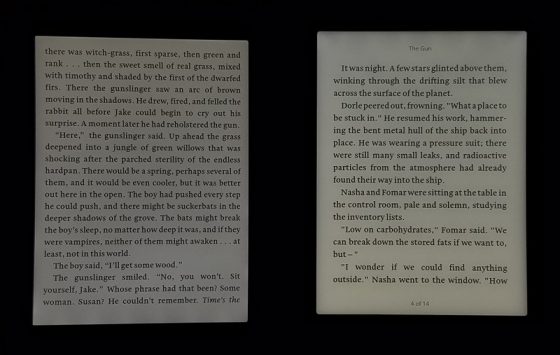
For me it’s hard to see under normal reading conditions with the light turned down to a subtle level for reading, but the bright spots do stand out more under certain conditions, depending on how you’re using the frontlight and the amount of ambient lighting. Here’s a picture with frontlights turned all the way up in a well lit room:
The Kindle Paperwhite’s frontlight with its 4 LEDs appears more uniform to my eyes, although it has shadowing at the bottom too, but the Nook GlowLight 3’s light has more bright spots and shadowy areas than both the Kindle and Kobo. The imperfections are more apparent in a dark room:
If you’re the kind of person that’s sensitive about frontlight uniformity you might want to pass on the Clara HD, but I don’t see it being a big issue. It’s just the nature of frontlights unfortunately. My expectations have gone down over the years, and now that they’re adding multi-color frontlights it’s just increasing the likelihood of more problems.
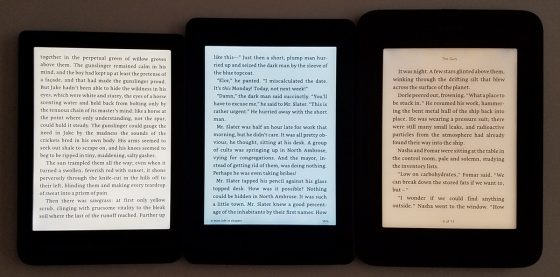


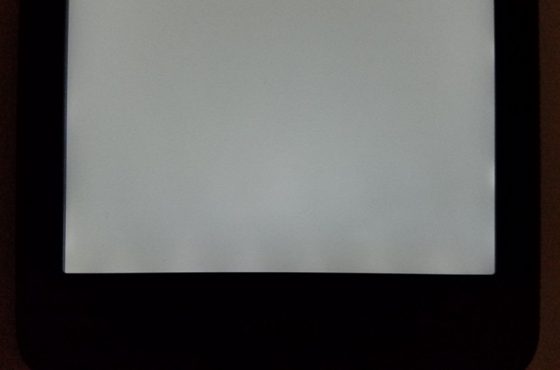
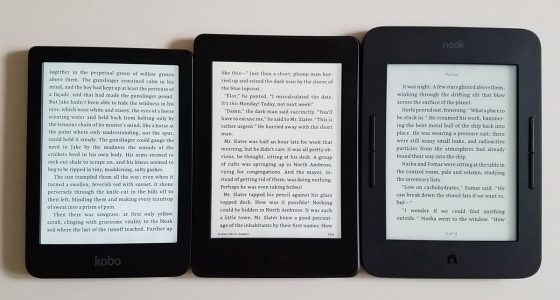
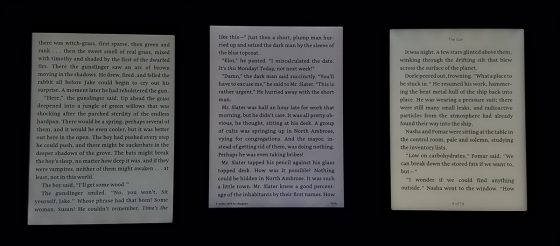
I wouldn’t say that NO ereader has a perfect frontlight because my Oasis 2 had one (and I’m told still does by my family member who has it now). The reason I no longer have it is because it didn’t matter that my Aura One had a (slightly) inferior frontlight system.
That’s because there are so many better features with the KA1 that it made the minor flaws in its frontlight unimportant.
Maybe the Clara has huge problems but it seems unlikely that Kobo would release a device where it was a major issue. Possible, but not likely.
Bottom-line, (at least in my opinion) the KOBO OS is so much better than any other that an uneven frontlight doesn’t really matter. Will I be buying a Clara? Nope, I’m very happy with the KAI and the Nook GL 3 as a backup.
I have four ereaders and two don’t have this problem, the Kindle Voyage and Oasis 2.
This Clara looks much better than my first gen Aura H2O, but the Onyx Boox N96ml has so much light bleed, you tend to wonder what engineer would have signed off on it. There’s literally a white strip along the right side of the device.
I’ve had most of the popular ereaders from all brands. In my experience the more recent models smaller screens with just white light like the kindles tend to be more consistently even. With that said once you’ve used a reader with good comfortlighthe ones with just white light are hard to go back to. Kobo Aura One is probably the worst of tge bunch by a big margin. My aura one is uneven, spotty and the colour itself is awful.The glowlight 3 had fark cones at the top but was pretty good overall. Pocketbook hd 2 is not very consistent – I had one with even comfortlight with just a couple of darker cones at the bottom, but my second unit was shadowy in the whole lower part and bright at the upper half. My new inkpad 3 is killer given the size of the screen. The colour and loght distribution are the best on the market
The worst I’ve seen is the first Oasis. I don’t use frontlights much and when I do I tend to use low settings. And so I’m not that critical of non-uniformity issues. But even I was taken aback by how truly awful the 2016 Oasis’ front lighting was. They mounted the leds on the sides and you can see color bands from left to right. It was distractingly bad.
The Clara HD is comparable with perhaps the older Paperwhites. If you recall they had some issues. They seemed amazing compared to the Nook STR with Glolight but seem just okay by today’s standards.
the bleeding of the 2 Kobo Clara’s that I ordered (and sent back) was much worse Nathan! And the lightning of my Kobo Aura One and my Kobo H2O is much more even. That’s why I was surprised that a more recent model shows that much bleeding…
I’ve ordered 4 Kobo Clara devices, all with a very uneven screen and lots of bleeding. Maybe I can get one with a good screen but I have serious doubts about that 😉
It’s a fairly easy fix with electrical tape. Once it’s fixed, it’s a beautiful, even light. But you have to take the thing apart, which may scare many. I’m not at all technically apt, I’m just a middle-aged woman, and I was able to do it. I’m glad I did because it drove me crazy. I can’t believe they didn’t use blackout tape on the sides. 🙁
Speaking of which, here’s the link to the earlier comment where Karin described how to fix the light bleed for those interested in a DIY fix.
I’m am middle-aged man and indeed, I’m afraid I will damage the device if I try this myself.
maybe Karin or Nathan could show us how to fix this bleeding-issue it with a video…
I’m sorry, but that would mean I have to take it back apart. I’m not sure I’m up for that since it’s working so well for me now…
I totally understand that you don’t want to take it back apart, maybe I will take the risk and try it myself
Ok. Bend my rubber arm. I took it apart and then put it back together for you. And I filmed it, to boot. Here you go:
https://youtu.be/sxqVLnosNTI
First part is my review. The fix starts at 11:33.
waaaaaw, thanks a looooot!!! I don’t have nerves of steal but I’m certainly gonna try it out myself too. and maybe you could send your video to Kobo and ask them why they don’t solve this problem (maybe Kobo will give you a reward…).
I do agree that ereaders are great (unless the lightnin is uneven 🙂
kind regards