Today Kobo officially announced the upcoming release of a new ebook reader called the Kobo Forma.
It’s Kobo’s most innovative ereader yet, and it one-ups the Kindle Oasis in a number of ways. It has a similar design as the Kindle Oasis with page buttons on one side of the screen and a tapered back (but without the wedge).
You can read in portrait or landscape mode and you can set the screen to automatically rotate.
The Kobo Forma has an 8-inch E Ink screen with 300 ppi, and it includes Kobo’s color-adjusting frontlight.
What’s really cool is it’s one of the first smaller ereaders to use a flexible plastic-based E Ink screen so it’s a lot more durable and lighter than a typical glass E Ink screen.
This is from the press release:
Kobo Forma is the most durable eReader available with the introduction of Mobius technology, which uses a flexible plastic layer within its display. This allows for an ultra-thin and light-weight device that provides a high degree of durability to withstand the pressures of daily use. Through impact testing, Kobo Forma has been shown to withstand drops of more than 2 meters, as well as more bends, twists, full handbags, and overloaded backpacks than any previous eReader.
Even with the larger 8-inch screen, the Kobo Forma only weighs 197 grams. That’s lighter than the 6-inch Kindle Paperwhite.
The Kobo Forma is waterproof as well, with an IPX8 rating. It has 8GB of storage space, WiFi, a micro USB port, and a 1200 mAh battery.
It measures 160 x 177.7 mm, and it’s 8.5 mm thick on the side with the buttons and tapers down to 4.2 mm on the thin side.
Pre-orders for the Kobo Forma start on October 16th. The official release date is October 23rd. It sells for $279 USD.
The press release also notes that a 32GB version will be available in Japan on October 23rd, and it will be available in other countries at a later date.

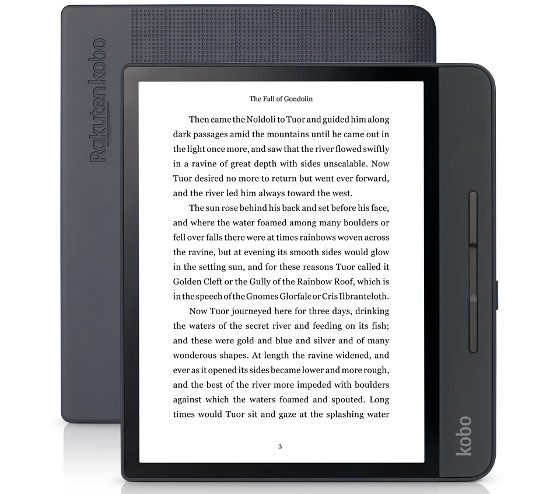
Wow it really looks impressive.8″ screen really makes an Oasis owner jealous. Comfort light improvements? A big step up from the Aura One.
Really need to learn how to use Calibre to convert my Kindle e-books to pub.
Will Amazon reply this year?
“Really need to learn how to use Calibre to convert my Kindle e-books to pub.”
I’m thinking I may need to as well. Can someone tell me if it is relatively easy to do that? Ive been hesitant to buy a non-Amazon ereader, but this could change my mind.
Incredibly easy to convert using Calibre. Select book, press covert. Wait a couple seconds and transfer e-pub to Kobo.
You don’t even to do that. If you have the kobo utilities plugin installed on calibre you just have to press “D” to send to device and the book will be automatically converted to epub then sent as a kepub to kobo.
It’s pretty easy. Actually setting up Calibre with the Kobo plugin, the DRM … analyzer … and setting auto-shelves was slightly difficult, but I don’t think you need to have this. Right now I’m using a Nook, and with no plugin I can transfer books. In any event I found some useful guides, and followed them step-by-step as if I was reading a recipe book and knew nothing about computers, and it still worked.
Now to the question:
Step 1: Delete Kindle software from PC. You probably have the most recent version, and you don’t want that. This does NOT delete your settings. (It won’t delete your books, but see the next step.)
Step 2: Install Kindle 1.17.1 – you will need to do a Google search to find this – or an earlier version. Why bother? Because newer versions of Kindle do something to the AZW files (something involving fonts, but it’s really DRM) and Calibre cannot convert these files. The EXACT same book from Amazon, when downloaded via Kindle 1.17.1, can be converted. This includes books that were published today (eg long after Kindle 1.17.1 was superseded.) You will need to redownload any older AZW files that were downloaded after you installed something newer than Kindle 1.17.1. In my Kindle library, I have a grand total of two AZW files that I could not convert, and they were both small, obscure books.
Step 3: When Kindle asks to auto-update, say NO.
Step 4: Tell Calibre to search the Kindle directory on your computer. Select the books and let Calibre catalog them. You can read the AZW files in Calibre. (These are the AZW files that you bought perfectly legally from Amazon and could freely read on the Kindle program on your computer.)
Step 5: Tell Calibre to convert the AZW files to EPUB. (You just select the file and press “Convert Books”, and wait a few seconds or minutes.)
Step 6: Transfer EPUB files to your Kobo. Read AZW (now EPUB) files on your Kobo.
Calibre conversion is a BIT of a bastard, mostly just because Calibre is late-90’s-Linux level of ugly and unfriendly, but it’s totally doable if you have some patience and can follow instructions.
I have a very large Kindle library fully converted to EPUB and sent to my Kobo via Calibre’s KEPub plugin. It’s manual, but it works fine.
Thank you for the responses. Much appreciated.
Thanks Drew,Terry and Shawn.
Ugh, micro USB port? C’mon Kobo!
I agree I hate those things lol
I agree, that is a disappointment in the design. Too bad they didn’t change this, that would have been really great!
Excellent price considering all the specs. Landscape mode has me drooling 🤤
Amazon where you at?
I can see bunch of joys and happiness among bookworms here, including myself!
I wasn’t expecting another 8″ any time soon!
May be time to say goodbye to Amazon’s lazy stagnant ecosystem.
Two main parts to the ecosystem equation. Hardware and ebook selection/pricing. Kobo Forma looks to be a splendid unit but Amazon will reply…question is when and with what. E ink probably sold Amazon on Mobius tech also.
For us lefties out here, do you think we’d be able to rotate the screen so the page buttons are on the left? I’m hopeful that’s the case because I really, really want a Formal. I just don’t want to be obligated to use it with my wrong hand.
Yeah, you can use it left or right handed. The screen rotates.
Interesting to see Kobo go with an Oasis inspired design, since that seems to be very controversial among those who buy e-readers. Personally, I’ll probably stick with my Oasis 2 since I don’t see anything that compelling (to me) in this to make me want to move away from Amazon, at least at this point. Plus, while I know it’s not difficult to convert your Kindle library to another format using Calibre, I don’t really want to go to the hassle unless it’s for a really spectacular reader.
By the way, did they announce any other specs other than the screen and storage? Haven’t seen anything on the processor, RAM, battery, etc.
Since they aren’t boasting an increase in speed and performance, it likely has the same 1GHz processor and 512MB of RAM as other Kobos.
This is extremely intriguing to me, it’s very interesting Kobo is basically mocking the Oasis design but they found a way to improve it! I really like what I see with this. If I didn’t have an Oasis 2 or a Aura One I would absolutely be getting this. Heck I still may consider trading up at some point from my Aura One.
As for the Calibre program I’ve had trouble converting some of my files especially getting them from my Nook which seemed very difficult. I ended up getting frustrated & stopped using it. It would be nice if they updated the interface of the program to make it a little easier to learn and get used to.
It looks like, based on reviews, I have found my Christmas present to myself. I want to see Nathan’s review (I assume there will be one) and see if this can be patched like my Aura One.
With regard to using Calibre, I find it simple to use with the caveat that I always work with files on my computer’s hard drive and then just upload to my ereaders. I use the Windows reader version of Nook, Kobo, and Kindle software to download my books to my PC and add them to Calibre from there. I don’t try to load files INTO Calibre directly from my readers.
People stressing over difficulty converting from proprietary formats are exactly why I specifically chose the patchable Kobo platform with its support for (k)epub. Well…that, and the knowledge that a literal Big Brother isn’t going to delete my copy of 1984 in some spasm of the universes’ existential irony. (Seriously, Google that s*** if you’re not afraid enough of this stuff. You really should be) )
I work in criminal justice, and I often wonder this of my opiate addicts*
What did you think this was going to look like? You knowingly** entered into something that everyone knows results in an absolutely debilitating dependency.
Seriously, you’re not a fool. You’re knowledgeable and you don’t typically make these kind of decisions without technical foreknowledge of what many before you have experienced.
And yet you still chose this path you and I now find you on.
Ok, so now we have the foreseeable consequences and the imperfect solutions to your problem.
You Nook and Kndle addicts…? I feel bad for you, but don’t expect us in the rest of the world to change how we work for your bad decsions. You might not be able to bring with you the dependancy based things you obtained when you were making these bad decisions.***
*Yes, surviving a career in human tragedy means you see a lot of things in dark analogies. Sorry, my failing, but that doesn’t make the point invalid.
**Obviously not talking about the tragic cases in which pain pill recipients become addicted.
***Why yes, I am equating a Kindle dependancy to a life altering opiate addiction, why do you ask?
I found this video! https://www.youtube.com/watch?v=jQ9dwTf-OMo
It seems so unusually wide. Of all the designs to copy I’m not sure the Oasis was the one to mimic…
Once you start getting much beyond the Oasis’ 7″ screen size, I would think this form factor would become a little unwieldy.
I mean, I guess it’s no different than holding a magazine with one hand, but that’s something I personally don’t do either.
It looks like Kobo is strategically avoiding leaking what cpu drives this Forma reader.
Could the reason be that they have put the 7 years old mono core MX.6 processor in it?
(and are ashamed themselves about the lack of progress and yet charging prime dollar)
Kobo, please surprise me, and say it isn’t so.
Agreed. Download Calibre and the add-on to remove DRM from Kindle books (both free, do a websearch). Download your Kindle books to the Kindle desktop app, import them into Calibre and convert to ePub. They can then be transferred directly to the Kobo. Once you get the process down, it really is quite easy. You can do the same with Nook Books, Google Books, etc. I would also save the converted epubs onto a thumb drive for backup.
“Agreed. Download Calibre and the add-on to remove DRM from Kindle books (both free, do a websearch). D”
Still not available for Linux I see and I do not wish to Wine.
I don’t think these e-readers with side buttons should be larger than 6 inches, it just isn’t ergonomical. I was baffled back when Amazon announced the 7-inch Oasis; I thought it would’ve been better to enlarge the Paperwhite or Voyage.
I will pass on this. It would be cool if it was 6 inches. This looks like it would be awkward to hold.