Have you noticed how the new Kindle Paperwhite takes longer to turn on after it’s been turned off for awhile? It now shows a “Waking Up” screen that takes a few extra seconds to load before the device will turn on.
This happens because of a new Power Saver setting that is enabled by default on the new Kindle Paperwhite. You can turn this feature on and off in settings if you’d like.
Oddly the option isn’t available on other Kindles, not even the Kindle Oasis, even though it also shows the same “Waking Up” screen.
Power Saver mode can be turned on and off by going to Settings > Device Options > Advanced Options > Power Saver.
Turning Power Saver on allows the Kindle Paperwhite to enter a low-power sleep mode to help conserve battery power.
It seems to take the Kindle Paperwhite about 1 hour of not being used before it enters deep sleep.
They say disabling Power Saver will result in more frequent charges but the Kindle will turn on faster.
Personally I find it annoying to be greeted by a “Waking Up” screen just about every time I turn on the Kindle Paperwhite, so I tried disabling the setting awhile ago and there hasn’t been a noticeable dropoff in overall battery life.
Have you tried disabling the Power Saver setting on the new Kindle Paperwhite? If so, have you noticed a difference in battery life?

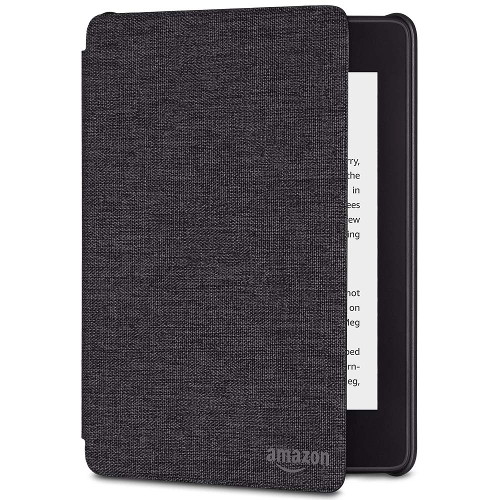
I wish I had Power Saving on the Kindle Oasis 2. The battery life is atrocious on mine.
You do, that’s why it doesn’t start up immediately. Imagine how bad it would be without the power saving mode. That’s probably why we don’t get the option of turning it off.
I have the same problem with battery charge duration. I always try to remember to turn on airplane mode if I’m not going to use it for a day or two. I wish I’d saved my money and bought a paper white.
My battery is 2 days on my oasis Awful
That’s been driving me nuts. So thank you for the info!!
I don’t see that setting on my new Paperwhite. My software version is 5.10.2 What version are you seeing that on?
Same version, 5.10.2.
When I go to Settings > Device Options I have this:
Device info
Device Passcode
Device Time
Restart
Reset
and that’s it. What am I doing wrong?
You should see Advanced Options beneath Reset. Tap that and you’ll see Power Saver.
No such thing on mine
I wonder if it has anything to do with the fact that mine is not registered with Amazon? I don’t register my readers because I don’t get my books from Amazon but from other sources and load them via USB
A number of features are unavailable on unregistered Kindles.
Thanks for that info. I did not know that. I just might have to register mine.
This is what I did.
I went into advanced settings and disable the power saver.
On a registered Kindle Paperwhite2 with fw 5.10.2 there is no such option
I actually noticed a decrease of battery drain with power save on.
Was charging less frequently overall, so I’ve kept it on. I don’t mind the extra few seconds.
Also, the newest Kindle Paperwhite charges quite fast regardless. So this isn’t an issue honestly. Haha
I turned mine off before and to be honest I noticed no change. I wish Oasis had a power save It looses 20% power a day just sitting idle. More if I read on it.