Website advertisements are getting more and more annoying, especially on news and tech sites, it seems.
They often have an auto-playing video in the bottom right corner, a stupid banner along the bottom that you can’t get rid of, ads that move when you scroll so you can’t get them out of view, pop-up subscription boxes, and the ever-present cookie acceptance banners, which aren’t ads but they’re still obnoxious.
Luckily there are a few ways to avoid all that nonsense when you just want to read an article in peace.
Some people use ad-blockers, but there are other options as well, like using the Send to Kindle browser extension for Chrome or Firefox.
It adds a little icon to your web browser that lets you view and easily send news articles, blog posts, and other web content to your Kindle or Kindle app.
The Send to Kindle extension automatically removes all the advertisements and reformats the page, which you can preview before sending to your device. In fact you can use the preview option to view webpages sans ads without sending anything to a Kindle.
Personally I don’t like how ad-blockers often remove helpful elements that aren’t ads (and since you can’t see them you’ll never know they exist), and how they negatively alter a website’s layout. I don’t want filtered content based on what somebody else thinks should be filtered.
I’d rather view websites unfiltered, even if that means seeing ads, (occasionally ads are actually helpful), so the Send to Kindle extension helps get around the websites that have gone overboard on using obnoxious advertising tactics. If I’m researching something on a website with a bunch of annoying ads, I can just click the Send to Kindle button and read the article without ads. You can have the article sent to your Kindle if you’d like, but usually I just use the preview button to read it in the web browser without ads.

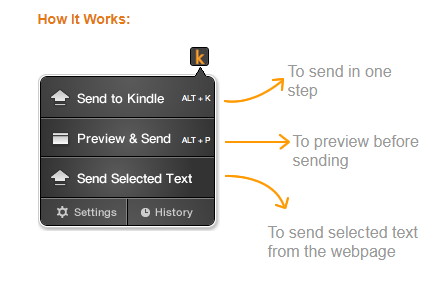
I do something similar with Pocket and my Kobo.
I use Push to Kindle. Does Send to Kindle have any advantages over it?
I don’t know. Never heard of it before.
When I click on the link above to get to the Firefox download page and then click on the link contained there (find below) to download it, I get a can’t find that page dialog from Mozilla. Am I doing something wrong?
https://addons.mozilla.org/en-US/firefox/addon/sendtokindle
Weird. It seems to not exist now. I use Chrome so I guess I didn’t notice. I just assumed it would work too since they’re showing it next to the Chrome extension.
Try Push to Kindle instead. It is available for both Firefox and Chrome.
I use Firefox. For my work, generally the little reader button in the address bar takes care of me. All the right (for me) formatting options are there and sometimes it even bypasses paywalls, but not always.
I use the Reader button in Firefox on my Likebook Mars, since it is already e-ink, and I use Push to Kindle on the desktop. I could use Pocket instead, but I already started using Push to Kindle before I had the Mars, and I haven’t bothered to setup a Pocket account.
I use both “Send to Kindle” and “Push to Kindle” on my PC and “Push to Kindle” on my Android tablet. I use both because some sites don’t display correctly on one or the other, especially charts.
One thing I like about Push to Kindle is that the “SENT” confirmation message stays around until you close it. The Send to Kindle’s “SENT” message goes away almost immediately.
It seems that Send to Kindle no longer exist as an extension for Firefox. I use both browsers but enjoy the Firefox interface so I’d love to be able to enable the Send to Kindle feature.
I use Mercury Reader for Chrome, which has a Send to Kindle option.
Mike, thanks for reminding me about the Send to Kindle option in Mercury Reader!
It’s also a much quicker option if your goal is to get the content without the ads.
You cannot use the “send to kindle for Macs” download if you use Mac OS Catalina – you get an edit saying software is not updated. I spoke with the Kindle dept.
The Kindle team is really starting to let things go. It doesn’t work Catalina. The Firefox plugin has disappeared. What next?
This really sucks! Can’t find any Send to Kindle app anywhere. Looks like Amazon rakes in the money but refuses to support Kindle. Amazon has sent us back to the Kindle technological dark ages. We need to find a platform that works and dump Kindle. DUMP KINDLE!!