If you want to get one of the first ebook readers with a color E Ink screen, the PocketBook Color has landed on Newegg with shipping to the US, and it’s cheaper than you might expect.
Unlike the Poke2 Color from Onyx that sells for $299, the PocketBook Color comes in at a reasonable $229, plus $7.68 for shipping.
However, the specs are considerably lower on the PocketBook and it doesn’t run Android so it can’t install Android apps, but it goes to show the color E Ink screens aren’t as expensive as Onyx would lead us to believe with the Poke2 Color.
PocketBook’s new mid-level model, the PocketBook Lux 5, is available on Newegg as well, and it’s $100 cheaper than the color version at $129.
Both models have 6-inch E Ink screens. The PocketBook Color has 100 ppi for color and 300 ppi for black and white content, but the color filter reduces contrast. Check my Color E Ink Review for a closer look. The Touch Lux 5 has a regular 212 ppi E Ink Carta screen.
Both have frontlights and both have a dual-core 1GHz processor. Both have microSD card slots for cards up to 32GB, along with micro USB ports and Wi-Fi. Update: The Touch Lux has a frontlight with adjustable color temperature, but it appears the PocketBook Color might just have a regular frontlight (in the initial press release they said it had color adjustment too but now the listings don’t mention it).
The Touch Lux 5 has 8GB of storage with 512MB of RAM and the Color has 16GB with 1GB of RAM. The Color also adds Bluetooth and audio support for text-to-speech and the following audio files: M4A, M4B, OGG, OGG.ZIP, MP3, MP3.ZIP.
Here’s the list of supported text and image formats: ACSM, CBR, CBZ, CHM, DJVU, DOC, DOCX, EPUB, EPUB(DRM), FB2, FB2.ZIP, HTM, HTML, MOBI, PDF, PDF (DRM), PRC, RTF, TXT, JPEG, BMP, PNG, TIFF.
PocketBook is a brand that has been around for a long time in the ebook reader industry, but they haven’t had any distribution in the US for many years, up until recently when they started selling on Newegg.
PocketBook is a good alternative to Kindles and Kobos. I haven’t reviewed a PocketBook since 2011 so it’s been a long time. But I plan on reviewing one of these two. I like how they have buttons along the bottom like Sony’s ereaders used to have.

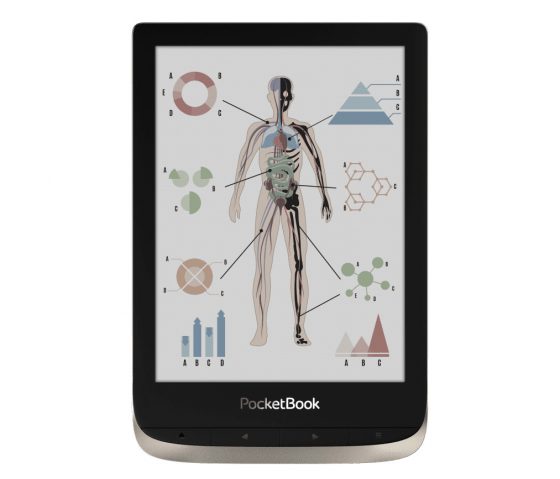
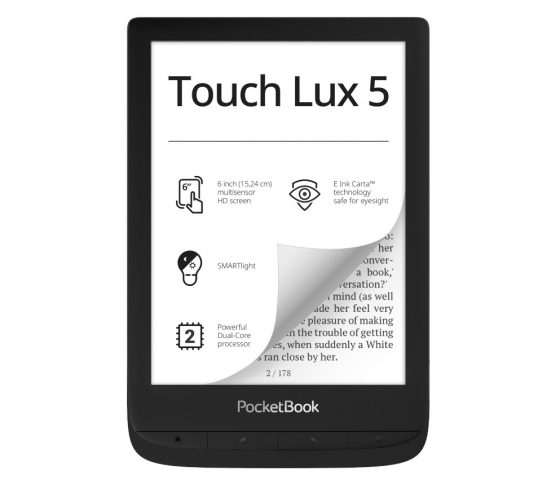
If you happen to review the Lux 5, I would love to know what the sync time is.
I have the Lux 4, which also syncs with the cloud. But the sync is painfully slow. From power on, until your current reading position is in sync, is a minimum of 1 full minute. At times it can take up to 3. That’s just brutal when all I want to do is sync to my farthest reading position and then read.
Hey Nathan if your going to do a review on the pocketbook color would you mind doing a detailed review on how it handles pdfs. I know the boox poke 2 color has better software for pdf but sadly boox doesn’t know when they are releasing the next batch. Thanks!
Yeah, I’ll talk about PDFs but any 6-inch screen is going to be pretty bad in that regard.
Thanks!
As a longtime PB user in the past, I would say they are of much lower assembly and internal structure quality compared to Kindle. The biggest problem is that they don’t use a solid frame attached to the screen to protect it from bending or other type of deformation, which inevitably causes shuttering. There are numerous cases reported on a Russian biggest portable device forum when PB screens were shuttered even by a normal usage, just because the battery went bulging and pushed the screen broken. This is practically impossible with Kindle, because the screen is protected with ribbed magnesium frame, which is glued to the back of the screen with strong adhesive and doesn’t allow it to deform or move. Another big issue of PB is that in almost all recent models the OS image is held on an ordinary microSD card on the motherboard. These cards tend to die, and to restore the image you need to contact PB directly, pay them, and get a new image generated based on S/N by their support team. Yes, they deliberately keep these vulnerabilities to make you dependent on their service, which makes lots of money out of screen replacement and image generation. I’ve stopped using their products and jumped to Kindle owners’ camp.
Really interesting comment and thanks for the information, especially since I’ve been thinking about getting the Inkpad 3 or maybe even the Inkpad X, but now I’m not so sure about that.
I dig the Touch HD 3 (my first e-ink reader) I have and have interest in getting a bigger e-ink reader because reading PDF’s on the 6 incher is bit hit or miss (some pdf’s work just fine in the landscape mode, some larger, more complex pdf’s are almost unreadable).
So far I haven’t had any issues with the Touch HD 3 as far as the hardware is considered, but I have only had it for couple of months and I haven’t treated it roughly in any ways.
“The biggest problem is that they don’t use a solid frame attached to the screen to protect it from bending or other type of deformation, which inevitably causes shuttering.”
This especially is alarming knowledge, because I would imagine the bigger the device, the more susceptible it would be to such deformation.
You say they are of lower quality compared to Kindle, but do you have any knowledge how PocketBooks build-quality stacks against e.g. Onyx Boox devices?
Since Pocketbook does not handle downloading android apps like Kindle, Kobo and Nook – what e-ink reader would you recommend that can allow all of the reader apps to be installed and can handle the reading experience (page turn buttons, warm lighting) well. I would love to have an e-ink reader that can hold all of my Kindle, Nook and Kobo books without having to resort to buying a new computer (mine has since died from age) and using drm removal. Does a device even exist?
Onyx is really the only viable option for using 3rd-party apps on E Ink ereaders. There’s also Likebooks but their software isn’t nearly as refined, and they don’t offer optimization settings for apps like Onyx does, which helps a lot. The problem with Onyx is their prices are really high and none their models have page buttons anymore, although you can use a Bluetooth page-turner.
There are no affordable ereaders with built in drm removal. I use Calibre software, with apprentice alf removal tool installed and that allows me to convert books and put them onto my Pocketbook.
Thanks, Nathan