I’ve recently come to the conclusion that the Whispersync feature on Kindle ereaders is more irritating than it is useful, at least for my personal use case with Kindles.
I rarely use Kindle apps since I’d rather read on a Kindle ereader anyway, so the whole syncing reading positions and bookmarks and notes between devices doesn’t interest me.
I also don’t make a habit of reading the same book on two different Kindles at the same time, so I don’t care about syncing between Kindles either.
I can see why people like Kindle’s Whispersync features and how it could come in handy when reading the same book on multiple devices, or when switching between reading an ebook and listening to an audiobook, but how many people really do that on a regular basis?
I finally decided to turn off device synchronization on my Amazon account and I like it much better that way, especially since I have several Kindles old and new.
One thing I find irritating about Kindles syncing is when you have multiple Kindles it will keep putting whatever book you’re reading on one Kindle at the top of the list on your other Kindles, even if you’re not reading that particular book on those Kindles. It’s also annoying when you have older Kindles that need charged and when doing so it brings the old book to the top of the list on your newer Kindle.
I also don’t like the popup nagging about being at a further reading position on a different device, especially when I’m just trying to look something up or compare two different Kindles.
Another instance when syncing can be a bad thing is if you have multiple Kindles registered to the same account, with more than one person reading books from that account. Especially if you and family members are reading the same book at the same time you don’t want your Kindle syncing.
Most people probably just turn on airplane mode to avoid this, but it’s nice to still be able to use the Kindle’s wireless features sometimes to look stuff up on Wikipedia and such without worrying about syncing, in which case it’s better to turn off Whispersync altogether.
How to Turn Off Kindle Syncing
Kindle ereaders have the option to turn syncing on and off from the main settings menu.
Go to Settings > Device Options > Advanced Options > Whispersync for Books to turn automatic syncing on and off.
One thing I noticed about turning off syncing from the Kindle itself is it will still put ebooks opened on other devices at the top of the list when sorting by recent, unless Whispersync is turned off on those devices too.
If you have multiple Kindles, it’s easier to just turn off syncing globally from your Amazon account on the Preferences tab of the Manage Your Content and Devices page. Under the “Device Synchronization” heading you can turn off syncing entirely for your Kindle account.
Keep in mind that any bookmarks, highlights, or notes that you add will not be backed up on your Amazon account with syncing disabled.

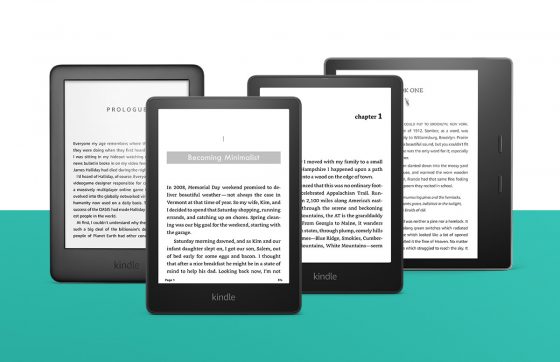
For what it’s worth, I sync between reading on my kindle and listening to the corresponding audible book daily. Well, at least Monday thru Friday when I am driving to and from work.
Indeed. I’m sure plenty of people find the feature useful, but many probably don’t rely on syncing all that often. I’m glad we have the option to turn it on and off. I don’t know why I kept it on for so long when I never use it.
I use the Kindle app for iOS on my iPad and my iPhone. I actually like the syncing feature since I occasionally switch between reading on my iPad (where I do most of my reading) and my iPhone (if I’m out and am waiting so need something to read). The one thing you mention, about the Kindle ereader putting the newest book up top does not happen with the Kindle app. With the Kindle app, I have to actually go into the library and download the book I’m reading on my iPad to my iPhone and then open it on my iPhone to read. It won’t do it automatically.
I have never turned on syncing because we have 3 Kindles – all registered under The Husband’s account. Since we read different books, I turned off sync to avoid his books and my books getting downloaded to each other’s Kindles. Simple.
The device options on the Amzn website even say to do this.
I have tried to do the same thing yet despite whispersync Bering disabled books still get downloads to both devices. How do I stop it?
I just recently started to use it because I want to use my Likebook P10 for night reading since it has warm lighting while my basic doesn’t. So this way I can use the basic during the day when walking around and the likebook in bed at night. It’s either this or purchase a new paperwhite. I can’t seem to be able to justify purchasing a new kindle when I have these two other devices.
I should have added that I can see your point of the feature being annoying too. Especially when you share the same account with more than one device. As in my case with my mom and her kindle. It also can mess up the reading insights where amazon is supposed to track your reading stats. I gave up using that feature a long time ago as it often reflected my mom’s reading and not mine. So it was totally incorrect and pointless.
To me it’s the most essential thing. I simply wouldn’t buy e-reader without flawless sync with smartphone app. I switch between e-reader and smartphone several times a day and simply don’t want to search for the right position where I stopped reading. And in my surroundings majority of people do that as well. I would say really tiny minority of people consider it a problem, not a benefit.
Would turning off device synchronization prevent 6 different users who are reading the same book on 6 different devices from losing their place in the book, seeing other users notes, highlights and bookmarks?