Now that Amazon has started rolling out the new user interface to all Kindle ereaders dating back to the Kindle Paperwhite 3 that was released in 2015, there’s some confusion about changes made to the collections feature.
There’s now different ways to view collections on Kindles and it can be rather confusing initially. With two separate menus to filter content, the new UI isn’t very intuitive, and there’s no explanation about how things are supposed to work now so I can see why some people are having problems with it.
There was a note about collections changing when my Paperwhite Signature Edition updated, but neither my Paperwhite 4 or basic Kindle said anything about changes to collections after they updated, so apparently Amazon just expects people to somehow figure it out on their own.
At first I couldn’t find any way to view collections in the new list view format but it turns out that it just depends on what settings you have selected. There are two different ways to sort collections, and the filtering option for collections doesn’t appear with the default option selected in settings (brilliant).
If you want to view your collections in list view, try using a different viewing option in settings. One will show all your collections and all the books added to those collections in one long list, or you can select to just show collections that you’ve marked as favorites in the main list.
Change Settings for Collection Views
To change how collections are displayed on your Kindle go to Settings > Device Options > Advanced Options > Home & Library > Collections.
The screenshot above shows the settings available.
Collections View (Default)
The default setting with the new software is “Show only in Collections view”. With it selected you can only view collections from the new Collections View that’s accessible from the menu at the top right of the Library. For some reason this option only supports cover view, or grid, as Amazon calls it.
If you want to view your collections in list format you have to use one of the other settings, and then choose “Collections” from the filtering menu that’s accessible from the top left of the Library (this option does not appear with the default setting).
The new Collections view also includes a new folder for “Uncollected” items that aren’t in collections.
Show Favorites in Library
The second option for viewing collections will show your collections outside of Collections View in your main library list only for collections that are marked as favorites. You can mark favorites by long-pressing collection folders. If you don’t have any marked as favorites the collection filtering option will be greyed out in the left menu.
Show All in Library
The last collection setting will show all your collections in the main library view, but it will also show all the books that are in those collections, which kind of defeats the purpose of organizing everything into collections, but you can also use the filtering options to only view “collections” or “books” to separate the two.
Wrap up
Personally, I was never one to use collections much because I was too lazy to spend the time to set them up so this change doesn’t affect me, but it sounds like some people that rely heavily on collections are having problems with the new setup.
What do you think of the new way Kindles handle collections? Do you like the old way better?

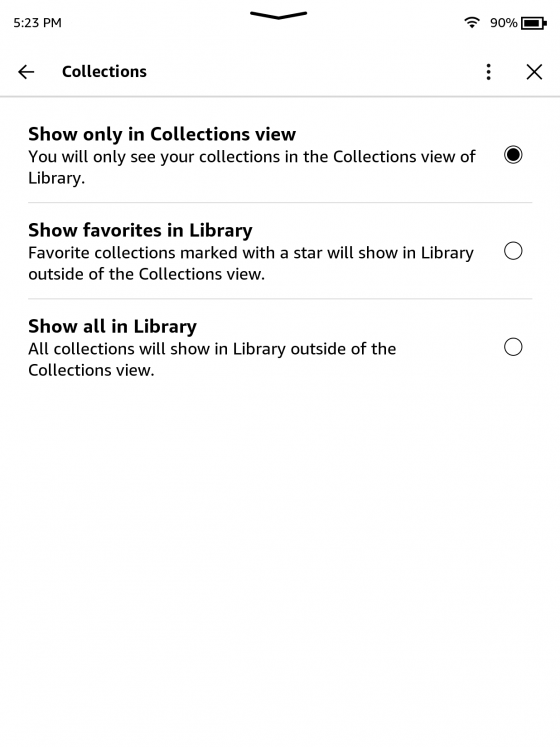
I still think the new interface should only be on new Kindles that have the thirty day return period, ie the new Paperwhite.
People who purchased Kindles with the old interface should not have this forced onto their Kindle.
Couldn’t agree more.
I have a Paperwhite (rarely used now) and an Oasis (because of the colour inversion for reading which helps with having cataracts).
I have always created collections, and have probably 20-30,
This change is a nightmare.
And I LOATHE having to scroll down to find books within the collection. I want to be able to List the books in that collection as it was before.
Not to even give the option of returning to the old style is beyond stupidity on Amazon’s part.
I personally use a [Done] collection for the books I’ve finished but don’t necessarily want to remove yet. There WAS an option to make it so that items in the collection or maybe it was a general setting for all items in collections, I don’t remember, to NOT show on the list. Which was nice because having to scroll through pages to get to the unread stuff is just dumb, but I want the ones I’m currently reading at the beginning.
Now I have 2 options, either not have them sorted by recently read & have to scroll to everything or delete them as soon as I read them, meaning if I want to look back at a previous book I have to have it in my way…
This update seems like a huge step backwards, it adds no usefulness, it only takes away things. I feel it was only added to try to force users to buy all books from Kindle & have the newest version because sometimes ones you buy from Kindle change the ASIN & no longer group with the series.
I absolutely agree – I want my collections as I set them. What was perfect is now a nightmare.
I totally agree. Kindle is no longer useful, My husband, who has low vision, is totally lost now and is not motivated to relearn.
Agreed. 100%.
The new style is a nightmare for those of us who have multiple Kindles and multiple collections.
I Agree!
Why can’t they leave it alone? Are they just 14 year olds trying to justify their salaries? They have turned a relaxing, pleasurable activity into one of anxiety and aggravation. And they don’t even pay the consumer the respect of notifying us of changes, much less how to use new version. I’m going back to hard cover books. I have purchased my last E-book. Screw em.
I wonder if other eReaders handle collections better. Ideally, we would have a PC interface to enable drop and drag when connected.
I fully agree, mine did the update today, and I hate it . I can’t find anything. Seems all books are just thrown together.
Yes they are all thrown together. I purchase books on my computer on Amazon, then send to my Kindle. My Kindle “library” is a hodge-podge of read/unread/recommended blah blah. Give this “update” to those who wanted a change. I knew how to navigate my Kindle before. I do not now. Makes me question spending money here.
You are so right. This update is trash – seems like some developers wanted to keep their jobs so they came up with this garbage. Obviously, I hate it.
Who in their right mind would think a “slide” would be easier to use than a “tap” to turn a page?
Who in any mind would think that showing “covers” was a good way to list your contents?
And big deal, you can swipe down for settings that you rarely use???
Covers are dark, small and unreadable. Where is the option “all/downloaded” ? It allowed me to sort what I’ve read and what I have put in the cloud. Cannot deal with new system. What is “collections”? It has turned me off my beloved Kindle. Please go back.
I also agree Amazon needs to remember the whole world is NOT between the ages of 16-35 This new nightmare has baffled pensioners like myself… I AM DISGUSTED WITH AMAZON!
Agree Jordan. So frustrated, spend much money on Amazon to purchase lots of books. And now I cannot find them on my Kindle. Amazon conveniently has no human to speak to.
I’ve stopped buying kindle books since the update. Too confusing. Maybe they will wake up to customers if we all stop using kindles
I am not happy with the update. I think the overall look is cluttered and messy. I will never use the Home page as I prefer to search for recommendations on a different device. As for my Library, I do not like the new collections particularly the “uncollected” folder that will only sometimes open for me. I am usually excited about updates but this one has me frustrated.
My Oasis is also slower, and it freezes when navigating. The vertical scrolling through hundreds of books is particularly frustrating. Previously I was able to navigate directly to a letter or page number to find a book you are looking for. I can’t always remember the exact author or title so I would use the go to page or letter function frequently.
Hi. Where is this new “uncollected” file? I haven’t been able to find it?
Don’t even look for it. So far no one can tell me what it’s for, or how books get in to it or why?
I know you don’t need it, it makes no sense.
Yes! The freezing in operation is incredibly annoying, and I end up clicking back and forth on my Oasis to try to get it to change page. I thought it was just my particular Kindle. Frankly I’m glad to see someone else mention this.
The vertical scrolling is simply awful. It’s something really stupid that is almost putting me off using my Kindle, which goes everywhere with me, even if I only manage a single paragraph at a time.
Please is there a way to get the old version back. I really hate this update nothing works smoothly the line skips and I can’t find what I’m looking for. Finally I go back to my iPad to find what I want but I should be able to do this on my kindles. I just want my books listed and page numbers.
Thank you, I thought I was the only one that wasn’t happy. I’ve complained on the Amazon Facebook page and got no responses. No other comments. And Amazon doesn’t care.
My Kindle freezes on a regular basis.
Whatever you do, don’t try to get answers from Amazon Chat – I’ve been foolish enough to do it twice, spent more than an hour both times and only ended up with more frustration.
I dislike the new update. I find it hard to find my books which I own and those which are kindle unlimited, It is difficult to differentiate between the books I have downloaded and those which I have read. I think it is messy and disorganised. I was happily able to organise my own library previously. I have had kindle ereaders for about 12 years now and I think this update has excelled itself in the unnecessary update stakes.
You can use the filters from the top left menu to differentiate content types, and there’s a filter for unread and read books.
Yes there is, but it makes it harder to use than it used to be.
We had the ability to see stuff in the collections but not on the home. I had a “Done” collection for ones I read but don’t want to remove. Easy. Sometimes I’d put stuff that wasn’t finished but I was done with in there. I also have a “Kids” collection so the books for kids don’t clog up the home, now they are there unless they are read AND I have it set to not show anything that is read.
Completely agree. I hate the ‘grid’ format & have also put a lot of time into organising my library how I wanted it. Hate this. Extremely thankful that the workaround works.
I don’t mind the new layout but I also don’t use the home screen just the library. I’ve never tried to buy s book on my basic kindle so I ignore it.
The collection thing looks like it could be useful but only 30 books have automatically added. The rest are in uncollected.
Adding individual books on my Kindle to collections seems unlikely as I’ve only found adding one book at a time and I’ve never seen anything on the Amazon site regarding collections.
As I don’t use anything other than Android tables + kindle there are no obvious options to make collections useful..
You can add multiple books to collections at one time when using the “Create a Collection” option from Kindles. It works pretty well actually, but I could see it being a nightmare for someone who owns thousands of books. I don’t know how people manage large libraries on Kindles; it can’t be easy. I only have a few hundred books so it’s not that bad.
I now use the Manage Kindle Books (or whatever) on the Amazon website, where you can create and add to your collections.
Having said which, I’ve turned off internet on both my Kindles, and now download via Amazon using the option to Add by USB, and just download to my laptop.
When you have cataracts, you learn easier ways of doing things which aren’t always the norm.
You can but they still show up in your main list – the point is with the old version they would just be where you put them.
The only thing I don’t like about how collections are displayed now is that there’s less real estate used for displaying the list of collections. Now my “favorite” collections display on two pages instead of one. Although if I change the filter to only show favorite collections that have downloaded books, I only have three collections displayed, which is okay. I just wish there was less clutter on this view.
My collections are pretty basic: Nightstand, Read Next, To Read, Series, Finished, Nonfiction, Cookbooks, Creative, iPhone. Some books are in more than one collection. I like moving books that I’ve read to Finished after I’ve read them and then remove/return the book. That way if I download the book again, it is automatically sorted to Finished so that I see I’ve read it already. (Although now that books show as “read”, I probably don’t need to do this anymore, but it’s a habit now.)
Anyhow, I won’t have to look at my collections provided I’m only reading one book. I’m not really a fan of change.
I would request a video in this website as a tutorial with collections and how to manage them with the new update. I am I retested in starting to use collections in a limited basis.
The new interface I like because recent books and book covers are bigger to see
I don’t like the update at all – looks too messy. Previously I was able to see which books were part of a grouping now I don’t. Called Kindle but the people to speak with don’t know what you’re talking about – obviously not familiar with a Kindle! You can still select grouping but the groupings don’t appear in the library like they use too. Wish I could go back to the previous update. Ugh!
This new update is confusing and frustrating. I have no idea how to navigate in it. I can’t find my list of new unread books, I can’t find my filter option, I don’t know what “collections” even refers to, and books I have finished and pressed “remove download” are not removed at all. My Library page is filled with book covers of already-read books, what on earth is going on?
Please give me the option of returning to the previous system which made sense, kept my library organized, and was easy to use.
I’ve only just had the update on my Kindle Paperwhite and I agree wholeheartedly. It is a nightmare to navigate; I can’t find new unread books and mine aren’t being removed either.
This is t he worst update I have ever come across. When I grab my Kindle I want to read, not spend 15” trying to get it to load or find a previous book.
Come on Kindle get with it! I am at the point of abandoning the Kindle.
Can I get the old version back?
Worst update ever. Can’t view collections in list form anymore. If I can’t get the old version back I am going to find a new eReader and bid goodbye to Kindle.
What a shipwreck! I have many books and can now only view the books in Collections via Cover view. Totally unacceptable – it takes forever to battle through tiny covers with my poor eyesight. Please, once again provide a List viewing option in Collections.
Book icons only within collections…SERIOUSLY???? For the last 16 years I have kept all of my kindle content in collections. The large number of collections I have necessitates list view for ease of navigation. Due to the size of my collections, everything within each needs to be in List view in order to see more than 6 titles at a glance. This latest update is TERRIBLE!! The book icons would be great if I only had 3 or 4 dozen books. They are horribly cumbersome when trying to navigate hundreds of books. This was the WORST update ever in all the generations of kindle e-readers! At least bring back the option for list view for content at all levels… Let those who enjoy the book icons continue to do so, but please don’t force those of us with large amounts of content to struggle through them.
Hear hear.
List view is vital if you have a lot of books, and I *really* like getting the free Kindle books, downloading hundreds if not thousands since I got my Kindle Keyboard about 12 years ago.
This update is just a complete and utter nightmare, and to not even give an option to return to the old style is ridiculous.
I hate the update, although that verb may be too kind. The simple lists were more than adequate. Why in God’s name would we ever need or want to have to see cover icons every time we want to search the books we have downloaded and/or want to read? It’s needless (and redundant) clutter. Whose bright idea was this, and whom does it serve? Not us.
– This latest update is NOT helpful
– Previously I had no problem managing my collections
– Now the add to collection no longer works !
– Not able to get anything other than platitudes from customer support
– Come on Kindle get your act together and deal with the problem !
John F.
I hate the new update and have tried several times to restart to factory settings but have failed. Like Wendy I find the book cover images next to impossible to read and I want (and need) a list system to easily navigate the kindle. The inability to restore and/or change to my preferences is very frustrating and unwelcome.
I seem to be in the minority but I am basically pleased with the update. I haven’t dealt with it much however it has placed my books in the collections that I SET UP, not what they chose! I couldn’t find anything before, all my collections were busted up and even after 2 hours with customer support, it was still a mess.
Thanks for the change…….however I can’t find the “uncollected” file either.
I’m very pleased with the update. The last one (I assume) made collections on its own and made a complete mess of my library. Couldn’t transfer books among collections, couldn’t add books to new collection, and had free-standing books (that used to be in collections) all over the place. I spent over 2 hours with multiple individuals in Customer Support, trying to help with no success, Even tried de-registering the Kindle but that wasn’t fun. After it was Re-registered, they couldn’t download my library so I had to download each book…one at a time. I have 319 books. Again, not fun.
This update came and all my original Collections are back with all the correct books!!! Only found 2 in the ‘Uncollected’ file – at the end of my collections.
This has been of great benefit to me!! Thank-you!!
Like most of the posters here, Collections has been ruined for me. I can just about cope with the way they display now (although a one line list was easier) but it is almost impossible to find the book I want in each one now the book cover is displayed rather than just a full title (often with series name & number). Now I have to go to a website to work out the title of the book I want next! Fine if I have internet but so time consuming, the joy of use has gone!
I also am struggling with new down loads and am finding it easier to sort using my Amazon device/content page,
the joy of use has gone!
This one line says it all – I would just add one word to it:
The joy of ease of use has gone.
My method of use was best, and I want it restored – F.A.S.T
I do not like the grid format of collections then having to go into the uncollected folder. I would prefer to see this in list view. But the only way to get a list view is with all my books listed. Please find a way we can go back to the old way of having our library
Awful interface now. I’m actually actively looking for some kind of e-reader alternative, because I hate this new UI so much.
Did Amazon even test the UI in real world conditions? So you’re in bed at night, and the reader’s light is lowered, and you go to a collection to find a book to read, and you’re face with grids of oversized muddy looking graphics that DO NOT DO WELL IN BLACK AND WHITE, and you can’t even read the titles.
What kind of idiot didn’t even test for this? Well it’s an idiot who should never be allowed near a design decision ever again.
I will never buy another Kindle reader.
I’m just about at this stage too – and 12 years ago I thought my Kindle was the 8th wonder of the world, which changed my life when I had been unable to hold real books for nearly 2 years.
As you say, an idiot, who has probably never used a Kindle, has designed this without doing real world testing. Or more importantly, without asking someone to test it who DOES use a Kindle day in, day out, in all kids of conditions.
Particularly at 4am when the spouse is asleep by your side, and you can’t sleep so read instead.
And you finish your book…
Terrible update. Can’t find any books I look for. I’m so frustrated I have started reading a lot of paperbacks again! Takes forever to find a book on kindle with update
Yes me too, they ruined my reading I used to love my ereader and now its going in the garbage what good is an ereader if you cant find your damn books, I keep going to Icloud and having it resend still cant find it.
This definately has ended my reading, How sad I loved my ereader, I cant find a damn thing even newly downloaded books no matter what setting I put it on. What damn idiot relative set this up.
This is a hot mess…. I’ve bought over 1200 books for my freaking kindles over the years and I cannot
find them the way I used to at all. I HATE COLLECTIONS and never used it. I just want to see my books
listed in the order I purchased them. I may give up my Kindle entirely. Not that Amazon cares.
This new 2022 Kindle absolutely sucks.
This latest update is horrible – cannot find anything and cannot do anything nothing is where I can find it! and if I do, cannot get to it. TERRIBLE.
This is truly terrible, did they use Apple programmers perhaps as that is the only possible explanation for something as useless as this. Need to find a way to revert to previous, this is ridiculous.
My paperwhite 10th gen just updated. Absolutely awful. I could cry. Tried complaining to amazon got the standard spiel. Can only hope theres been enough negative feedback the next update will enable the removal of thumbnails and scroll bar and bring back the back button (which I was sort of getting used to but this is making so much worse!). Otherwise I’m looking into Kobo. It can’t be any worse.
The funny thing is Kobo has a nearly identical layout with small thumbnails and a scroll bar, with no back button either, and nobody complains about Kobo’s layout.
That’s because you can’t miss something you never had to begin with. But when you’ve had the best in Kindle, updating to Kobo programming is an issue!
In the update although I have added collections as advised it now says I have no collections and also my wish list has disappeared. This is ridiculous. It appears that I have got to set my collections up again. However does not help with wish list. Maybe I should have stuck with writing them down instead.
I just want to see my new unread books. I hate having to remember which series they belong to and then scrolling to find them. So disappointed.
You can turn series grouping off in settings. Then sort by recent and filter by downloaded.
This “update” is a disaster. Even the “Collections” view with stupid pictures of fake books that just take up space on the screen is awful. Put in an option to get rid of all book “pictures”…my collections would fit on one page instead of three if the ridiculous fake books were gone.
I went from a Kindle Voyage to the new Paperwhite. don’t even get me started on how much I dislike the user interface.
That being said, I did discover an easy(ish) way to manage collections assuming that you get your books from Amazon and you use the Library list view on your Kindle.
First, create the collections on Amazon website on a computer (there are web sites that explain how to do that). That’s a whole lot easier than on the device!!! It’s very helpful to use the search in your Content and Devices list to select all books and then add them all at once to a collection.
Next, name your collections with a ‘0’ (that’s a zero) as the first character of the name.
Then on your device (library list view), sort by title. Books and collections that start with a number (digit) will sort at the beginning of the list.
For example I named a collection “00 Harry Potter” (two zeros at the beginning)
As an aside, since the Amazon interface to the kindle is so horrible, I use Calibre to manage my entire library and their feature to “create a catalog” which creates a book that I download to my kindle that lists every book I own (including ones I didn’t get from Amazon) and I reference that catalog when deciding what I want to read next. I just use the search on the kindle to find it.
Thank you – a good idea! I prefer to have my titles in Most Recent order, but I’ll try out this method
If I didn’t have 500 odd books in the library I would bin the Kindle and get something at least a little user friendly. It’s hard to believe that an organization such as amazon could impose such an annoying, poorly designed system on millions of supposedly valued customers. Whoever designed, and approved, this should look for a more suitable occupation. Ocviously, not happy.
I was so happy to receive a new Kindle for Xmas. My old one is slow and needs rebooting often, BUT I hate the new interface if my 2022 Paperwhite. I have thousands of books and hundred collections (I file my Read books by year and month, as part of a reading program– and I’ve had a Kindle since they first came out; that’s a lot of collections. It didn’t bother me as i could Remove then from the device and if I wanted to see them all I had to do was click on the Cloud button. There seems to be no way to do that anymore. So I have to scroll through all those collections to get to my belly downloaded/purchased books. On top of that my Audible collection shows up on my Kindle too, but in the Uncategorized Collection–AND you can’t move them to a collection to get then ot off the way. Funny that, the Kindle comes with a collection called Audible, but you can’t rename it or put your Audible books into it. Guess it’s for Non-Amazon/Audible books (huh?).
I’ve spent days trying to get to a place where I can find the books I’m reading. The “manuals” are useless, and if you get out and come back you are at the top of the manual again; with no ability to book mark or annotateanything in it. Now you need to find the place you were before to continue reading. Dumb…
Worst UI ever! I may try ti send it back and live with my old, slow, glitchy Kindle. St least I can find my books and know how it works.
I have over 4000 books on my new kindle. I hate the new update and miss my old 2012 kindle. Hubby bought this for me as a birthday present. I have several folders for my favourite authors and everything else was “removed from kindle” when read. I now see ALL my books on the new device. I set up a “read” folder to move everything into that I’d finished. For some reason, I can add more than 990. I’ll add more (got up to 1300 before I lost the will to continue) and each time I turn it back on again, it goes back to 990.
The uncollected folder is a joke. Everything not in a folder goes into here, including all the new books I’ve purchased. There’s no order to this folder (currently over 3700 books) as it includes both read and unread.
I hate this.