If you hate the new user interface on your Kindle ereader, there is a way to revert to the old layout, but your Kindle needs to be jailbroken (which simply means you need to remove the restrictions imposed by Amazon to be able to modify your Kindle’s software).
If you have a Kindle that’s already jailbroken, you can revert to the old layout easily, according to this post on reddit. It’s a bit technical for the average Kindle user, but it only requires a simple edit to one file.
If your Kindle isn’t jailbroken, there will soon be a way to jailbreak it, even if it’s running the updated 5.14.2 software, according to this post at MobileRead. The new jailbreak is expected to get released on April 28th and it’s said to work on all Kindles with the latest software.
However, Amazon might close the loophole with the next update, so if you really don’t want the new user interface on your Kindle and don’t want any more updates from Amazon changing things without warning, you might want to enable airplane mode on your Kindle to avoid future updates until you’re able to jailbreak it.
Ever since Amazon started changing the layout of the user interface on Kindle ereaders, some Kindle users have expressed extreme frustration with the new layout for the homescreen and library, especially those that prefer to use the old list view without covers.
People keep asking if there’s a way to go back to the old user interface, and it looks like that will indeed be possible for anybody that wants to bad enough when the new software jailbreak gets released.

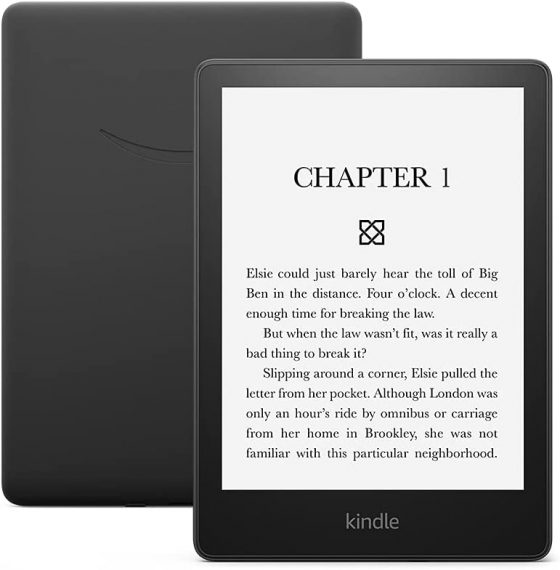
Does that mean I have to hack it?
Yeah, basically.
More than the layout, this update has virtually bricked the device.
Extensive online chatter about not being able to open books after the update. You can open some, but not others.
What Amazon has told people? In one case, factory reset the device and then you have to download everything again. Frankly, I don’t think this will work.
For another person? They were told to delete the book and re-buy it and Amazon would give them a gift certificate for the book.
I’m a software engineer. I’d be ashamed of rolling out any update that would be this badly done.
Indeed. It’s by far one of the worst software rollouts I’ve ever seen, and I’m a Windows user…