Amazon released the Kindle Scribe last week, and a lot of folks have been asking about it so I wanted to post a video review showing it in action before posting the full written review next week.
So far I’m pretty impressed with the device. It’s a little on the heavy side but the build quality is really nice. The notetaking aspects are fairly rudimentary compared to other eNotes, but writing is fast and responsive with the stylus.
The 300 ppi screens looks great. There’s a bit of texture on the screen to improve writing feel so it’s not as clear as some other 300 ppi devices, but compared to other 10-inch eNotes with 227 ppi there’s definitely a noticeable improvement.
The one thing that annoyed me right away is they made margins larger to accommodate a writing tool that appears along the side of the screen (thankfully it can be hidden because it distracts the eye while reading, but the wider margins remain). Hopefully they’ll add more margin and line spacing settings in the future, but Kindles have had the same three settings forever so I wouldn’t bet on it.
Personally I’m just glad to finally have a Kindle with a large screen again. The Kindle DX was the last large-screen Kindle and it was released all the way back in 2010. The Scribe is a much nicer device than the DX, and it’s actually priced lower than it was back then so that’s a plus.
I’m also going to be posing a bunch of other reviews about specific features, like reading and marking up PDFs, reading ebooks and comics, and I’ll upload some comparisons between the Kobo Elipsa, Onyx Note and other Kindles as well. Feel free to leave any suggestions for reviews in the comments below.

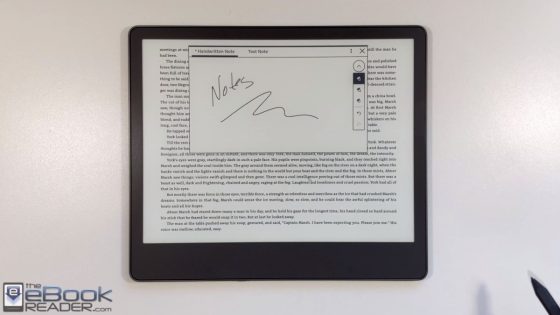
Totally agree about the margins. Also wish they would allow you to assign a zone on screen to tap for page turns. They did make it easy to add custom fonts by dragging them into the font folder.
Although the screen is not quite as clear or as high in contrast as the Kobo Sage, it still looks good. Power management seems to be excellent for a device that has so many LEDs.
A solid unit….just wish for a more customizable interface.
I like it. Not sure if it is the thinness or that I recently switched to a 12 inch tablet, but it feels lighter than it actually is which is nice. Didn’t love the large asymmetric side bezel at first, but it grew on me. Still don’t love the aluminum back or whatever that is – I like the feel of the paperwhite back a lot better. Also not sure why they didn’t go with a straight up black bezel (maybe perceived contrast is better with the somewhat lighter color?). Definitely keeping it and I too am happy to have a large kindle again. I don’t have a 227 ppi anymore to look side by side but this does feel to be an improvement and I like it much better than I did the Elipsa.
My deep disappointment with the Scribe is the lack of PDF contrast options, the kind that one finds with Onyx and even Likebook/Meebook devices. I also didn’t see a PDF reflow option either in the Scribe. I hope Onyx or Meebook get a 10 inch 300 PPI ereader soon.
You have to use the covert option when sending a PDF to get a reflowed ebook file.
This is a silly questions to others, but not to me. In general, why the wish for a large Kindle paperwhite except, perhaps, for comics, magazines and other print media? Maybe that’s the reason? It’s hard for me to understand because I read books, and the lighter the device, the better. I retired from a large public library after 34 years. Older people preferred paperbacks because they were easier to hold. I’m now at that age. I like the smaller devices because I don’t want to hold a heavy book/device when reading in bed or lounging on the couch. And I can carry a smaller kindle in even a very small purse.
i completely agree. Except for the visually impaired who may benefit from the larger screen set at a large font size and manga/print media readers, for the general readership imo the Scribe is a big fail.
At almost a pound, it does not lend itself to single handed usage — nothing touches the Oasis from that ergonomic perspective (not to mention the Scribes loss of buttons). And the screen is actually imo too larger for comfortable reading — 7-8″ screens are the sweet spot for most with the line length set to between 50-75 characters per line. Long line lengths on the Scribe would ultimately be fatiguing to read on.
So.. it is not a particularly stellar ereader (other than being able to boast screen size) and it certainly is not a good enote device with its current software. It occupies a strange space in the Kindle product lineup.
It really comes down to personal tastes. I do enjoy reading on my Likebook P10 but certainly my kindles get more use because they are more portable. I could see using the Scribe mostly at home. Probably not the best choice for people on the move. Would having a bigger screen make it easier to shop around easier? Or just having the user interface bigger be better for those who have vision problems?
It may work better for those who grew up mainly reading hardcovers. For me, too much text on one page slows down my reading and can get distracting without pictures to break it up. Less page clicks doesn’t mean faster reading. I like the 7 inch and would go 8 but for regular novels, not seeing the appeal for me for 10 and over.
With graphic novels and comics, I use a tablet as I think the color matters for those.
I am an avid reader and being retired can now devote most of my time to reading. Where a 6 inch, easily carried ereader was great to have when leaving the house every day for work or to take to appointments, I truly enjoy curling up with a larger screen for long reading sessions. I have the Kobo Elipsa and now the Kindle Scribe. I really like them both. I have a cover on the Kobo that offers 360 turns and I can prop the reader on the arm of a chair or my lap to read. I have pre-ordered Fintie’s 360 case for the Scribe. The 10.2 inch screen is perfect in my opinion. Kudos to Amazon for finally coming out with the larger screen device and doing a top rate job of it. I am very happy with it and now hope that Kobo will update the Elipsa to have the 300 dpi and warm light option.
I have asked on reddit if you could hide the writing tool icon. Someone said you could but then you loose the ability to write, which defeats the whole point of having a pen. Is this true?
If you have the premium pen you can set the button to write when the writing tool is hidden.
I was so looking forward to getting my Kindle scribe, I’ve been waiting for a large Kindle forever. But I have to say I’m quite disappointed in it, mainly with the contrast of the screen. I swear, I’ll never buy another flush screen again. The contrast, the brightness, and the clarity is nowhere near as good as My Kobo Libra 2 or even Kindle Paperwhite 3. The text seems washed out and simply doesn’t pop like on my other devices. Perhaps this is because of the added layers for writing but the clarity and sharpness is not good in my opinion.
That is exactly the reason (layers). Strangely enough….for a while we thought flush screen was the way to go to get the best text clarity. Largely do to the Kindle Voyage. It was the first flush screen….And, it looked Great! Better than everything….even better than the PW3 when it came out with the same 300 dpi screen.
In reality, the best looking screen would be an IR touch 300dpi screen.
Lou Sevens here- i like the larger screen- it is very important for me- saves time in terms of turing pages- getting a lot more reading done.
I sent back my 2nd paperwhite and oasis as I really wasn’t going to use them anymore- (they were newer from trade ins).
Because I will now get 20% back I am thinking I might get a second Scribe and send back my remaining PW.
Can you write onto change-protected pdfs?
I don’t know what that means. To write on PDFs you have to use send-to-Kindle so if they’re secured it isn’t going to work.
I didn’t realize or notice before, but all of the Scribe models seem to be ad-free. So really, it’s $20 cheaper than it appears, if you normally purchase that model of other Kindles.
As a random aside, as there will inevitably be a contrast comparison with the Voyage, do these newer Kindles have an always-on frontlight? The Voyage’s light is always on, even with the setting at 0, and I wonder if that’s part of the reason why nothing since has beaten it.
No, they got rid of the always-on light a long time ago. Also, as expected, the screen on the Voyage is still far superior to anything else out there.
I brought up the Voyage as well…how, after that came out, it seemed like Flush screen was the way to go.
Do you have any idea why the screen on that one was so good?
Was it laminated somehow?
They advertised the Voyage as having micro-etched glass. I don’t know what that did exactly but it made the screen look super clear. It’s like the text was on top of the screen instead of below it. But maybe that caused more problems with frontlight uniformity because that was one of the main issues on the Voyage.
I personally ended up liking the Scribe. It is not perfect. So many disagreements over preferences…to each their own! The fact remains, there never was so much choice for e ink devices….2023 looks even more promising