Earlier this month Onyx posted an article on their website that basically takes shots at the Kindle Scribe and explains why Onyx’s note-taking devices are superior.
For the most they’re right, but one of their main points is definitely a disadvantage, not an advantage as they seem to think it is, and of course they don’t make any concessions and admit the ways the Kindle Scribe is better, like the fact that it has a far superior screen than Onyx’s 10.3-inch Note Air 2 and the new $600 Tab Ultra.
However, their main point is their note-taking app is far superior to the note app on the Kindle Scribe, and that is indeed true, and it’s not even close.
Onyx’s note devices support 4096 levels of pressure sensitivity so line thickness varies depending on how hard you press while writing, kind of a like a real pen or pencil. The Scribe doesn’t support pressure sensitivity at all. Onyx also offer different types of pens for different styles of writing, and I really like how their eraser can erase full strokes instead of having to erase full lines manually.
The note app on Onyx’s devices also supports layers so you can make changes without affecting other layers, and of course their note app supports some advanced features like handwriting conversion and you can also insert things like recordings, images, and links to web pages into notes.
Another point they make is their ebook app allows you to write directly on most ebook formats. They take a shot at the Scribe’s inability to do this and how it’s only able to insert sticky notes. But now that I’ve seen both ways I think there are some advantages to sticky notes.
The main problem with onscreen notes on a variable layout ebook is they will disappear if you make changes to the font size or margins, so they’re only visible when remaining on the initial settings used when adding the notes. Otherwise it just shows an icon where the note was added, so at that point it’s really not much different than a sticky note. The advantage with sticky notes is they don’t clutter up the page and they give you more space to write. Frankly, it would be wise for Onyx to add sticky notes as a secondary option.
Another area Onyx has a considerable advantage is they offer more input methods for notes, including audio recordings and the ability to use Bluetooth keyboards, and they also support 3rd-party note apps thanks to the open Android operating system.
The #3 point on their list is where things start to get askew. They say Boox offers 5GB of free cloud storage for syncing and backup like it’s some kind of big deal. Well, Amazon has them beat there. I don’t know what Amazon’s limit is, or if there even is one, but it’s certainly a lot more than 5GB.
The article isn’t really a direct shot at the Kindle Scribe by name, but the fact they reference “sticky notes” specifically leaves little doubt what “other competitors” they’re referring to. Their point is valid, though. In most respects Onyx’s Note devices are better than the Kindle Scribe from a note-taking perspective, but until they start using the 300 ppi screen the Scribe uses they’re never going to be “the best”, and frankly their ebook app and ebook store isn’t anywhere close to the same level as Amazon’s, so while Onyx’s devices are better at some things they aren’t better at all things.

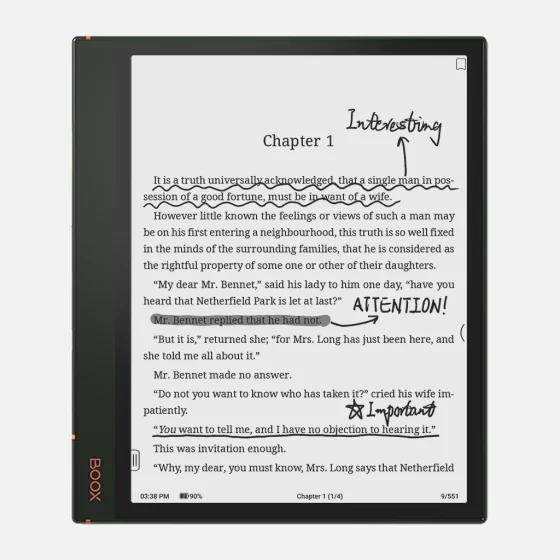
Excusatio non petita, accusatio manifesta (Latin)
I guess they mean to justify their superior prices… frantically.
My Matepad Paper is more powerful and capable than the best Onyx devices.. But I will mostly read on the Kindle, because it offers the most pleasant reading experience. Onyx and Kindle both make great devices, but they offer different benefits.
“and frankly their ebook app and ebook store isn’t anywhere close to the same level as Amazon’s”
I wonder what you mean by that.
I have a Kindle Voyage, as far as I know I can only buy books from Amazon, not apps.
The Kindles are not compatible with Android, as far as I know.
So that means that yes, you can get a lot of books from the Amazon store, but if you have an Android device, you can still download the Kindle app, and download books, can’t you?
And on top of that you have the Google store with lots of apps?
So I don’t see any disadvantages there, but I must admit I don’t have an Onyx device right now, so I can’t compare the stores.
Onyx’s built-in app doesn’t support DRM, for example, and their ebook store basically has nothing for the English market outside of public domain. I wasn’t referring to other ebook apps that can be installed, but even still the Kindle Android app isn’t nearly as good as a dedicated Kindle (for example, the Android app doesn’t support using sideloaded fonts or increasing boldness, and refreshing isn’t nearly as smooth on E Ink because the app wasn’t designed for it, and you can’t purchase ebooks from the Android app anymore either).
And what do you need Amazon for anyway?
You can get epub everywhere and there are Android reading apps that Kindles can only dream of in terms of their configurability and display options.
I have Kindles, but they’re flying around somewhere – books are read by me on Android devices
Personally, I don’t like EPUBs because I can’t stand having to use Adobe’s crappy software for the DRM nonsense. Either way you have to choose your poison, Adobe or Amazon.
But where I live (Belgium, Europe) libraries use the Cloudlibrary, a system that is supported by Android devices, PCs, most e-readers, the Kindle tablets, but NOT the Kindle ereaders.
I think those use the Adobe DRM.
That means that my next e-reader will certainly need to support that.
If Amazon’s doesn’t that is a no go for me.
Like Werner says, I don’t think I really need the Kindle environment, I bought a Kindle at the time because it had a 300 PPI screen, and it was well-known as one of the best hardware devices.
These days most competitors seem to have better hardware, and ePub is everywhere.
Why would you need to buy books specifically from the Onyx bookstore?
You can get them everywhere, that is, in ePub format.
The Scribe seems to be an exception in that it has a 300 PPI screen where the competition does not.
Adobe DRM doesn’t bother me at all – once logged into the Pocketbook app I can read without any problem in the layout I like and don’t have to rely on settings that the Kindle developers have imagined
The kindle app also doesn’t support Voiceview.
I think it is wrong to say that it is Adobe vs Amazon.
You are only looking at the DRM part.
Fact is that it is Amazon vs Android.
Android is not an open system, yet it has many apps available for it.
Amazon’s universe is a lot more closed.
Also, I think people were groomed in a way to want to only buy books from the company that sells them the e-reader.
No one would think that they should buy their paper books only from one bookstore.
We all find it normal that we can buy them anywhere we like.
That makes it very strange to compare the number of English language ebooks in the Amazon and the Onyx (or any other Android-based type of e-reader) stores.
If I go to the most important (e-)book store in Belgium, I can buy books in ePub format, but not in Amazon’s format, the same goes for the biggest e-commerce sites.
The only reason I would keep only shopping at Amazon is if I have a Kindle, because then this is pretty much the only site I can buy my books from.
So to me it feels like it is Amazon that is limited in its availability of books.
Also, they don’t support the local library system here (Cloudlibrary).
I am only considering a Kindle for my next purchase if they open up.
I don’t want to be totally dependent on Amazon for my choice of non-free books
As far as kindles having access to libraries, they do in some markets and you have to go through a couple of hoops to make it happen, unlike the Kobo. But I would not blame Amazon for that since Kobo owned Overdrive for some time and thus limited it to their own devices. I would hope that if it was available Amazon would jump on the opportunity to have direct access to libraries.
Where I live (Belgium) they use the Cloudlibrary, that is not Overdrive nor Libby, it is yet a different system. It is compatible with most of the e-reader, but NOT with Amazon Kindle.
I will never buy a Kindle again until this gets fixed.
If all the others can support it, why shouldn’t the biggest name in industry be unable to?
Kinda of a cheap marketing shot by them. They are clearly different devices for different purposes. It would be comparing a motorcycle with a car or a truck or a bus. They all do different things. Not everyone shares the same needs. The simplicity of the kindle devices is its strength for many people. The flexibility of Onyx products it its strength for other people. Same thing can be said about console vs PC gaming. Consoles are easy to play on. PC play better but are more complicated to work with.
I own the Onyx Boox Nova Note 2 Plus or how ever you call it and the Scribe. reading on the kindle app there is a ton of lag so I prefer to use my kindle, Nook, kobo devices instead. Scribe is faster and writes so much smoother BUT the Boox has a TON of options and templates for writing and drawing. You can even add layers. The Booxs plays video smoothly it’s just you cant hear i so i will probably need headphones. I have not tried that yet since i just got it