Amazon has been releasing software updates for Kindles more frequently lately, and they’ve just released another one for 10th and 11th generation Kindles, and they even updated the release notes for a change (they still got the month wrong, but we’ll give them a break on that).
The new software version is 5.17.1, and it includes a few bug fixes and some minor changes, according to the release notes. At least they’re finally back to using normal firmware version numbers again after the last two updates (5.16.21 and 5.16.21.0.2).
As mentioned, the update is available to download for 10th and 11th generation Kindles, which goes back to the Kindle Oasis 3 and the Kindle Paperwhite 4 from 2018. The Kindle Scribe is still on the older 5.16.21 software; they’re probably working on a full new version for it with the Kindle Scribe 2 coming out in December with some new software features that will trickle down to the 1st model as well.
The software updates page at Amazon still doesn’t list the new 12th gen Kindle Paperwhite so there’s no way to download the new software for it yet. Mine arrived with software version 5.17.0.
I’m not sure how updates are going to work with the new 2024 Kindle. There’s actually two different 11th gen Kindles now, a 2022 version and a 2024 version, so that’s going to make things confusing moving forward. Will they have different links for firmware downloads? Mine arrived with software version 5.16.20.0.2, which was never available for the 2022 model. If you have a new 2024 model, I’d hold off on using the 11th gen download link for now until they specify the years, but it probably won’t install and cause problems if it’s not compatible anyway.
If you have a 10th or 11th gen Kindle you can download the new software from the Kindle Software Updates page at Amazon. Or you can do nothing and let the update download and install automatically on its own at some point over the next few weeks.
Here’s the list of changes in the release notes:
Version 5.17.1 – September 2024
Here’s what’s new:
General Improvement: The “Whispersync for Books” setting within Device Options is now simply called “Sync”. There is no change to the underlying synchronization functionality.
Bug Fixes: Addressed issues customers may have experienced with opening the reading toolbar, “time left in chapter” being unavailable, and crashes when using Japanese ruby characters or the “Go To” option from Home and Library.
Performance improvements, bug fixes, and other general enhancements.
Update: Something I noticed after updating my 11th gen Kindle Paperwhite is page turns are now faster after the 5.17.1 update. I was comparing it to the new 12th gen Paperwhite, which Amazon claims has 25% faster page turns, and at first there was a noticeable difference in page refresh speed on the newer Paperwhite, but after updating the 11th gen to 5.17.1 page turns are basically the same speed on both now.

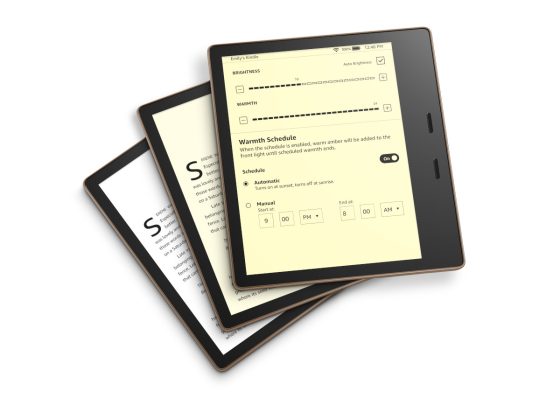
Since they have been pretty open about the fact that the new software updates will be available for the orginal Scribe, and since the “New” one is pretty superficial as far as updates (Hardware)… I hope they release the software update before December.
Hi Nathan,
First of all, thank you for all your amazing work, your reviews and coverage is the best ❤️
I was wondering if you noticed the following bug as well.
On my new Kindle Paperwhite 12th generation (2024), when switching between normal and “Dark Mode” **sometimes** the front lights turn off even if the slider says otherwise…they get back on when touching the slider.
Only problem is, if you are in bed in the darkness and then the Kindle front lights go off it’s tricky to touch the slider as the content on the screen is impossible to see of course.
It doesn’t seem like an hardware problem as my Kindle’s front lights otherwise work perfectly, but rather it is a software issue.
I reported this to Amazon (took me an hour just to get this escalated to the Kindle engineering team…) but it would be good if you double check if this is a widespread problem and possibly give it a bit of visibility (no pun intended :P).
All the best and looking forward to your new Kindle Paperwhite review 🙂
My Paperwhite 2021 11th Gen has had that happen once. My issue is reading at night in Dark Mode, about every 4-5 page turns, the screen flashes all white before it settles back to the text. Anyone else have this issue? It’s not good for migraine days or nighttime reading where my plan is to doze off…
.”..about every 4-5 page turns, the screen flashes all white…”
This is because device needs to refresh the whole screen once in a while. This is how eink works.
This is not unique for Kindle.
It’s just more noticeable specifically because of Dark Mode. Because the screen is dark (filled with ink) it needs to be fully refreshed more often. It flashes white because the whole screen needs to be re-filled with fresh ink.
On some other brands it’s possible to set how often screen refreshes, but fewer refreshes means more ghosting. And ghosting is especially more noticeable in Dark Mode because the whole screen is filled with ink.
Thanks for clueing me in to this technical info. TIL.
I haven’t experienced this bug.
Thank you, Nathan, for the info on page turns being faster on new Paperwhite and also 11th gen. with this firmware update. Not many reasons to buy a new one.
Not unless you’re a big stickler for better contrast like I am. The screen really does look better on the 12th gen.
Waiting for your video comparison. ☺️
Coincidently, here it it: Kindle Paperwhite 6 Comparison Video.
Yes, I saw it. Great video comparison. Thank you, great work.
do you know if this will be on the kindle oasis 3? my oasis got the last update and its been super glitchy… entire paragraphs are being repeated when i flip the page. not a new glitch, but that one usually resolves itself if you mess with font settings a couple times. which is just not working for me atm.
i guess i will keep my oasis on wifi and cross my fingers. and maybe read from my 10 year old kindle. thats the nice thing about unsupported hardware- the last update that kindle got is extremely stable.
oh my goodness, i just saw that you made that clarification in your article lol. i was on my phone so i didn’t see it. thank you for being detailed!!
I just updated my paperwhite 10th gen. The screen looks crop and the contrast is excellent, no ghosting or shadows left behind from the previous page.
Crisp not crop
I upgraded and already found a bug. When I change font, Kindle will go back to the beginning of a chapter.
11th gen (2024) does not take the existing 11th gen software unfortunately. waiting for the new link…
That article picture just makes we continue wishing for a new Oasis (or Scribe Mini) with page turn buttons. I am really considering switching to Kobo, at least for my casual reading…